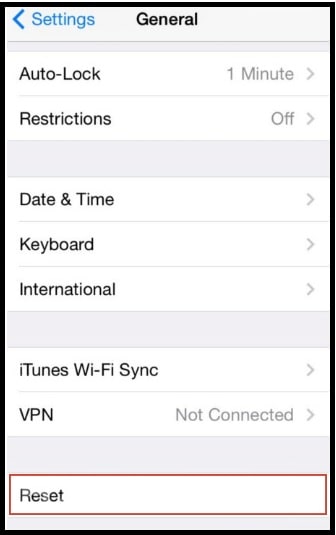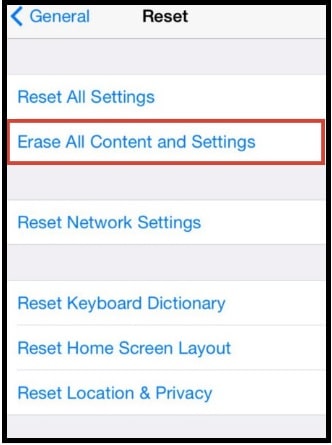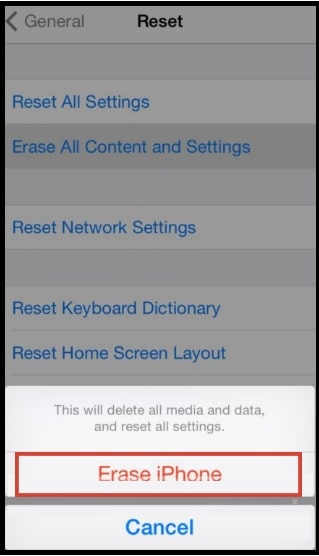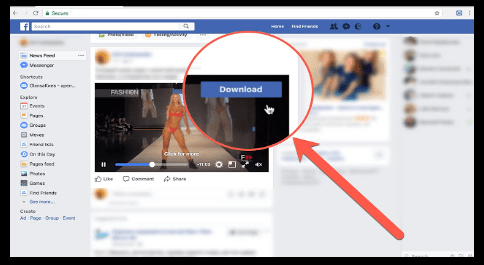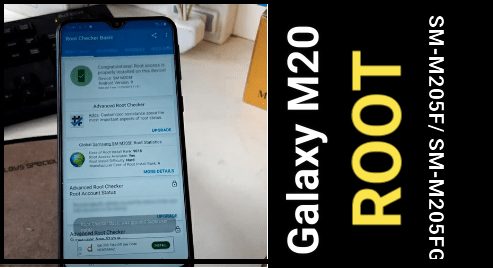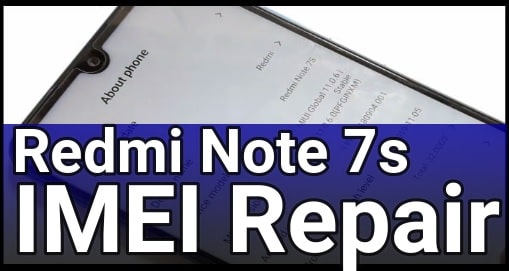How To Hard Reset iPhone X | Factory Reset iPhone X
Methods To Hard Reset iPhone X | Factory Reset iPhone X
Hey, iPhone X users! If you are searching for the best method to hard reset or factory reset iphone x to fix software issues, then this guide is for you. Here in this guide we will talk abot how to force reset or factory reset / hard reset to iPhone X manually?
As we already told you, here in tutorial we are going to follow manual method for iPhone x hard reset and factory reset. Otherwise, numbers of iPhone tools are available to perform the same task.
Just forget about iphone X factory reset tool because we can do it without any tool easily. Each and every android Smartphone and Iphone device comes with special key combination which we can use for factory reset and hard reset.
Sometime hard reset and factory reset process are very helpful to fix soft brick issues on android or iPhone X. if this process is not working for you, and then we can go for firmware flashing. Stock firmware flashing is very simple but firmware file and use of flashing tool is quite difficult for some users.
So we always recommend you to hard reset or factory reset your iPhone x before going to flash firmware.
READ MORE: 100% Working – Fix iMessage Waiting for Activation iPhone Error
What Is Reset – Hard Reset & Factory Reset
Mainly reset can be cauterized in two sections, 1. Hard Reset & 2. Factory Reset. All the android mobile and iOS devices allows user to perform both factory reset and hard reset manually or tool. But importance of both process is little bit different from each other.
Hard reset or factory reset a device means rebooting the memory to default setting. If you are facing any software related issues on iPhone x or Smartphone, reset is first step to clean memory of the device. But problem is that hard reset or factory reset may erase or delete phone data and custom settings completely.
Difference Between Restart, hard Reset And Factory Reset iPhone x
Restart : Restart and reboot both are same. Mostly we use this process on iPhone x if the device is not performing smoothly due to lots of background apps. After rebooting the device, it will close or shut down un-necessary running apps from background.
Hard Reset: hard Reset and factory reset are almost similar but basic difference is that we can perform hard reset using the hardware keys. In short, if we are unable to access the device or iPhone x locked, we can boot device into recovery mode and can reset device easily.
Factory reset: This process will also erase data of the device but we can do it directly from the phone setting section. That means, you no need to use phone’s hardware key for iPhone X factory reset.
How To Hard Reset iPhone X | Factory Reset iPhone X
How To Force Reset Or factory Reset iphone X
Follow the below instruction to know iPhone X factory reset key combination.
- First off all, power off or shut down iphone X properly.
- Quickly press and release Volume up key and then quickly press volume down key.
- Now press and hold Side [Power key] until you see the Apple logo on the phone screen.
- Done!! Device will reset automatically and all the custom settings of the device will fix on default settings.
Factory Reset iphone X
If your device is not performing properly or you are facing some software related issue then try the factory reset directly from phone setting option.
- Enter into “phone Settings” section.
- Navigate to “General” option under the “Settings” section.
- Find the “Reset” option and tap on it.
- Again click on “erase all content and settings” option.
- Enter the phone password or Pass code to confirm authority.
- Then confirm the Factory Reset iPhone X by tapping on the Erase iPhone option.
- Within few seconds device reset completely.
- Reboot the device for once to remove cache of the device.
- Done!!1
Related Articles :
- Cartoon Picture Apps For iphone & Android
- Solutions: Facebook Not Playing Videos On iPhone / Mobile & Computer
- Best Free VPN Apps For iPhone : Protect Your Privacy
- How To Take Screenshot On iPhone X – TWO BEST METHODS
This is all about “how to hard reset iphone x” or “how to factory reset iphone X?” Both methods are useful to fix soft iphone. ZYou may try anyone method according to your comfort. Check the tutorial, follow the instructions properly and force restart iphone x with the built in function.
I hope this tutorial will help you to reset your device manually. If you don’t want to follow manual method or searching for iphone X reset tool then leave your comment below. We will try to add best factory reset tool for iPhone X in our next tutorial.