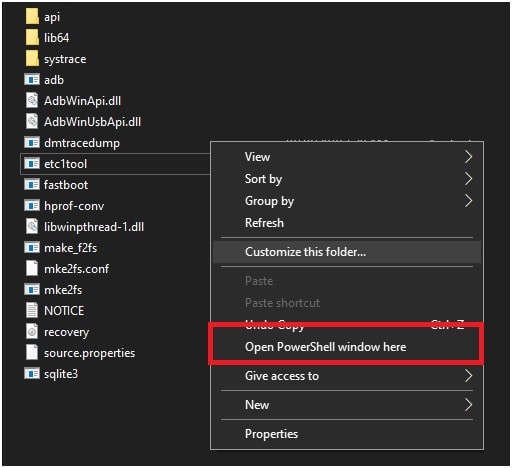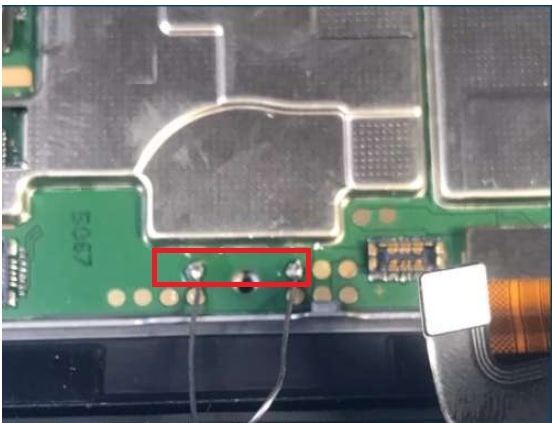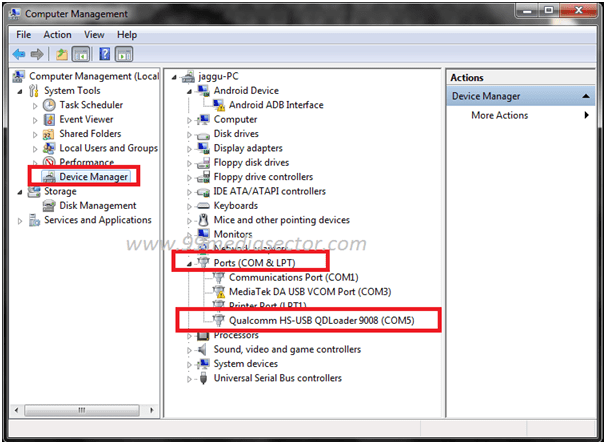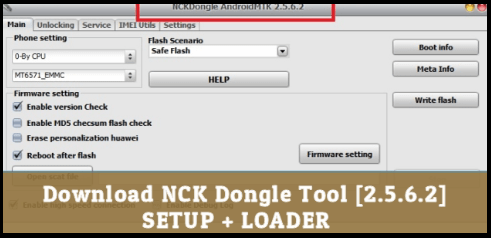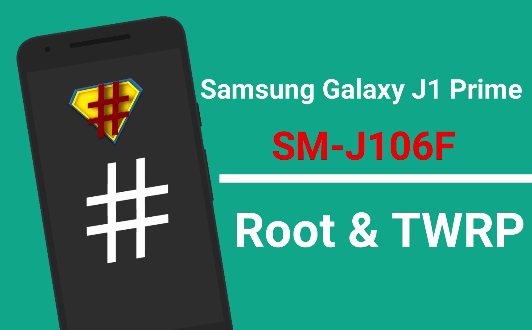Reboot Huawei Y7 Prime DUB-LX1 Into EDL Mode Test Points
How To Reboot Huawei Y7 Prime DUB-LX1 Into EDL Mode Test Points
Each and every phone comes with different developer options like Recovery mode, Fastboot mode/bootloader mode, and EDL mode. All these modes use to perform the different testing processes. Some of them only can be used for advanced android users or developers or mobile repairing and some of them can be used by normal users.
In this guide we will show you how to boot device into EDL mode 9008 to flash stock ROM. If you are thinking to install software on bootloader locked Huawei Y7 Prime DUB-LX1 mobile then you need to boot device into edl mode. After that you can flash it.
Probably you may know that “huawei” android Smartphones are based on Qualcomm and Kirin chipset. Becaues of this, these devices should be into EDL mode (Qualcomm HS-USB QDLoader 9008) for firmware flashing or IMEI repairing. Without enabling EDL mode, you can’t flash official Stock ROM on Qualcomm Huawei phones.
1.Recovery Mode
Most off all android Smartphone comes with recovery mode to perform different normal task. For example, we can reset our device, install new software with adb sideload, Apply update from adb, wipe data/factory reset, reboot system, wipe cache partition etc.
Reboot Huawei Y7 Prime DUB-LX1 Into Recovery Mode manually
- Power off device.
- Press & hold volume up key + power key at the same time.
- Device will reboot into recovery mode automatically.
Reboot Huawei Y7 Prime DUB-LX1 Into Recovery Mode using ADB Command
- Enable USB Debugging on the device.
- Connect the device with pc via working USB cable.
- Install “Minimal adb & fastboot tool” on windows pc. [ GUIDE ]
- Download and extract the “Android Platform tool zip file” on pc.
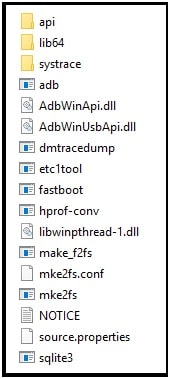
- Press & hold “Shift” key + right mouse click >> select “open command window here” or “open powershell window here” option to open command prompt on pc.
- Type the below command and device will reboot into “Recovery” mode
adb reboot recovery
2.Fastboot Mode
Android fastboot mode is a developer area. In short, fastboot is a protocol that can be use to re-flash partitions of the any android phone. Fastboot is an in-built SDK software which is alternative mode of Recovery mode for software installation and updates.
Huawei Y7 Prime DUB-LX1 Boot Into Fastboot Mode Manually
- Switch off the device completely.
- Press & hold volume down key + power key at the same time.
- Wait for few seconds and device will boot into fastboot mode automatically.
Boot Huawei Y7 Prime DUB-LX1 Into Fastboot Mode Using Adb Command
- Enable USB Debugging from developer option.
- Attach the device with pc Via USb cable.
- Install “Minimal adb & fastboot tool” on windows pc. [ GUIDE ]
- Download and extract the “Android Platform tool zip file” on pc.
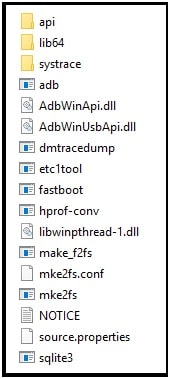
- Press & hold “Shift” key + right mouse click >> select “open command window here” or “open powershell window here” option to open command prompt on pc.
- Type the below adb command to boot Huawei Y7 Prime DUB-LX1 into fastboot mode.
adb reboot bootloader
or
adb reboot fastboot
3.How To Boot Huawei Y7 Prime Into EDL 9008 Mode
EDL mode or emergency downloading mode is an advance mode to flash Qualcomm android phones. Nowadays most of all Smartphone comes with pre-locked bootloader and we can’t install stock ROM without unlock it. If your device is accessible, there are many methods and tools are available to unlock Huawei bootloader. But in case, your device is bricked or you are unable to access your device then you can’t flash your device directly. In that case EDL mode or EDL 9008 mode is very useful to flash Huawei Y7 Prime DUB-LX1 without unlock bootloader of the device.
- Install “Qualcomm USB Drivers” on windows pc.
- Remove back panel of the device carefully. Make sure you are not going to damage any hardware component.
- Remove battery connector of the device for once.
- Now check below screenshot and find the Huawei Y7 Prime Test points.
- Short boot points using any copper wire and attach USB cable at the same time.
- If the device is properly connected with pc, you will see “Qualcomm HS-USB QDloader 9008 Port” under the “device manager”. This time, device should be into EDL mode.
- Now you are free to flash stock ROM on Huawei Y7 Prime DUB-LX1 mobile using Huawei tool.
There are several tools to flash official Stock ROM on Huawei devices. Each and every Huawei flash tool comes with differnt user interface and differnt flashing process. Here we are sharing two different Huawei firmware flashing tool that can flash Qualcomm Huawei Android phone and feature phones.
We already shred complete firmware flasing process by using these Huawei flash tools. Just visit the link and start flashing your phone at your own home.