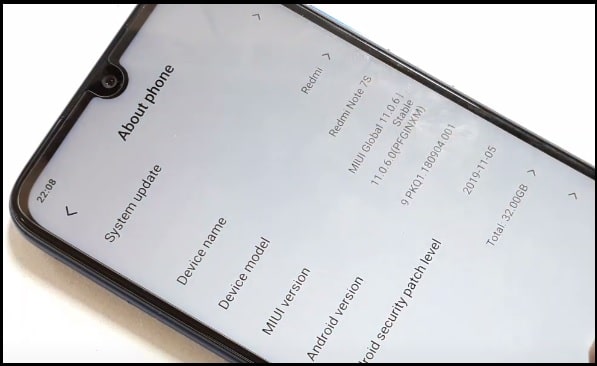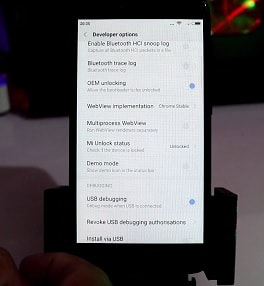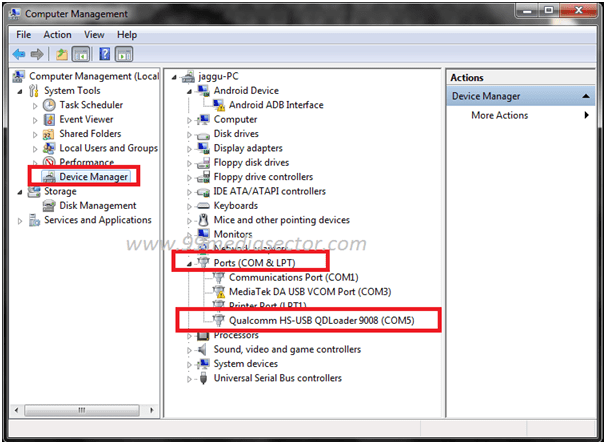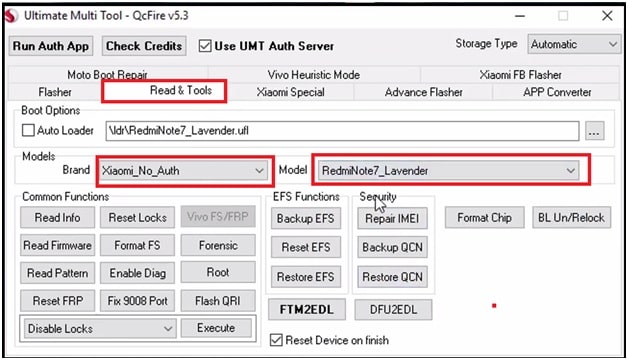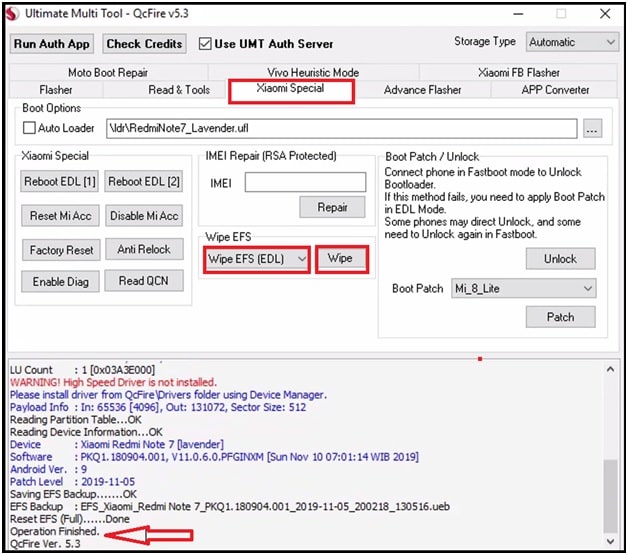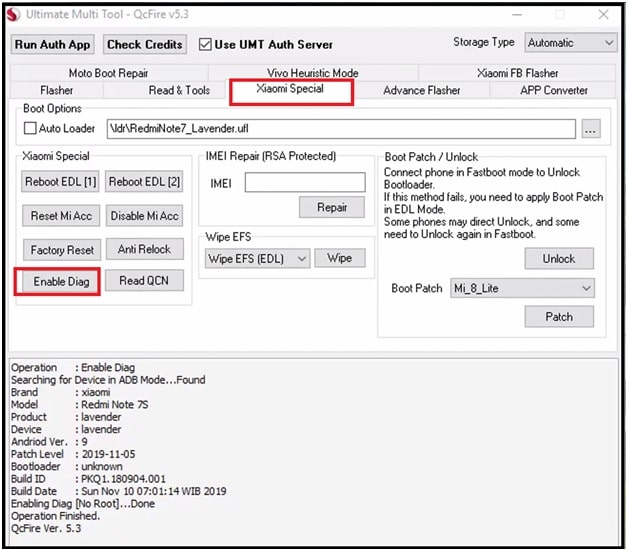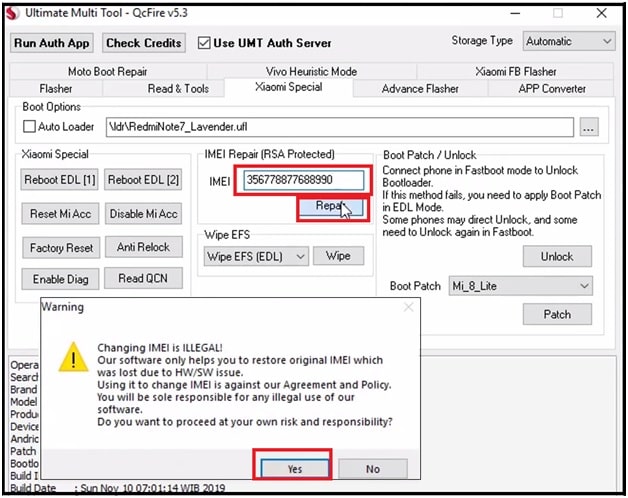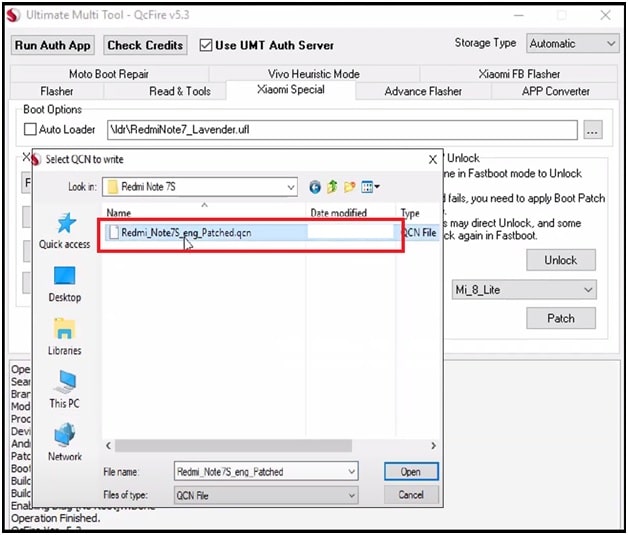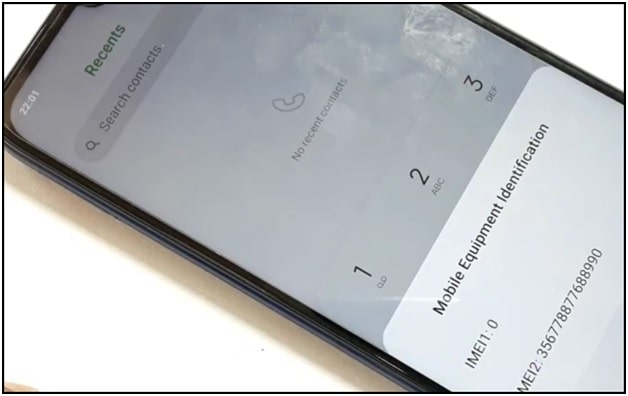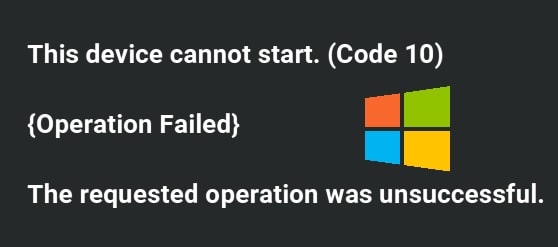Xiaomi Redmi Note 7S Imei Repair | Baseband Unknown No Service Fix | QCn File
Xiaomi Redmi Note 7S Imei Repair | Baseband Unknown No Service Fix | QCn File
Are you facing no network or no service on Redmi Note 7s MIUI 11 android Smartphone? If yes that means, it may be because of null IMEI or invalid IMEI or IMEI 0. Dial *#06# code and check IMEI number status of Redmi Note 7s mobile.
Most probably, IMEI status should be 0. That’s why your devices is showing unknown baseband or no service. Don’t worry, it’s very easy to repair IMEI Redmi Note 7s without box and with box.
There are several Qualcomm Redmi IMEI repairing tools are available which can write IMEI on Redmi Note 7s MIUI 11 mobile again. Redmi Note 7s is a Qualcomm chipset based android Smartphone. So it’s must to use Qualcomm Xiaomi IMEI repairing tool.
In this tutorial we will show you an easy method to repair imei number of new Redmi Note 7s mobile. First one is “Ultimate Multi tool –QC fire” which is premium mobile repairing tool. Second is free “Xiaomi Qualcomm QCN rebuilder tool”.
Both tools are 100% working and tested tool for Redmi Note 7s mobile. But UMT tool is highly recommended for newbie users. This tool allows user to write IMEI within few clicks and without effort. Best thing is root not required.
QCN rebuilder tool is a free Xiaomi Redmi Note 7s IMEI repairing tool but you need to root your device to enable DIAG port.
READ MORE :
Xiaomi Redmi Note 8 Pro IMEI Repair Without Box [ Database File ]
Redmi Note 5A Prime IMEi Repair
MIUI 11 redmi Note 7 IMEI Repair
Xiaomi Redmi Note 7S Imei Repair UMT Tool
In this IMEI repairing method we will use UMT QC fire tool with Redmi Note 7S QCN file. New Redmi note 7s QCN file will help us to restore original IMEI again.
To make it easy to understand we are splitting the complete IMEI flashing process in different steps. Read the post properly and then apply them one by one. Best thing about new Xiaomi Redmi Note 7S Imei Repair is, root not required. We can write IMEI on Xiaomi Redmi Note 7S without root.
Tips : Diag port must be enable on any Xiaomi or redmi Smartphone to repair IMEI number. So, if you have root access on your device then fastboot command or DIAG port enable code can do it easily. Otherwise, use the Ultimate Multi tool to enable DIAG port without root.
Steps To Repair IMEI On Redmi Note 7s Android Pie MIUI 11
Xiaomi Redmi Note 7s Eng Qcn File Download : DOWNLOAD
For IMEI : DOWNLOAD
Step01 Enable USB Debugging & OEM Unlock
- Enable Developer Option : Go to “Settings” >>> “About phone” >>> Tap 7-10 times on “MIUI Version” to enable hidden “Developer Mode”
- Turn ON Debugging & OEM : Go to “Settings” >>> “Additional Settings” >> “Developer Option” >>> Enable UDB Debugging And OEM Unlock.
Step02 Boot redmi Note 7s Into EDL Mode
- Open back cover of the device carefully.
- Disconnect battery connector.
- Short the Redmi Note 7s test point and insert USB cable at the same time to boot device into Emergency downloading mode [ EDL Mode ].

- If the device is successfully connected with pc into EDL mode, you will see “Qualcomm HS USB QDLoader 9008 port” under the “Device Manager” section.
Step03 Wipe And restore EFS [ IMEI ] File using UMT Tool
- Launch “UMT QC fire tool” as administrator.
- Navigate to “Read & Tools” tab, select “Xiaomi_No_Auth” from Brand section >>> select “Redmi note7_Lavender” from “Model” section as shown below.
- Again go to “Xiaomi Special” tab >> select “Wipe EFS [EDL]” and then click on “Wipe” button. Here it may take few minutes to erase older EFS [IMEI] file.
- Unplug USB from device, re-connect the battery connector and reboot device into normal mode.
Step04 Enable DIAG PORT on Repair IMEI On redmi Note 7s MIUI 11
- Reconnect the device with pc via USB and enable USB debugging & OEM unlock by following step01.
- Again go to UMT tool >>> “Xiaomi Special” tab >>> click on “Enable Diag” button. This step will turn ON Diag mode for redmi Note 7s MIUI 11 android pie mobile.
Step05 Write IMEi On redmi Note 7s Android pie To Fix No Service And Unknown baseband Error
- Extract the downloaded “redmi Note 7s QCn File” on desktop.
- Next type the 15 digit original IMEI number of the device >>> hit on “repair” button >>> click on “YES” from next popup window.
- This time a new window will appear in front of you. Browse the “redmi note 7s eng patched qcn file from your desktop.
- Now click on “Wipe” button from “Wipe EFS” section >> select “DIAg Port” and hit on ok.
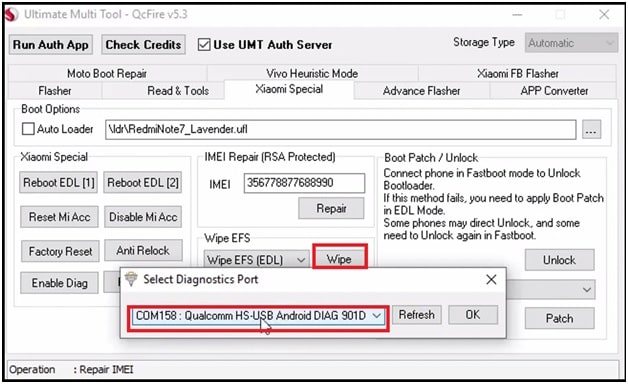
- IMEI repairing process will start and here it may take few minutes to restore IMEI from “Redmi note 7s patched qcn file”.
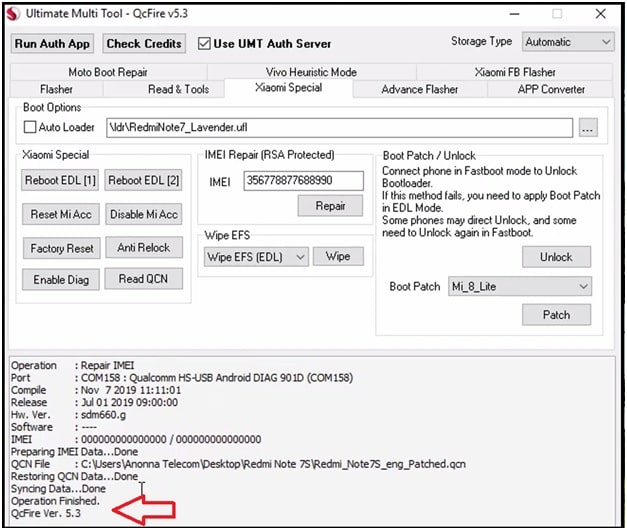
- Done!!! Reboot your device for once to apply the modifications.
After rebooting dial *#06# code and check IMEI number status of the device. Sometime you will see only one IMEI number but don’t worry. Both IMEI numbers are valid. Insert SIM 1 & SIM 2 and check network or sim service.
In this way we can write IMEI on redmi Note 7s android 9.0 MIUI 11 global stable ROM using UMT tool. Use the Ultimate multi tool-QC fire and restore IMEI with redmi Note 7s qcn file. Process is really very simple and straight forward for any newbie or advanced android users.
Appropriate tool with tested redmi note 7s QCN file can easily fix unknown baseband or no service on redmi note 7s MIUi 11 Smartphone.
Tips: Check out how to unlock Redmi Note 7s FRP , Mi account and Pattern lock without data loss
Write IMEI On Redmi Note 7s Android Pie 9.0 using QCN Rebuilder Tool
Above UMT tool can repair IMEi on redmi note 7s without root. But if you are looking for free redmi Note 7s IMEI repairing tool then QCN rebuilder tool is perfect for you.
But as we already told you, device must be into DIAG mode to write IMEI before flashing. Nowadays latest Xiaomi/redmi devices can’t boot into DIAG mode without root. So root your device first and then enable DIAG port using fastboot commands. Once you have DIAG port enabled Redmi Note 7s mobile, you are free to restore IMEI again using QFIL tool.
Quick Points To Restore IMEI using QCN Rebuilder Tool redmi Note 7s
- Create new QCN file for redmi Note 7s using Xiaomi QCN rebuilder tool and Redmi Note 7s patched qcn file.
- Enable DIAG Port without root or with root. [ Methods To Boot Device Into DIAG Mode ]
- Restore IMEI with QFIl flash tool.
- Done!!!
Qualcomm redmi Note 7s IMEI Repair Using QCN Rebuilder Tool
Both methods are 100% working and tested for redmi Note 7s MIUI 11 IMEI flashing. UMT tool is the best option, if you have this premium tool. Otherwise, QCN rebuilder tool can be use to write IMEI on Xiaomi redmi Note 7s without box.