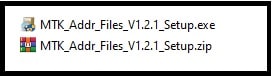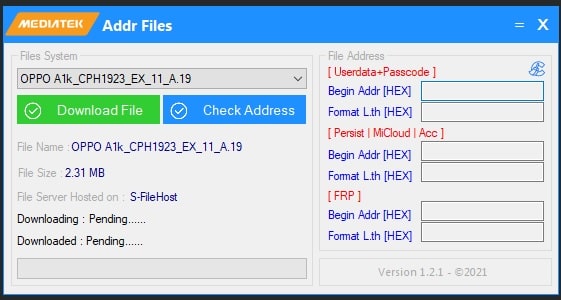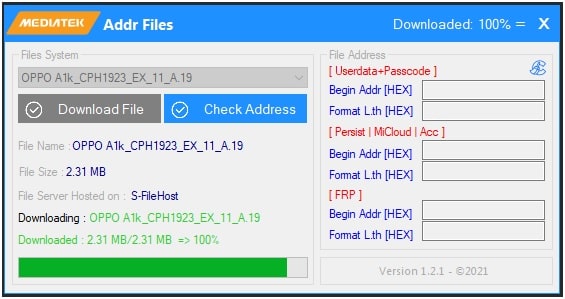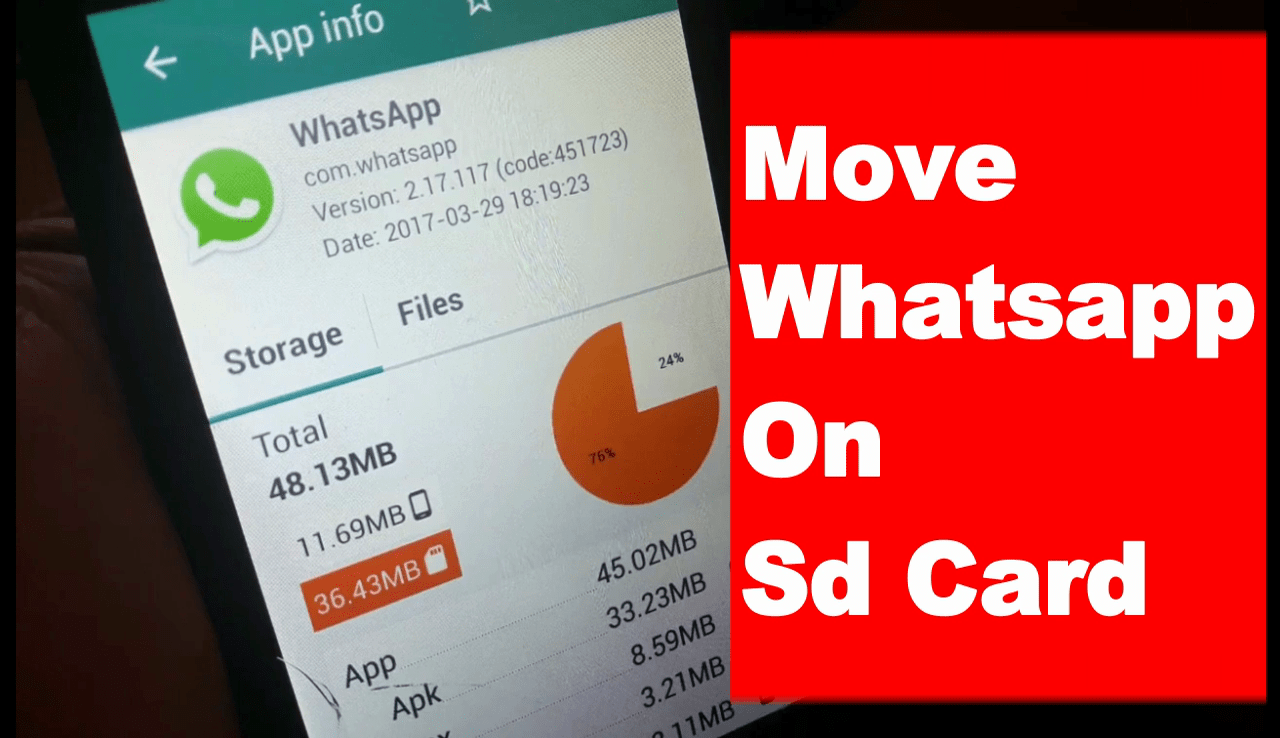Download MTK Pattern Unlock Address Tool Free | Auth File | DA File
Download MTK Pattern Unlock Address Tool Free | Auth File | DA File
As we all know we can unlock any android Smartphone by factory reset from Recovery mode. But actually it’s not straight forward in latest MTK android devices like Realme, Oppo and Meizu etc. Because of the new updated security feature, we can reset patterns or PIN locked phones from recovery mode. At the time of performing factory reset, the device will ask you to enter the existing pattern or PIN password.
So, now the question is “how to reset pattern lock without factory reset?” In this type of situation, we need to use MTK pattern unlock tools like Miracle tool, SP flash tool and MRT tool etc.
But the problem is that all these tools required pattern unlock files to remove screen lock. Probably, you may know that scatter loading file, DA file and format code is must for MTK (MediaTek) unlock tools. Otherwise, these tools can’t help us to remove pattern lock or PIN password from our locked MTK phones.
It’s also important to know, different MTK phones may be based on different chipsets. Because of this, format codes, scatter file and DA file can be different for different models.
So at the time of unlocking the process through MTK tools, you have to download a custom DA file, Auth Files, scatter files for specific model. It’s actually hard to find correct mobile unlocking files from Google or any other website.
To deal with this situation, an unknown developer creates a “MediaTek Pattern Unlock Address Tool”. With the help of this free MTK (mediate) Pattern Unlock Address Tool, users can directly download format codes and other unlocking files (scatter file, DA File & Auth File) from the same place.
At the time of publishing this post, this tool supports more than 50 different Xiaomi, Oppo, Realme And MEIZU models. In short, from here you can download Auth Files, DA File, Scatter files and Format code in one click.
Simply select your own model from the list, click on the “Download file” button and MediaTek address tool will start downloading the files from their server. Once you have pattern unlock files for MTK phones, use any free MTK tool to remove pattern lock.
MTK Pattern Unlock Address Tool’s Supporting Models
Right now the MTK pattern Address tool contains the “Addr files” for below listed MTK devices.
Xiaomi Models
- XIAOMI MI PLAY CHINA +GLOBAL
- XIAOMI REDMI 6 CHINA + GLOBAL
- XIAOMI REDMI 6A CHINA + GLOBAL
- XIAOMI REDMI 9A CHINA + GLOBAL
- XIAOMI REDMI 9 CHINA + GLOBAL
- XIAOMI REDMI NOTE 8 PRO CHINA + GLOBAL
MEIZU Models
- MEIZU M.V8_M1813
- MEIZU V8_M1816
- MEIZU Pro 7 Plus_MT1793
REALME Models
- REALME 1_CPH1861_EX_11_C.45
- REALME 3 RMX1821_EX_11_C.17
- REALME C2 RMX1941_EX_11_A.30
- REALME C2 RMX1941_EX_11_A.31
- REALME C11 RMX2185_EX_11_A.81
OPPO Models
- OPPO A1k_CPH1923_EX_11_A.19
- OPPO A9_CPH1837_EX_11_A.39
- OPPO A9_CPH1938_EX_11_A.24
- OPPO A31_CPH2015,CPH2073,CPH2081,CPH2031_EX_11_A.37
- OPPO A5s_CPH1909_11_A.27
- OPPO A5s_CPH1912_EX_11_A.24
- OPPO A83_CPH1729_EX_11_A.27
- OPPO A83_CPH1827_EX_11_A.27
- OPPO F5_CPH1723_EX_11_A.41
- OPPO F11 Pro_CPH1987_EX_11_A.17
- OPPO F15_CPH2001_EX_11_A.13
- OPPO F15_CPH2001_PUEX_11_C.39
- OPPO F7 Youth_CPH1859_EX_11_A.32
- OPPO F7_CPH1819_EX_11_A.43
- OPPO F9 Pro_CPH1825_EX_11_A.11
- OPPO F11 Pro_CPH1969_EX_11_A.35
- OPPO F9 Pro_CPH1881_EX_11_A.11
- OPPO F9_CPH1823_EX_11_A.20
- OPPO F9_CPH1825_EX_11_A.20
- OPPO R15_CPH1835_11_A.26
- OPPO R15_CPH1835_EX_11_A.38
How To Download And Install MediaTek Address Tool On Pc
Check out the download section to get the latest version of MTK Address tool for pc. This tool is completely free for everyone without a password.
- Download MTK_Addr_Files_V1.2.1_Setup.zip file and extract it on pc using any unzip software.
- Here you will see the install file (MTK_Addr_Files_V1.2.1_Setup.exe). Right click on the setup file and run it as administrator.
- Next, follow the on screen instructions and complete the installation process.
- Once the tool is installed successfully, you will get the “MTK Addr Files” shortcut on your desktop.
- From the short cut, you can access the tool easily.
How To Use MTK Addr Files Tool To Download Pattern Unlock Files
Use of the MTK pattern unlock address tool is very easy. From here you can download all the required pattern unlock files in one click.
- Stop or disable the antivirus system on your pc. Sometimes, it may conflict with downloaded files.
- Enable internet connection on computer. Tool use the internet to get the files from their server.
- Launch the tool on pc and you will see the below setup interface.
- Now, click on the drop down arrow, find the model from the list. Here it will show the file name, size and server name.
- Once you are ready, click on the green “Download File” from the top of the tool.
- Now tool will ask you to select the location to save the download file.
- Wait for a couple of seconds and the tool will start creating the connection with the file server. After this it will start downloading and save the file in the selected location automatically.
- End of the successful process, a new pop-up window will open “Downloaded Successfully” with the file name. Click on “yes” to open the file location. Otherwise, select the “No” option.
- Now unzip the downloaded file and find scatter file, custom DA file, Auth file and format code for mobile unlocking.
How TO Unlock MTK Mobile Phone With MTK Address Files
Several tools and pc software are available for mobile unlocking. If you have the correct pattern unlocking file with MTK unlock tool then you can reset the pattern of your mobile without factory reset.
As we all know we can’t apply factory reset on the latest MTK Xiaomi, Oppop and Realme phones. In that case, download MTK format codes, scatter file, DA file and Auth file (for Xiaomi) and unlock patterns using SP flash tool or Miracle tool.
Follow the below guide for reference and learn how to remove pattern lock on MTK phones?
Realme Pattern Unlock Without Box
This is all about the latest MTK pattern unlock Address Files download tool. Find your device model from the tool and get free pattern unlock codes and other files. After that you are free to use any mobile unlock tool.