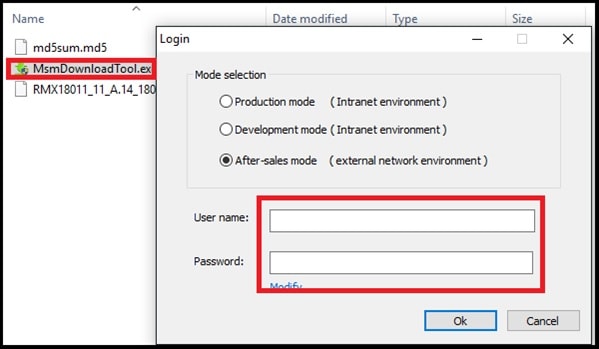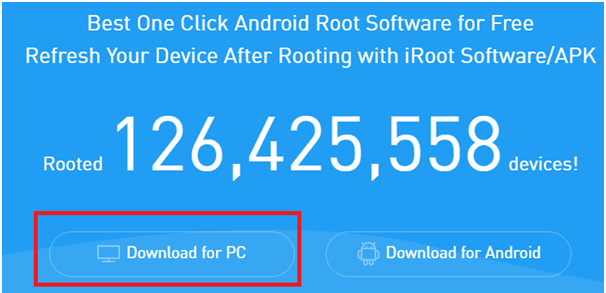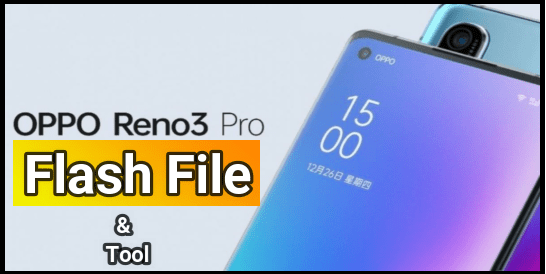Oppo Reno Z Flash File With Tool | Flash Oppo Reno Z CPH1979 MTK
Oppo Reno Z Flash File With Tool | Flash Oppo Reno Z CPH1979 MTK
MTK Oppo Reno Z CPH1979 android Smartphone was released in May 2019 and many users are using this amazing device. But good news is, official stock ROM for Oppo Reno Z is available for download. That means, now we can flash Oppo Reno Z CPH1979 MTK mobile at our own home.
Globally, MTK Oppo Reno Z comes in two different models – CPH1979 & PCDM10. Both models are based on MediaTek chipset but firmware or flash files are different. So, before going to flash your Oppo Reno Z mobile, don’t forget to confirm the compatibility with flash files. Unsupportable firmware flashing may brick your device permanently. So, do it carefully.
Official stock ROM installation on Oppo Reno Z mobile is very easy, if you have the correct Oppo flash tool. So, here in this guide we will try to explain all possible methods to flash Oppo Reno Z stock ROM.
But before that you should know about Oppo flashing tools and methods.
READ MORE : Oppo Network Unlock Tool Download Free
About Oppo Reno Z Flash Tool
Most probably you may know that we can update software on any Oppo phone via recovery mode. Oppo firmware updating via recovery mode is useful for android version upgrading. But if the device is locked or bricked then you have to use Oppo MSMdownload tool for flashing.
MSM Download tool for Oppo mobile is a premium flash tool and it works with authorized username and password. Oppo MSM tool never allows offline firmware flashing without authorized credentials. But if you don’t have a paid MSMDownload tool for Oppo Reno Z CPH1979 then you have to activate it with patch files. Yes it’s possible to run Oppo flash tool without username and password after bypassing its security by using Oppo flash tool activation files. After that, you can easily use the MSMdownload tool without password for free.
Download Oppo Reno Z Flash File , Driver And Tool
Official Stock ROM For Oppo Reno Z CPH1979 With Tool : CPH1979EX_11_C.29_200827 / MIRROR
All Versions Of Oppo MSMDownload tool : DOWNLOAD
Oppo MTK USB Drivers For Windows Pc : DOWNLOAD
How To Flash Oppo Reno Z CPH1979 Stock Firmware
As we already told you, users have different methods and tools for Oppo CPH1979 firmware flashing. So, choose the correct and possible method according to your requirements.
Method 01 Update New Software On Oppo Reno Z Without Tool
This method is useful for non-bricked Reno Z android Smartphones. Mostly this method is helpful, if you are not able to get an OTA update for your device. In that case, you can update the new software version via recovery mode. For more detail, please visit the link below and learn more about Oppo’s new software installation.
Oppo Firmware updating process without data loss and without tool
Method 02 Flash Oppo CPH1979 Using MSM Download Tool [ Paid Tool ]
Get the official MSM download tool’s latest version with flash file and flash your Oppo CPH1979 mobile using an online server. Just because it’s a premium software for Oppo devices, authorizing username and password is necessary.
- Tool’s account credentials required.
- OEM enabling not required.
- Bootloader unlocking not required.
- Useful to remove pattern lock / PIN lock
- Download latest Oppo Reno Z CPH1979 Flash file (stock ROM) which is available in zip format and then extract it on desktop.
- Enter into the extracted firmware folder and run the Oppo Flash tool [MSM download tool] as administrator.
- Once the tool launched, enter working username and password for MSM tool login
- Next, click on the “Start All” button and the tool will verify the PC Memory Checksum.
- Come to the device >>> power off your Mobile and Connect it to PC by pressing Volume down and Volume up keyWait for a few seconds and then the tool will start firmware flashing on Oppo CPH1979 mobile.[/su_box
Please Note: If you don’t have a username and password for Oppo Reno Z MSM download tool then follow the method03.
Method03 Flash Oppo Reno Z CPH1979 Using MSM Download Tool [ Free Tool ]
MSMdownload tool is a premium flash tool for all Oppo and Realme devices. But we can also activate the premium MSMDOWNLAOD tool to use it as a free Oppo Reno Z MTK firmware flashing tool. It’s a little bit of a technical process but not so hard to apply. So, click on the link below and activate MSM download tool for free and install stock Oppo Reno Z mobile without data loss.
- Tool’s account credentials not required.
- OEM enabling not required.
- Bootloader unlocking not required.
- Useful to remove pattern lock / PIN lock
- Download Oppo Reno Z flash file and extract it on pc.
- Activate the MSM download tool for Oppo Reno Z and then Oppo Reno Z firmware file into the activated MSM Download tool folder.
- Launch MSM download tool or Oppo flash tool and it will start flashing firmware on Oppo Reno Z mobile. If not then select the firmware file and click on “Start all” and “wait” until flashing is completely done.
Follow the below guide for more help.
READ MORE : Oppo Service Tool – QUALCOMM oppo IMEI Repairing Tool
In this way, we can easily install new software on Oppo Reno Z mobile. MSMtool is highly recommended, if Oppo Reno Z mobile is locked [pattern/PIN] or unable to start due to hard brick issue. Don’t forget to activate MSMdownload tool to use this tool for free.