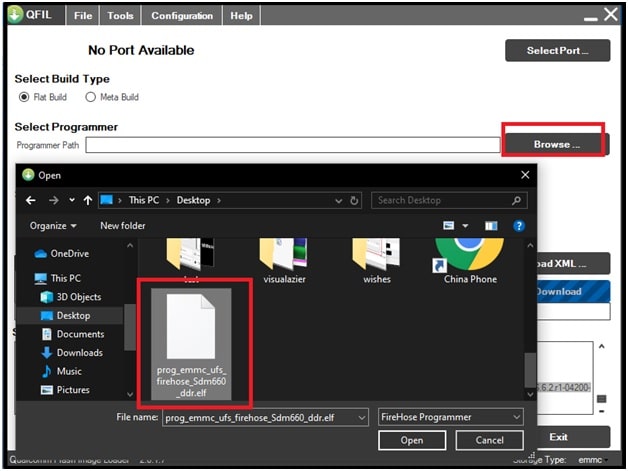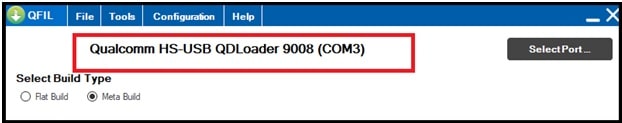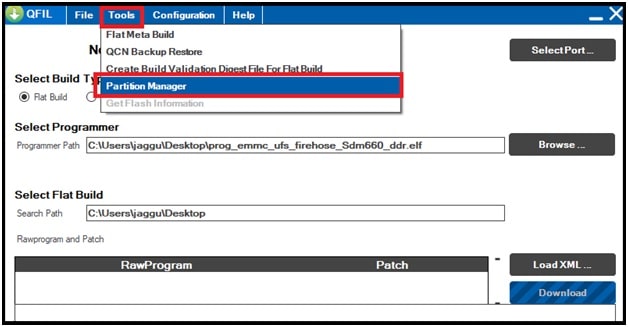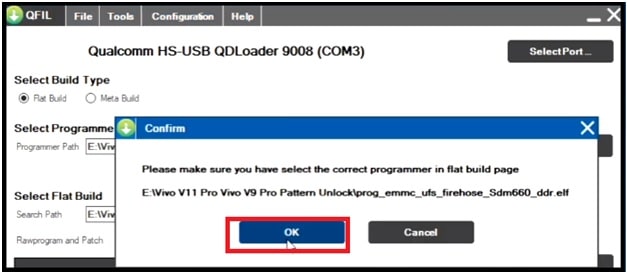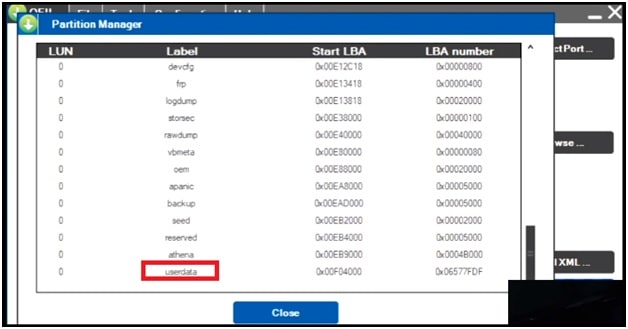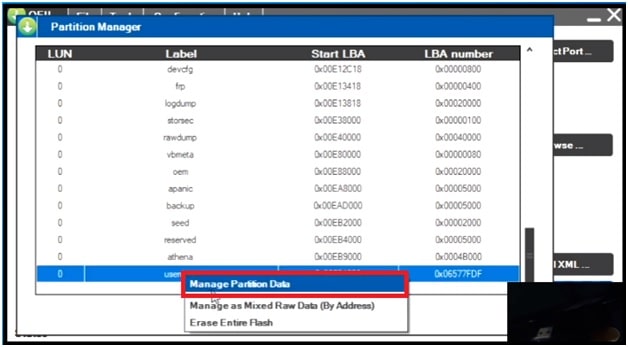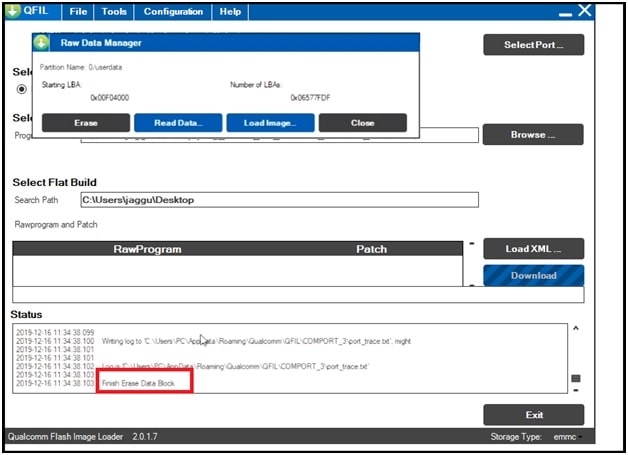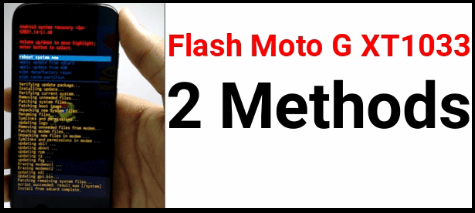Vivo V11 Pro Pattern Unlock With QFIL Tool | No Firmware Flashing
Vivo V11 Pro Pattern Unlock With QFIL Tool | No Firmware Flashing
Once again we arfe here with another Vivo V11 pro pattern unlock or PIN password removal trick 2020. In this method we will show you how to unlock remove pattern lock from Vivo V11 pro without flashing.
As we all know, we can unlock screen lock of any android device by factory reset. But after latest update, pattern lock or PIN password is must to enter to perform factory reset or hard reset in vivo devices including Vivo V11 pro mobile. So factory reset process will not work for you.
Now the question is “how to remove pattern lock on Vivo V11 pro without flashing?” So if you are owner of Vivo V11 pro mobile and forget the pin password or pattern lock of your device or unable to unlock then follow the steps and unlock Vivo V11 pro easily.
No need to use any premium professional tool because we can unlock Vivo V11 pro pattern lock without box. QFIL flash tool is an free Qualcomm firmware flash tool to install official stock ROM on Vivo V11 pro phone. Best thing is we can use QFIL tool to wipe security lock from our Vivo V11 pro phone.
Just download Vivo V11 pro unlock tool, Vivo V11 pro unlock file and follow the step by step tutorial. It’s 100% working and tested official method to unlock Vivo V11 pro without flashing.
Download Vivo V11 pro Pattern Unlock File, Tool and Drivers
Vivo V11 pro Pattern Unlock File Download : DOWNLOAD
Vivo V11 pro Unlock Tool : DOWNLOAD / All Versions
READ MORE: Special Unlock Tool For Oppo / Vivo / Huawei / Xiaomi – Read Security Lock
Vivo V11 pro Pattern Unlock Removal Procedure
Well, we can flash complete stock rom to unlock frp and pattern but now need to install stock ROM again to unlock Vivo V11 pro mobile. Sometime firmware flashing may wipe IMEI number of the device. So it’s safe to flash Vivo V11 pro unlock file using QFIL tool.
- Download all files and extract them on pc. [ Tool, Unlock File & drivers ]
- Install “Vivo V11 pro USB Drivers” on pc. [ MUST ]
- Install QPST tool and run “QFIl flash tool” as administrator by following below path.
- Once the tool opened, click on “flat build” option from “select Build type” section.
- Next, click on “browse” button and load “prog_emmc_ufs_firehose_Sdm660_ddr.elf” from pc.
- Now come to the device and boot vivo v11 pro indo edl mode by test points. This steps is very important. Otherwise, tool will not detect the device in any how condition.
- If the device is properly connected with pc into EDL mode [ 9008 ] then you will see “Qualcomm HS-USB QDLoader 9008” on the top of the tool. That means, device is successfully connected into EDL mode.
- Again click on “tools” tab and select “partition Manager” option.
- Here it will ask you to confirm the right program file. If yes then hit on Ok button.
- Just after the above step, a new window will appear in front of you. Find the “userdata” at the bottom of the list.
- Right click on “userdata” and select “Manage Parathion Data” option.
- Again click on “Erase” button to allow wipe data from the device.
- Wait for flashing and finally you will see “finish Erase Data Block” message in log window. That means, pattern unlock process done and you can remove UUSB cable.
- Device will reboot automatically, if not then hold power key for normal boot.
- After reboot, you can see “data formatting” process on device screen.
- Click on “reboot system” to reboot device.
- Setup the device again as a new device because phone unlocks process will wipe all user data and phone data completely.
- Done!!! You have successfully unlocked your Vivo v11 pro pattern lock and FRP lock.
This is all about to unlock Vivo V11 pro phone lock using QFIL tool without box. Simply load Vivo v11 pro unlock file, configure the tool and unlock device easily. No need to install stock ROM. One single file is enough to perform Vivo v11 pro unlock removal process.