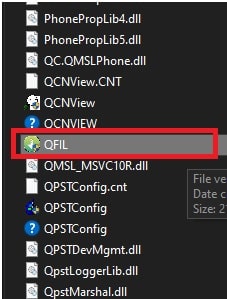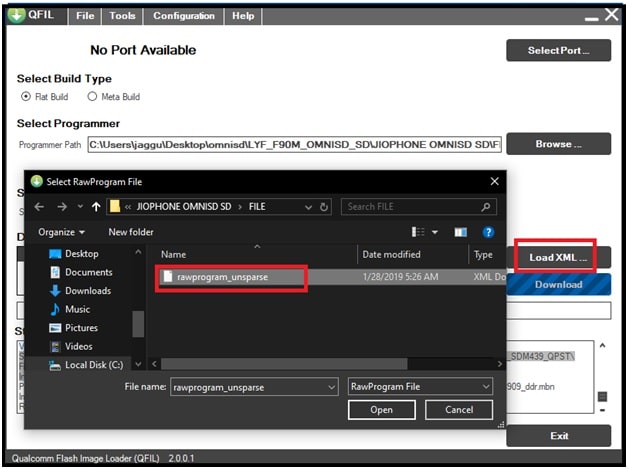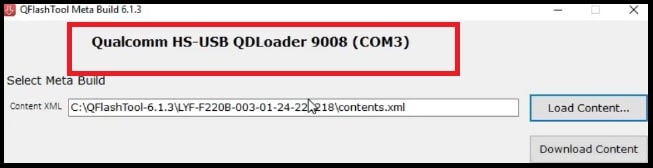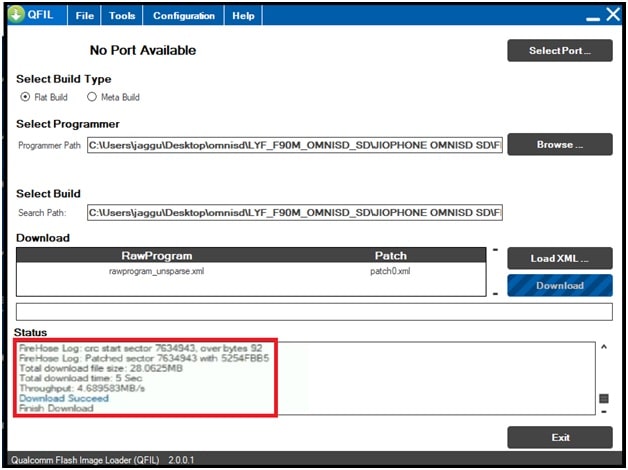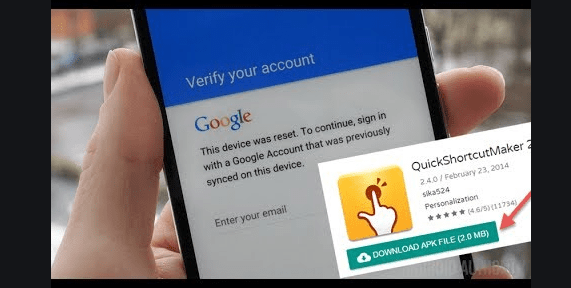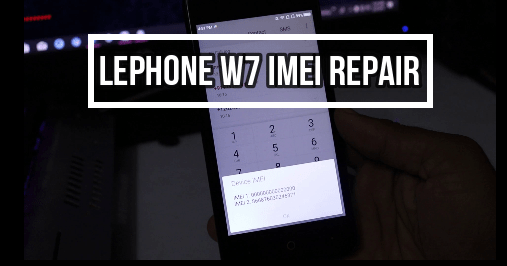How To Install OmniSD In Jio F90m Without Error
How To Install OmniSD In Jio F90m Without Error
Are you searching for a way to install Omnisd in Jio F90m mobile? If yes then you have landed in the right place. Here in this post we will show you an easiest method to flash Omnisd app on Jio F90m with pc.
Best thing is, you will not get any error during the Omnisd file flashing, if you are going to follow our step by step tutorial.
Probably you may know that Omnisd file is the only solution which helps you to install additional apps that are not available in the Jio store. Read more about what is the Omnisd app for jio phones?
Download Jio F90M Omnisd app Tested
Jio F90m Drivers
All jio Omnisd File And Tool
Method To Install OmniSD In Jio F90m Without Error
This Omnisd app flashing method and file is only and only for the LYF Jio F90m model. Don’t try to flash it on any other Jio models. If you have any other jio model and now wish to flash Omnisd file then download it from the above download section.
- Download “Omnisd File for Jio F90m with tool” and extract it on pc. [ Keep all the files on desktop ]
- Install Qualcomm USB drivers on windows pc. [ Must ]
Proper Method TO Install Qualcomm Drivers On Pc
- Now, enter into the extracted folder and run “QFIL tool” by following the path below.
Download and install latest QFIL/QPST tool if required – QFIL Tool
- Once the tool opened select “Flat Build” option from “Select build type” section.
- Click on the “browse” button and select “prog_emmc_firehose_8909_ddr.mbn” from the extracted folder.
- In the next step, click on the “load xml” option and browse “rawprogram_unsparse” file.
- Just after the above step, a new window will appear in front of you. Select “patch0” file.
- Now directly come to your device and boot Jio F90m into EDL mode by pressing boot key.
- Power off device
- Remove & re-insert battery for once.
- Press & hold “Home” key + insert USB cable at the same time.
- Now, simply hit the “Download” button to start the process and it will take a couple of minutes to flash the Omnisd file on Jio F90m mobile. After the successful flashing, you can see the “Download succeed” message in the log window.
- Done!!! Remove & re-insert battery and reboot the device normally. Check your device and this time you will find “Omnisd app” on your device.
After installing the Omnisd app on Jio F90m phone, you can install other apps that are not available in the Jio store like hotspot for data sharing, tiktok, instagram etc.
How To Un-Install Omnisd From Jio F90M
In case, if you want to remove or delete Omnisd app from Jio phone then you have to flash official firmware. That’s it. Firmware flashing will remove all modifications automatically. [ Check below section to learn more about Jio f90m flashing process.]
Trouble Shooting – Tool Not Working
In case, QFIl tool is not working or Omnisd file flashing not starting then follow the below points.
- Keep all the files on your desktop or Extract files on pc without any folder.
OR
- Till now QFIL tool is not working then download and install “QPST tool” on pc and then run “QFIL” through the “QPST tool” installation location.
This is the complete steps by step tutorial to install Omnisd app in Jio f90m model without error. All the Omnisd files, tools and drivers are working fine at the time of updating this post. Best thing is, this method will not wipe phone data or user data. That means flash Omni SD app in Jio F90m without data loss.
Till now getting any issue in any step or link is not working, please comment to us.