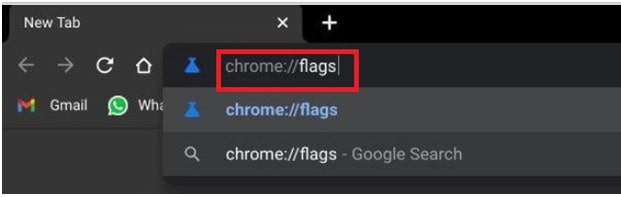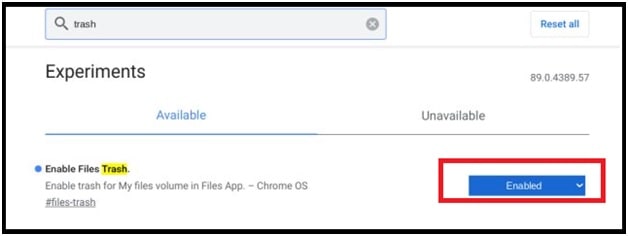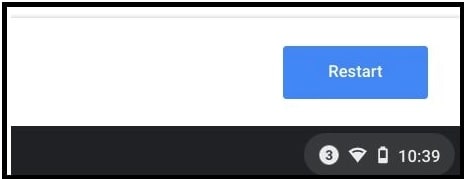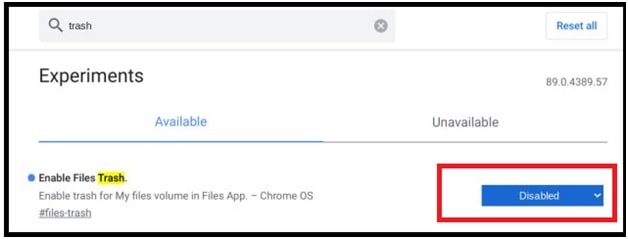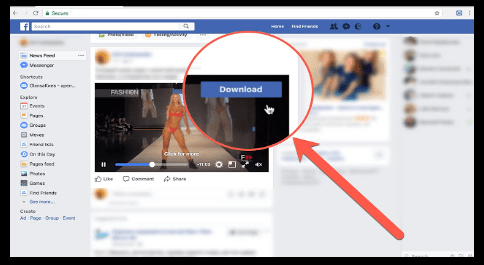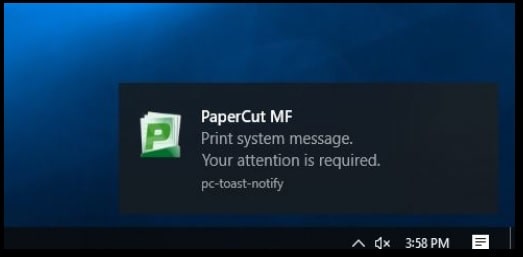How To Enable Recycle Bin On Chrome OS Or Chromebook
How To Enable Recycle Bin On Chrome OS Or Chromebook
We all know about the “Recycle Bin”, which is an important feature in our pc. Because of its importance, most of all OS comes with pre-enabled recycle bin feature including windows, macOS and Linux etc. Basically this feature helps us to restore the files again which are accidently deleted.
But if you are a Chrome OS user then you need to enable the recycle bin manually because it is not enabled by default.
Unexpected things can happen anytime without any clue. For example, if you are removing old and unwanted files from your Chromebook and accidently deleting the wrong files with other files then what you will do. Unfortunately, Chromebook users can’t do anything to get that file back. With a Chromebook, the files are permanently erased from your device because there is no trash or recycle bin folder.
Just because a trash folder or recycle bin is not enabled in Chrome OS, there is always a risk of losing files. Because of this, in the recent update, a Clipboard history was added in Chrome OS. Additionally, native screen recording and a new trash folder or recycle bin folder also added with the new Chrome OS update. In short, it provides a second chance to restore your files that you accidentally deleted from the file manager.
In the latest update, the recycle bin is already added in Chrome OS but it’s not enabled automatically. For this, we need to apply some manual action. Yes, we can easily enable Recycle Bin on Chrome OS with some easy steps.
READ MORE : Method To Install Microsoft Office Suite In Google Chromebook
How Chromebook Trash Folder Works
Concept of a trash folder is very similar to the Windows OS recycle bin feature. When you delete any document files or image or video from the file manager, Chrome OS moves them to the “Files” folder inside the “TRASH BIN”. In order to restore the deleted files on Chrome OS, you can cut and paste them into my documents. It’s also important to know that another folder inside “.Trash” called “info,” which stores information about the deleted file’s original location and a timestamp when deleted.
How To Turn On Recycle Bin On Chrome OS (ChromeBook)
As we already told you, this feature was added in a recent update. So before going to jump into the solutions, you need to be on Chrome OS 89 version. If the latest update is not installed, update it and then go for further process.
- Open “Chrome” browser and type the chrome://flags in the address bar to open the “Chrome flags page”.
- Once you are into “Chrome flags page”, search for “TRASH”.
- Now simply select the “Enabled” option from the drop-down section from the “Enable Files Trash” section.
- Now a new pop-up window will appear in front of you to reboot your pc. Click on the “Restart” button from the bottom-right corner of the window.
- Wait for the reboot process and then you will see the “TRASH or Recycle Bin” on your Chrome OS inside the “File App”. That means a Recycle bin added into Chrome OS.
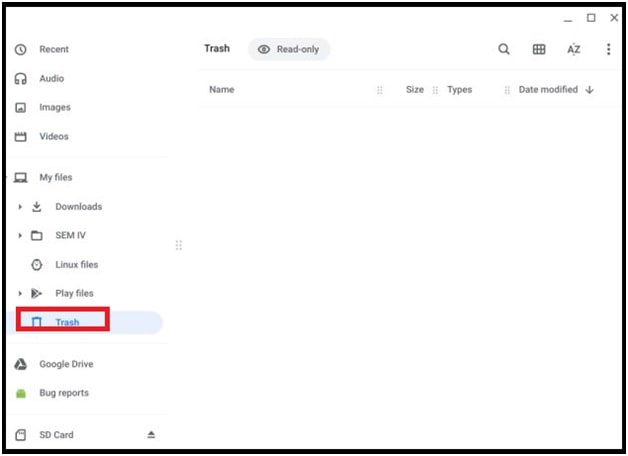
- Done!!! Now all the deleted files will directly be stored in the trash folder automatically. After that you can also restore the files again at any point.
So, this is all about how to enable trash or Recycle bin on Chromebook? Not always but sometimes it can be a lifesaver feature when you delete something accidentally. By default, this recycle bin keeps the deleted files in the recycle bin folder for the next 30 days before deleting them forever. So, now you have enough time to restore the deleted files from your recycle bin without having any third party software.
However, some users don’t want to keep recycle bin in their system due to saving resources and drive storage capacity. So, if you are also one of those who want to automatically empty the recycle bin in windows 10 then learn about it.
In any case, if you are getting any issue to update latest version on Chrome OS then try to reset chromebook again.