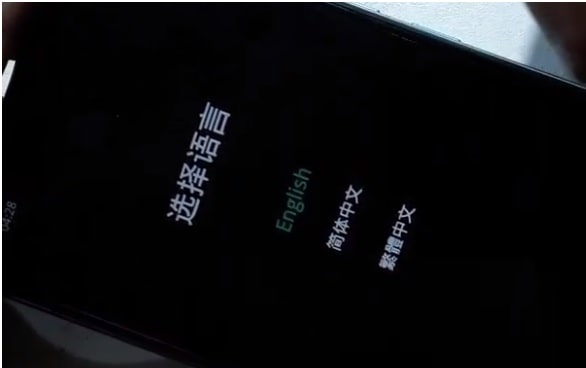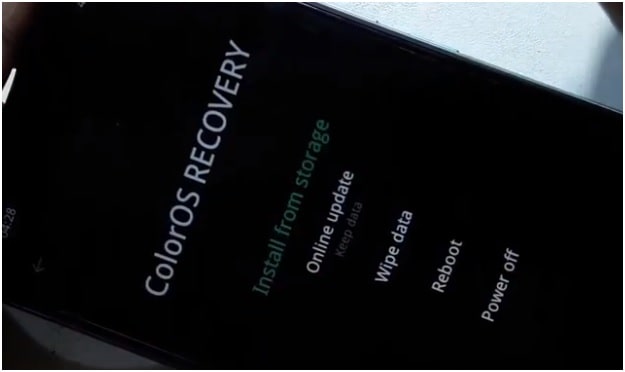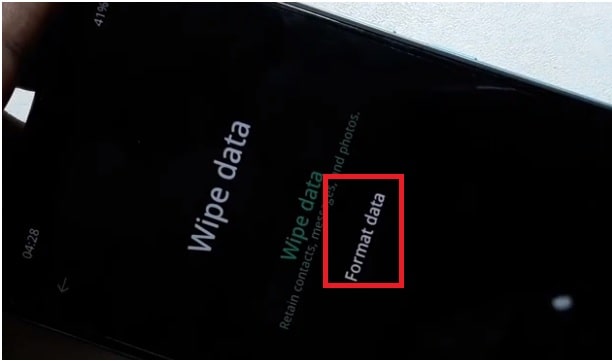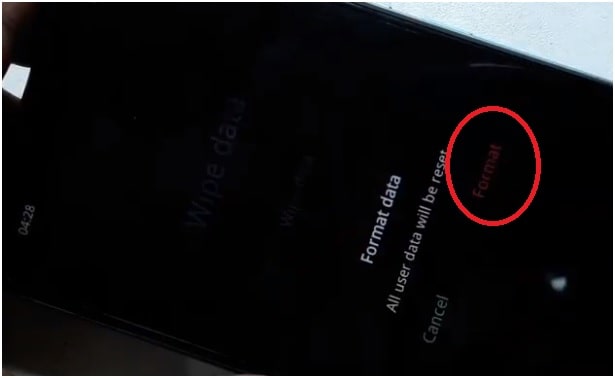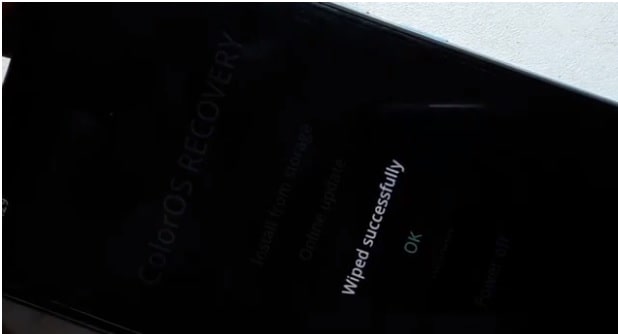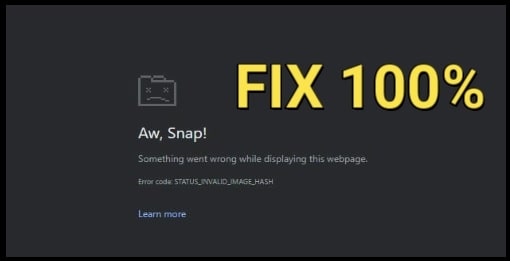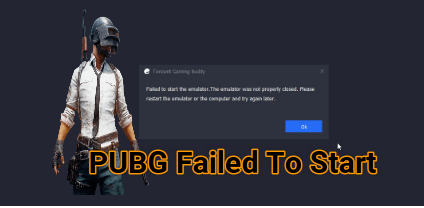Hard Reset Realme C17 (RMX2101) | Remove Pin Password Unlock
Learn How To Hard Reset Realme C17 RMX2101 To Remove Pin Password Unlock
Once again we are here with another android hard reset guide and today we will talk about Oppo Realme C17 factory reset without pin or password. Realme C17 is a Qualcomm SM4250 Snapdragon 460 chipset based android 10 mobile. At the time of posting the tutorial, RMX2101 is the model number of Realme C17 Smartphone globally.
Sometimes, you may forget screen lock password or pattern lock on Realme C17 mobile. In that case, you have two different options to unlock your phone. First, factory reset your mobile or flash official stock ROM. These both methods can easily unlock your mobile. But we never suggest you to flash Realme C17 RMX2101 to unlock your device until you are facing FRP lock too.
Simply, factory reset Realme C17 (RMX2101) from recovery mode and unlock it by verifying the unlock code. Factory reset or hard reset are the same things and it will wipe all user data and phone data including security lock.
Additionally, this process is highly recommended to remove software bugs and hanging issues due to software conflicts.
So, if your Realme C17 (RMX2101) mobile is locked or getting any software related issues, try the factory reset without any tool and unlock your mobile.
Tips; Check out detail tutorial to know how to remove pre-installed apps from all Realme android phone.
How To Hard Reset Realme C17 (RMX2101) To Unlock Pattern or PIN Password
Just because each and every android device comes with recovery mode options, we can boot our mobile in built-in recovery mode manually. Press and hold the correct hardware keys combinations to boot the device into recovery mode and perform the data wipe process.
Please Note; If you are looking to unlock Realme C17 RMX2101 android Q without data loss then this method is not for you. Factory reset will wipe complete internal storage and custom settings. So keep this in your mind and then apply it on your own device.
- Power off your mobile by pressing the power button.
- Once the device is switched off, press the volume down key + power key at the same time.
- Now release the power key after 15 seconds and continually hold the volume down key [after Realme logo appears on the screen]
- Wait for a few seconds and release the volume key, once you are able to see some Chinese inputs.
- Press the power button for selections and select the ‘ENGLISH’ option.
- Now use the ‘Volume keys” for navigations and select the ‘wipe data’ option from the list.
- Now you will enter into the “Wipe Data” section. Check the “verification code” from your screen and type it to unlock your mobile.
- Now, tap on the ‘Format Data’ option from the next screen.
- Confirm your action by tapping on ‘Format” option and it will start the data wiping process automatically.
- After getting the ‘Wipe Successfully’ message on the phone screen, hit ‘OK’ and the device will reboot again.
- Factory reset done on Realme C17 (RMX2101) mobile and this time it will not ask you to enter existing pattern lock or Pin lock to unlock your mobile.
Please Note; Factory reset method can reset your mobile into default settings but it can’t remove Google account verification or FRP lock. If you were using any Google account on your device, the device will ask you to enter the existing Google account credentials to continue the setup process. For this, use the Realme FRP unlock tool or Realme Flash Tool or apply the Realme FRP Bypass without pc trick [Realme FRP Killer].
This is all about how to reset Realme C17 pattern lock or PIN password without password. Simply, hard reset to your mobile from recovery mode and unlock Realme C17 lock without pc and without tool.