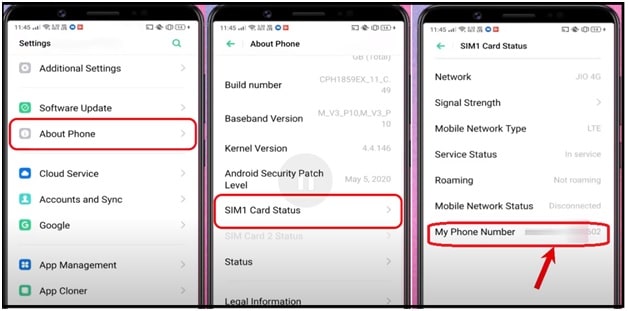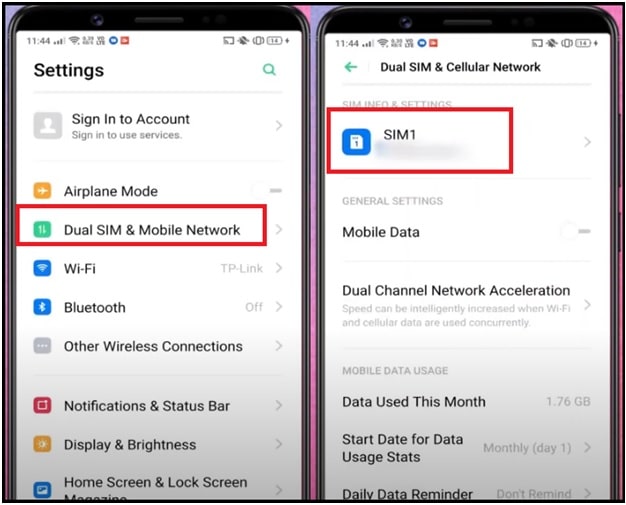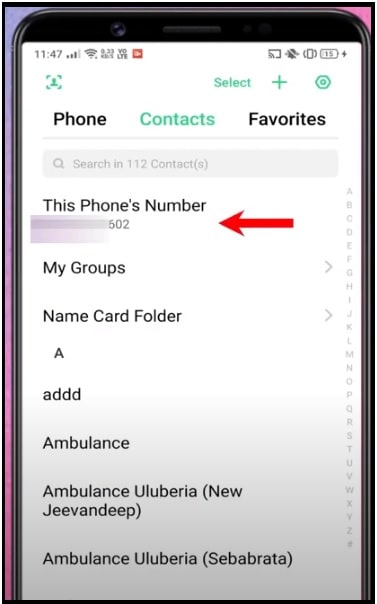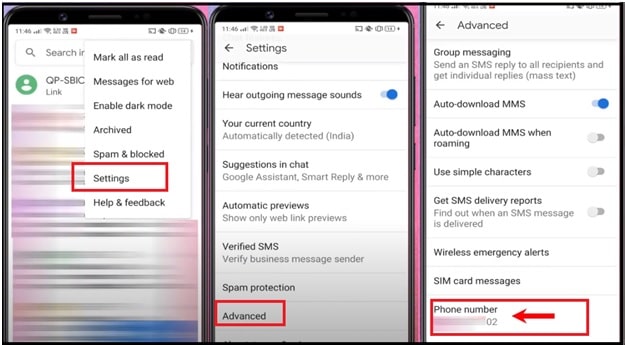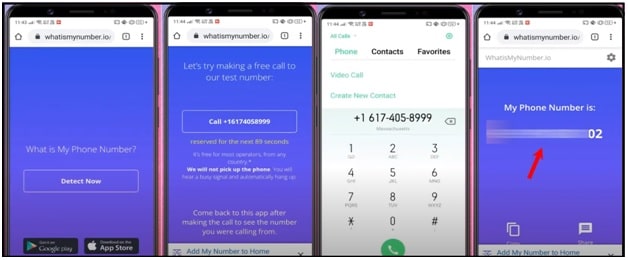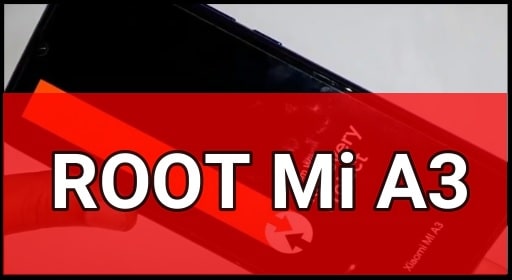What’s My Phone Number – Check your Own Number Easily
Working methods To Find Out What’s My Phone Number – Check your Own Number Easily
Do you want to check your own mobile number in android, if yes then you can do it easily? Several codes and android tricks are available to locate your own number. Here in this guide, we are going to add some tricks and techniques to find my phone number in Android mobiles.
As we all know, nowadays almost all are using dual SIM android Smartphones in their daily life. Because of this it’s hard to remember both numbers. Similarly, if you are using a new mobile network on your phone then it is also possible that you may not know the phone number of the device.
No worry, you are not alone who is facing this issue. Several ways are available to view the phone number assigned to your android phone. Android Smartphone allows you to locate your phone number. Otherwise, some other smart tricks and network codes may help you to find your mobile number.
READ MORE :
Make Your Phone Number Private When Calling To Someone
How To Do Reverse Image Search In iPhone And Android
Method 01 Find Your Phone Number On Android Smartphone
If you are looking for “what is my phone number in android device” then Android provides this option in the “Phone Settings” section. But as we all know, different android devices run on different android versions. Because of this location to view your phone number may be different according to the brand and android OS versions.
- Open “Settings” app on your phone.
- Scroll down the screen >>> select the “About Phone”. In some devices, you can see the “About Phone” section in the beginning of the screen.
- Find the “Status” or “Phone Identity” or “SIM Card Status” option and open it.
In the case of getting an issue to find this location then open “settings” and type “Status” in the search box.
- Find your mobile number under the “My phone Number” or “Phone Number (SIM slot 1)” and “Phone Number (SIM Slot 2)” section. Similarly in some android devices, it may be listed under the “Voice MSISDN Line 1” or “SIM card status“.
Method 02 Get Your phone Number From SIM Card Detail
- Open “Phone Settings” app.
- Select the “SIM cards & Mobile Networks” option from the list.
- Here you should find your SIM card details along with your phone number.
Method 03 What’s My Phone Number Using Contact App
In some devices, you can locate your phone number from a contact application.
- Launch the “Contact” application on your phone.
- Here you can see your own contact info including mobile number right at the top. If not, then type “My Info” or “me” and get your contact number.
Method 04 Locate Own Phone Number Using Messaging App
- Open message app.
- Click on three dots from the top right corner.
- Select the “settings” option from the list.
- Scroll down the screen and select the “Advanced” option.
- Again scroll the screen and see your phone number from bottom of the screen.
Method 05 Check Your Phone Number From SIM Or Using Special Codes
As you can see, android users can use android “settings app” or “message app” or “contact app” to find out their own phone number. But if you are looking for an easiest method to find the mobile number then dial the USSD code. Each and every mobile network provider provides the USSD code for this purpose. Here we are adding all the available codes to know what’s my phone number.
Airtel Mobile number checking Code: Dial the USSD code *121*1# or *121*9# or *282#
Vodafone mobile phone number checking Code: Dial the USSD Code *111*2#
Idea mobile phone number checking Code: Dial the USSD Code *131*1#
Reliance mobile phone number checking code: Dial the USSD Code *1#
BSNL mobile phone number checking code: Dial the USSD Code *222# OR *888# OR *1# OR *785# OR *555#
Telenor/Uninor mobile phone number checking code: Dial the USSD Code *222*4#
Reliance Jio mobile phone number checking code: Call the number 1299
MTNL mobile phone number checking code: Dial the USSD Code *8888#
MTS mobile phone number checking code: Dial the USSD Code *121# or Call on 1288
Videocon mobile phone number checking code: Dial the USSD Code *1#
Tata Docomo mobile phone number checking code: Dial the USSD Code *580#
Special Codes For UK
Vodafone – dial *#100# and press send
EE – text NUMBER to 150
O2 – text NUMBER to 2020
Asda Mobile – text MY NUMBER to 2732
Toll Free Number To Get Your Own Mobile Number – 1-800-444-4444 (not for every country)
Method 06 What’s My Mobile Number Google Search
In case, if your device is connected with WIFI network or you are using data internet then Google can help you to get your number.
- Open a web browser on your mobile.
- Visit whatismynumber.io website.
- Click on the “Detect Now” button.
- Dial the displayed number from your own mobile. (call on +16174052999)
- After disconnecting your phone, it will show your own mobile number immediately.
In this way, you can easily search what’s your phone number using the website. Best thing is that it’s a free service. This is the most recommendable trick to get a forgettable phone number within a few seconds.
Method 07 Find Your Mobile Number By Calling
If you are able to call from your mobile, just contact your friend or family member and ask them to tell you that number. There is no rocket science. It’s a very straightforward process. A simple call or text message will display on their phone screen and you can note down anywhere.
READ MORE
Fix Auto Rotation Not Working On Android Phone
QLM IMEI Repair Tool For Android Smartphone
These are the best ways to identify your own mobile number. If your device has stock ROM then find your number from the status menu or SIM card status section. Otherwise, use the contact application or Messaging app for the same purpose. In our opinion, search your phone number into whatismynumber website which is the best and working method for all devices.