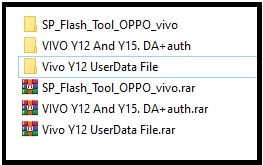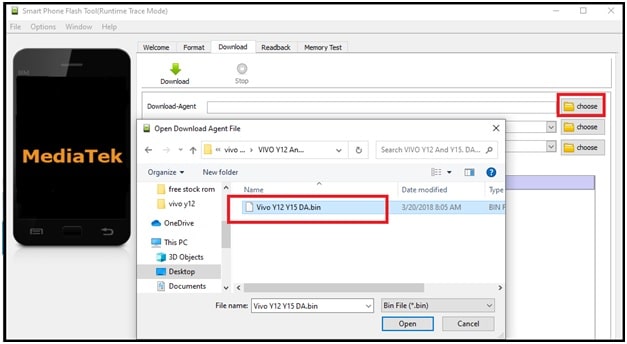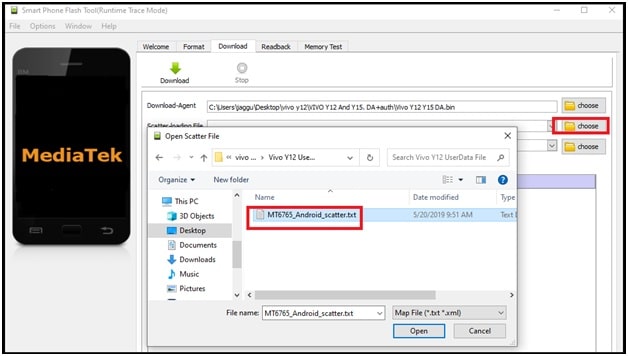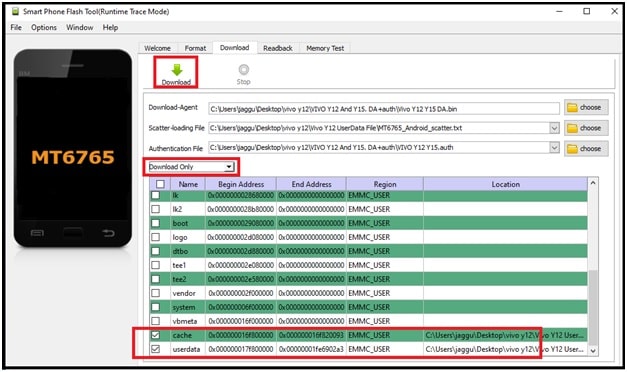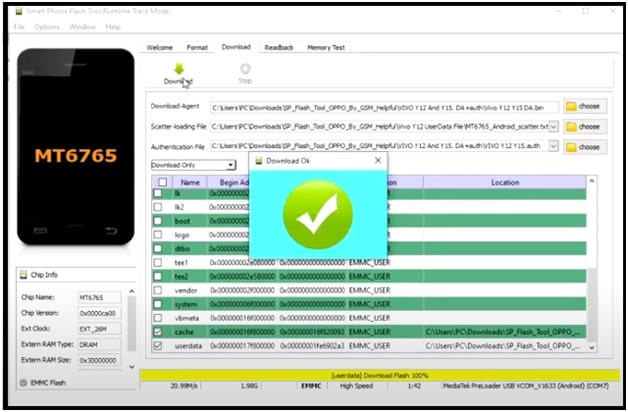MTK Vivo Y12 Pattern Unlock Without Box (Free Tool)
MTK Vivo Y12 Pattern Unlock Without Box (Free Tool)
Recently we published a guide to remove pattern/pin lock and FRP lock using on Vivo Y12 using Miracle tool. But many users want to learn more methods to unlock Vivo Y12 MTK without a box. Because of this, we are adding a new free Vivo Y12 pattern unlock tool with unlock files. With the help of this method, any newbie user can unlock their device when forgot lock pattern.
Sometimes, it may be possible that you forget your pattern lock or PIN lock. In that condition, you can try to recover your existing pattern lock password using supportable tools. Otherwise, pattern reset is the only way to unlock your locked mobile.
Probably, you may know that recovery mode is the best option to factory reset any android mobile. But the problem is that now we can’t format vivo Y12 from recovery mode due to security reasons.
In order to reset our MTK Vivo Y12, Vivo MTK pattern unlock tool is the only possible option for us. Here in this guide we are going to use MTK sp flash tool (licensed software) as a Vivo Y12 pattern unlock tool.
Just download pattern unlock files for Vivo Y12 with the unlock tool and remove the lock within a few minutes. All the files and tools are 100% working and tested. So, you no need to worry about any issue. Phone unlocking process for Vivo Y12 is completely safe.
Please Note: Pattern unlocking for Vivo Y12 with sp flash tool will wipe all user data and phone data completely. In order to unlock Vivo Y12 without data loss, read the guide “Vivo pattern unlock without data loss?”
Vivo Y12 Pattern Unlock Tools And Files
Download Y12 DA File And Auth File : DOWNLOAD / MIRROR / MIRROR
Vivo Y12 Unlock Tool : DOWNLOAD / MIRROR / MIRROR
User Data File For Vivo Y12 (Unlock File) : DOWNLOAD / MIRROR
Instructions To Remove Pattern Lock On Vivo Y12 MTK Mobile
- First off all download and install Vivo USB drivers for windows pc. For this use the Vivo Assistant tool or install the MTK VCOM drivers on a Windows OS based PC.
- Extract all the files on desktop (Userdata file, tool and custom DA & Auth File)
- Open the Sp flash tool folder and run the setup as administrator.
- Next, click on the “choose” button from the “Download Agent” section and browse the custom DA file (Vivo Y12 Y15 DA.bin) from the extracted folder.
- Same as above, click on the “choose” button from “Scatter loading file” section and browse the MT6765_Android_scatter.txt file from “Vivo Y12 UserData” folder.
- Again, click on the “Authentication file” button and load the “VIVO Y12 Y15.auth” file.
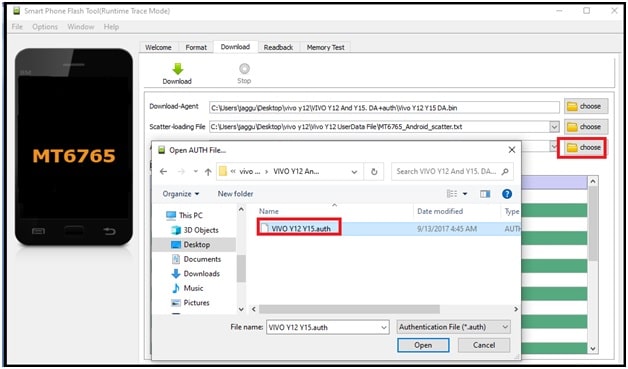
- Now set the flash mode as “Download Only” and then hit the “Download” button from top of the tool.
Check mark only cache and userdata as shown in below screenshot.
- Come to the device, power off it first then connect it with via working USB cable. Don’t press any hardware key on your mobile.
- Wait for a few seconds and then the tool will detect your device. In case MTK drivers are not installed or updated on your pc, you can’t start the pattern unlocking process for Vivo Y12 android mobile.
- Here tools may take more time to remove pattern lock on Vivo Y12 mobile.
- Done!!! Pattern lock removed from Vivo Y12 MTK android Smartphone.
After completing the unlocking process, unplug USB cable and power on your device manually. Start setting up your device as a new device. This time device will not ask you to enter the existing pattern lock or PIN lock.
IMPORTANT : Above method can’t remove the FRP lock on Vivo Y12 MTK mobile. FRP unlocking files are different for Vivo Y12 mobile phones.
This is all about how to factory reset Vivo Y12 using Sp flash tool to remove pattern lock or Pin lock. For a successful process, you have to use the above Vivo Y12 custom DA file & Auth file. Default DA file may show DA file mismatch error or buffer error.