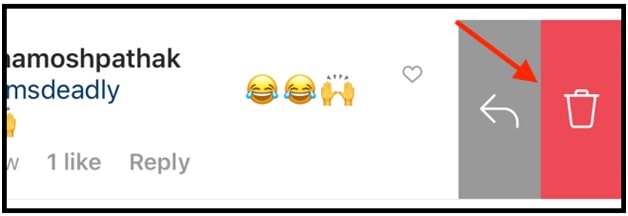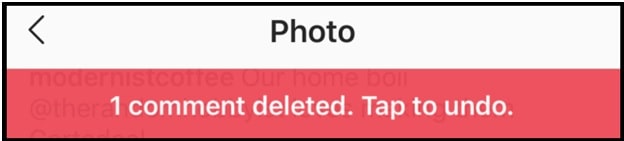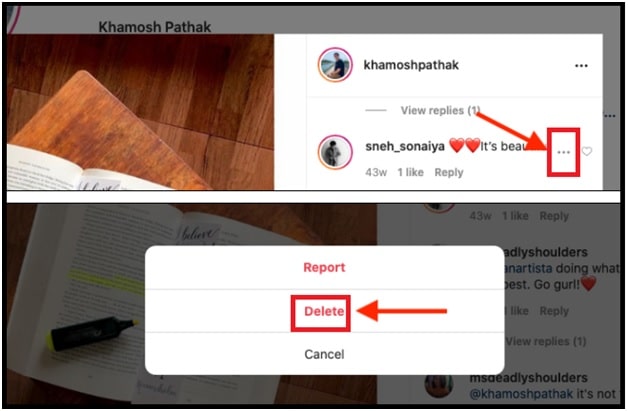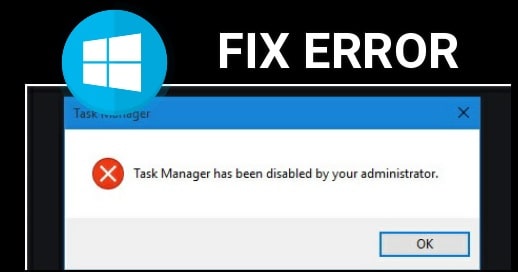How To Delete a Comment On Instagram Post & Photo
How To Delete a Comment On Instagram Post & Photo
Deleting a comment on an Instagram post is not always easy for everyone. Especially for those who are new for Instagram. Because of this you can see thousands of queries about “how to delete or edit comments on Instagram accounts?”
Sometimes, it may be possible you have written something which is not appropriate for others. Similarly, you want to remove someone else’s comment left under your post. In this type of situation, you can edit the comment or can permanently delete those comments.
Do you know, Instagram officially allows you to edit or delete comments from your Instagram account but how? Same as Facebook and other popular social media platforms, we can easily remove a comment from Instagram account. Here are the ways that you should know.
Quick Steps To Clear a Comment On Instagram Account
- First tap the ‘Comment’ button to see all comments.
- Now touch the comment that you want to delete permanently and swipe left until the trashcan/Delete icon appears on the device screen.
- Simply tap on the trashcan/Delete icon and then click ‘Delete’.
- Done!!! Comments will be removed from Instagram photo / post.
Important Points That You Should Know
- Users can delete both your own and other people’s comments from their own post.
- For other people’s posts, you can only delete comments that you’ve written from your account.
- On other people’s posts, you can’t edit a comment but you can delete or repost the comment.
Method To Delete a Comment On Instagram Post From Different Platforms
Deleting an old comment on Instagram for different devices is almost the same. But steps may be different because of different layouts. Here is a step-by-step guide to learn how to delete and repost a comment on Instagram on different devices.
#1 Delete a comment on Instagram using Android or iPhone
Step 1: At first open the Instagram app on your iPhone or Android mobile phone. Sign-in into your account.
Step 2: Next, locate or find the comment (your own or someone else’s) that you want to delete permanently. For this, tap on the Comments icon (speech bubble icon) to view all comments associated with the post.
Step 3: Now, swipe left on the comment on iPhone or tap & hold the comment for Android Smartphone to reveal the options.
Step 4: Here you will see a Trash Can button on your mobile screen. Just tap the trash bin symbol to delete the selected comment.
Step 5 : Selected comment will be removed instantly from the Insta post.
Just after deleting a comment on Instagram, you will see an info banner “comment deleted. Tap to undo” for a few seconds. If you wish, tap on the undo button and it will recover the deleted comment again.
Now, if you want to repost a new comment, simply tap the text bubble at the bottom of the photo and type in the new text. After that click on the “POST” option it will submit automatically.
#2 How to delete a comment on Instagram Using Web Browser
Same as android and iOS devices, users can do the same from a web browser application. Steps are almost the same as android/iOS devices.
Let’s see how you can clear a comment on Instagram using a web app.
Step 1: open Instagram.com on any pc web browse.
Step 2: Next, log-in your Instagram account by entering the required credentials details.
Step 3: Now, locate the post or photo with the comment you want to delete.
Step 4: Select the post >> then hover your mouse cursor over the comment (you should see three dots appear in the right corner of the comment).
Step 5: Now a new window will pop up on pc screen with three actionable options:
- Report
- Delete
- Cancel
Step 6: To delete the comment, click on the “Delete” option. This action will remove a comment on Instagram account.
To add a new comment on a post, type into the space that says “Add a comment” at the bottom of the photo, add your text, and click “Post” to add a new comment.
Q1. Is it possible to delete a comment on Instagram on someone else’s photo
Ans. Yes it’s possible to delete comments on other people’s photo but only if it was written by you. It’s also important to know that you can’t edit that comment on other’s post. Just locate the comment >> Tap & hold the comment to open delete option >> then tap again on “Trash icon”.
Q2. What happens when you delete a comment on Instagram?
Ans. Instagram allows users to delete or remove comments from the post without sending any notification. That means, when you remove a comment on an Insta post, it will remove instantly. No one will get any comment deleted notification. So, if you find any inappropriate, hate comments or spam comments on your post, delete them without telling anyone.
Q3. Can I delete other people’s comments on Instagram?
Ans. Yes, you can easily delete other people’s comments on Instagram but it has some limitations. you can only delete comments that you’ve written from you or if they are made on your own post. If you are looking for a way to delete comments on someone else’s post that is not written by you, unfortunately you can’t do that.
Q4. Can we undelete a comment on Instagram?
Ans. Each and every time when you delete any comment on Instagram, it shows a info banner “Comment delete and tap to undo”. This option allows you to undelete the comment. But you should do it very quickly.
Q5 How to delete all comments you’ve made on Instagram?
Ans. Recently, Instagram rolled out a new feature and that is “Bulk deleting comments”. For this, tap to comment >> again tap on dotted icon >>> select the “Manage Comments” >> choose up to 25 comments to delete at once >> tap to “delete” option.
This is all about Instagram comment deleting methods. With the help of the comment removal process you can delete all the messages that are not appropriate or you don’t want to display to anyone.