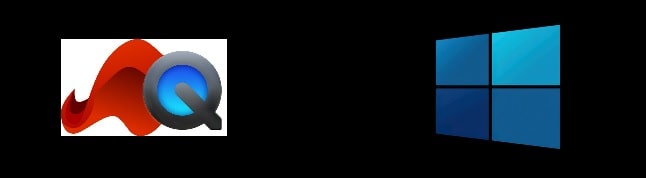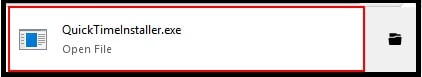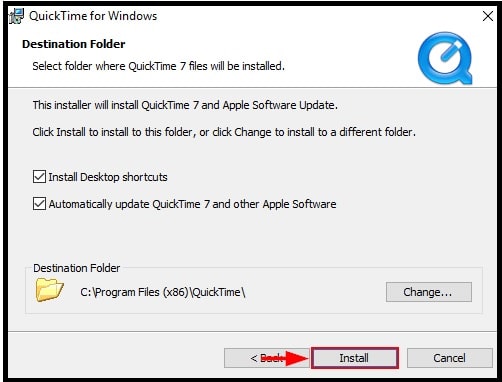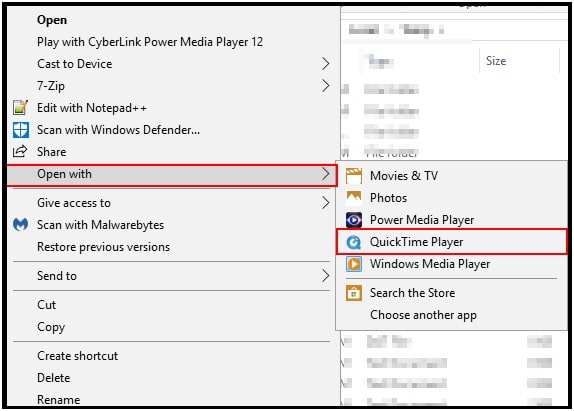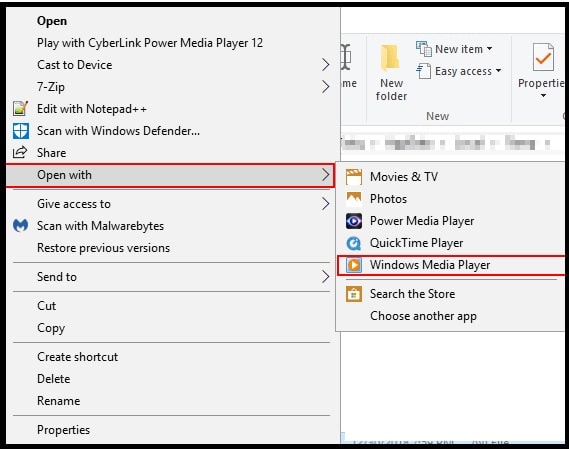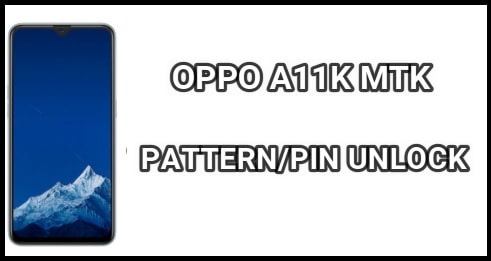Play .mov Videos : How To Play MOV Files On Windows 10 PC
Play .mov Videos : How To Play MOV Files On Windows 10 PC
Nowadays we have multiple platforms to download videos and movies for offline video streaming. Users can enjoy offline videos streaming anywhere and anytime, if they have the right player or codec for them. In another scenario, if you are going to visit outside and don’t expect to have a Wi-Fi network for online video streaming then you might opt to download video files.
But sometimes when you start to play your downloaded video on pc or laptop, it won’t play or can only hear the sound but cannot see the video image. It’s really a very annoying situation. Mostly this type of issue comes due to unsupported video file format. Each and every video file comes with a specific video format and it requires the compatible video player for error free playback. This is also the same with .mov files. To play a .mov extension based videos, we need a specific and compatible video player software for pc and laptop.
Unfortunately, if you are trying to play MOV video files on windows 10, you can hear the sound with black screen.
So, if you are also one of them who is facing issues to play mov video file on w10 pc or laptop, read the guide properly. In this guide, we will show you all possible methods to watch .mov extension video files on windows computer.
READ MORE : Fix YouTube TV Not Working On Samsung Smart TV
What Is MOV Video File?
Same as other video formats, .mov is the default video file format for iOS devices (iPhone, iPad & Mac). When a user creates or records any video with their iOS devices, it is saved as a .mov file format. This type of file required the compatible video player.
Most users are unable to play MOV files in their windows 10 PC because they don’t know how to deal with it. For error free playback of mov video files, you should have installed codec or right player.
It’s also important to know that MOV files are compatible with windows 10 (32 bit & 64 Bit) but it is an unsupported format natively. In short we can easily play the .mov format based video files on w10 with the help of the right video player.
Different Methods To Play MOV Files On Windows 10 PC
There are several ways to play mov on Windows 10 pc. But a supportable media player is most important. Otherwise, you will hear the sound with black screen. In this post, we are trying to add all the basic players with required versions to play ios ,mov on w10.
Method 01 Apple Quicktime Player For MOV Video Files Windows 10
Probably, most of you already know about “Quicktime Player” powered by Apple officials. This Apple Quicktime Player is a best mov player for Windows 10 free software. But now, Apple no longer supports Quicktime for Windows OS. That means, you can download free Quicktime Player for Windows OS but it will not get any update in near future. Actually it’s the best default media player for MOV files. Same as MacOS, we can install QuickTime video player on Windows 10 PC.
QuickTime mov player for windows 10 free download
Now follow the below instructions to install QuickTime Windows 10 software properly.
- Download QuickTime final version on windows pc.
- Open the folder where you saved the QuickTime video player zip file on pc.
- Extract the downloaded QuickTime player zip file and run the QuickTimeinstaller.exe file as administrator.
- Click on the “Next” button from the welcome setup wizard and then follow the on screen instructions. (accept the license agreement, choose installation location)
- Once the setup installed on windows 10, we are ready to play .mov video file without any issue.
- Select the .mov video file >>> right click on it >> select the “open with” option >> select the “QuickTime Player” option to play the video on pc.
Alternate Method –
- Search for Quicktime Player
- Double-click the Quicktime Player application
- click File, then click Open File
- Browse the file that you want to play through the windows mov player or QuickTime player.
These are the full steps to download QuickTime for windows pc and play QuickTime mov on windows 10.
Method 02 Play .mov File Using Windows Media Player
If you want to use the default windows media player then you have to get the latest version 12. Latest and updated windows media player 12 allows you to run .mov files in one click. Only the higher versions of windows media player can support and play MOV files on w10 laptop or pc.
- Before going to start, check the current version and open your Windows Media Player. For this, Right-click the top bar or you can press the Alt key >>> Select Help and click About Windows Media Player.
- Check the current version. If it falls below 12.0, you will need to install the latest version first before playing the video file.
- In order to play the move video file, right-click on video file and select Open with option from the list
- Choose Windows Media Player and it will start playing your .mov extension based video.
Method 03 Play .mov Video Using VLC Media Player
VLC player is another best and working free mov video player for windows 10 pc. Most of us use the VLC media player as our default player to stream online and offline videos. Just because VLC player supports multiple video formats, every windows pc user uses the vlc player in their pc. Best thing is that it also supports the .mov extension files. ( Don’t forget to check out VLC Player dark mode for pc and android devices )
- To play mov files from the VLC media player, download and install it on your computer. Skip the step, if already installed.
- Launch your VLC media player on pc and click Media from the top bar.
- Now, select Open File >> browse your .MOV file from the location and it will start playing your video without any issue
READ MORE : Enable Hibernation On Windows 10 PC
These are the best free pc software to play .mov video files on windows 10 pc with sound and videos. Download any above video player and use them as a mov video player. You no need to purchase any paid software for move files. All the above listed players are free and open source players for mov video files.
Alternatively, users can use any video file converter tool to change the video file format into desired format.
Please don’t forget to tell us which software you are using to play the .mov video files on your windows 10 pc.