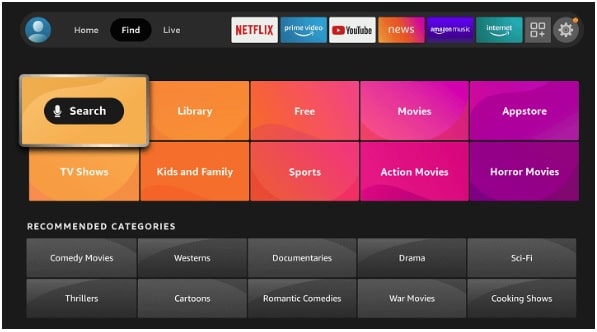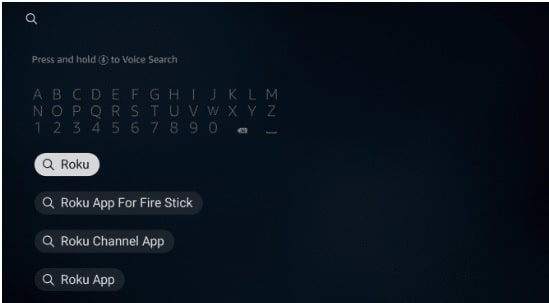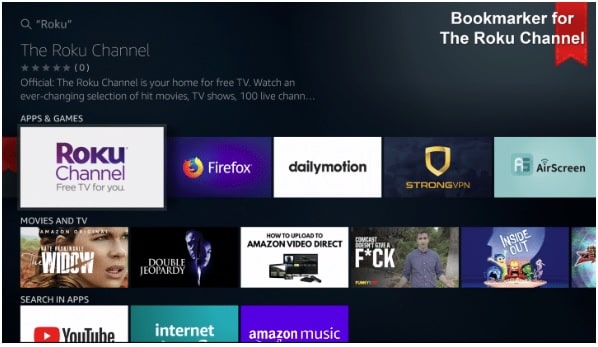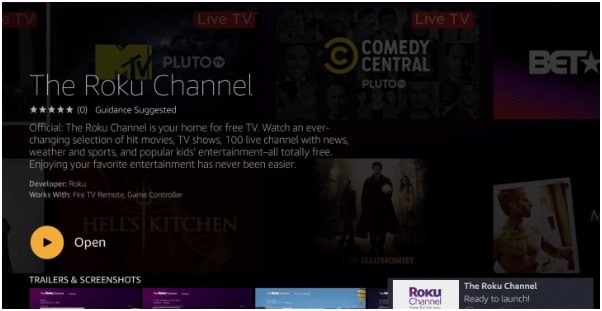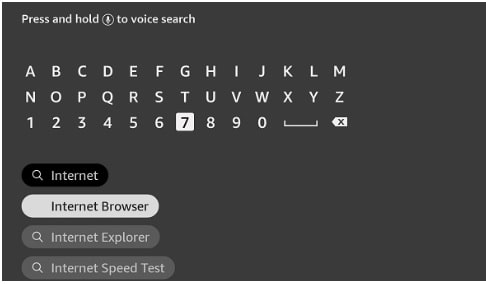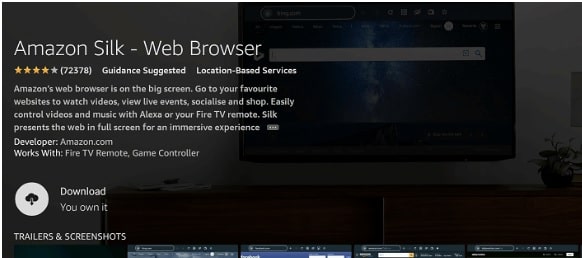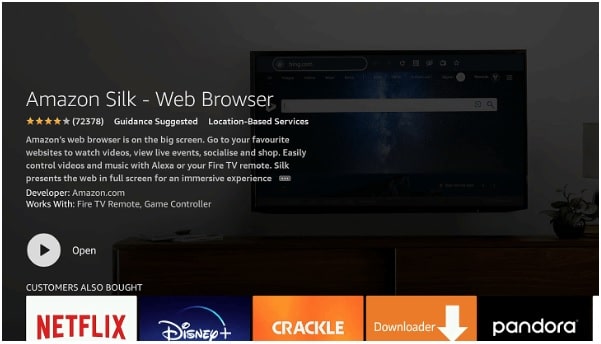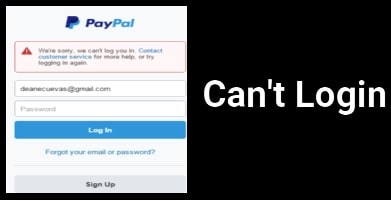How To Install ROKU Channel On Firestick – No Sideload
Different Methods To Install ROKU Channel On Firestick – No Sideload
Do you want to know what are the ways to watch Roku channels on Firestick or Firetv devices but didn’t find any helpful guide on the internet? If this is the same with you then just stop your search here because we will show you the complete installation guide with necessary screenshots. Actually, we have two different methods to install ROKU channel on Amazon FireTv including Fire TV Stick 4K, Fire TV Stick 2nd, 3rd, Generation, Lite, and even on a Fire TV Cube. Just read the full guide properly and then apply it on your preferred device.
Before going to learn Roku APP installation on FireTV stick or FireTV, it’s important to know that now its app is officially available for FireStick and Fire TV users. So, you no need to sideload ROKU on Firestick through the “Downloader” application by enabling “Roku developer mode”.
GUIDE : How to get VLC player on ROKU Device
How To Install ROKU On Firestick And FireTv
There are two methods to get Roku channels on FireTv or firestick Tv. Both are official methods. Because of this, we are not including the ROKU Sideload method for FireTv and Firestick.
- Watch Roku Channel with Amazon Store
- Watch Roku Channel on Browser
Method 01 : Watch Roku Channel with Amazon Store
Step 1 Turn On your FireTV >> navigate to the home screen of your FireTV / FireStick device
Step 2 Once you are on the “Home Screen” section, select the “Find” option.
Step 3: Next, select the search icon from the top left side of the screen.
Step 4 Now type Roku in the search section and select the relevant search results.
Step 5 Here you will see different related results on your TV screen. Select the Roku Channel app from the available results.
Step 6: Simply click the Get option to get the ROKU official application on Firestick/FireTV.
Step 7 ROKU channel app installation will start. Wait while the app is installed on your device.
Step 8: After a couple of minutes, the app is installed successfully, click “Open” to launch the app.
Step 9 Done!!! Now you are free to watch streaming free movies and shows with Roku Channel on your FireStick/Fire Tv.
Method 02 : How To Watch Roku Channel On Firestick Via Browser
Internet browser is another best option to run and watch ROKU channels on FireTv or Firestick device. In this method, you no need to install ROKU on Fire Tv without app installation. Simply, visit the official ROKU site and start streaming.
- Open FireStick Home Screen first.
- Click the Find option and then click the “Search” option from the menu.
- Search for “Internet” and select the ”Internet” option results.
- Click the Download or Get button to get it on your device.
- wait for a few minutes to install and then launch it.
- Now you have to accept the “Terms & Policy” to access “Internet browser”. For this click accept terms.
- Bing browser will open on your device. It’s a default browser for FireTv & firestick.
- Enter or type the official URL – firestickhacks.com/file/roku in the address bar and click Go.
- Now you can access the Roku Channel on your FireStick.
- Select the movie or show that you want to watch and enjoy streaming without installing the “ROKU APP” on Firestick.
GUIDE : Find Roku Secret Menu
What You Can Watch On Roku Channel
At this time, the ROKU channel is one of the famous and fastest-growing streaming app offered by ROKU. Unfortunately, this service is available only for the “US” region. Firestick and FireTv users can watch free movies, shows, live channels, kids’ shows, and much more by installing an official ROKU channel app.
Here you can find thousands of free movies, channels, documentaries, news and TV shows etc. Private on-demand listening, remote finder, and customized themes are some other interesting and useful features attached for its users. A clean and easy-to-use interface allows users to use it without any trouble. That’s why ROKU channel is the subscription-based all-in-one streaming solution in USA.
FAQs About ROKU Channel
Q1. Is official Roku Channel available for FireStick?
Ans. In one word, “YES”. ROKU officially launched the “ROKU channel app” for Firestick and fire TV devices. That’s why we can directly install it from App store without sideloading the ROKU channel APK.
Q2. Can we use ROKU channel outside the USA?
Ans. As the service is geo-restricted, so we can’t officially use it directly. But VPN can solve this issue easily. Use the VPN service, change the location and start accessing its features on Firestick.
Q3. Is ROKU channel Mode APP Safe?
Ans. Same as “Netflix mod APK”, you can easily download Roku channel premium mod APK. Just because mod apps are not official, they may harm your device. We never recommend you to download and install ROKU mod app on any platform.
These are the two official methods to watch ROKU on Firestick without sideload method. If you are from US region then download and start streaming without any restrictions. Otherwise, use the VPN services to access and watch ROKU channels in non-US countries. VPN services allow you to hide your original location by changing the IP address. So, you can covert the original IP address with the US IP address to stream and access the ROKU channel’s content.