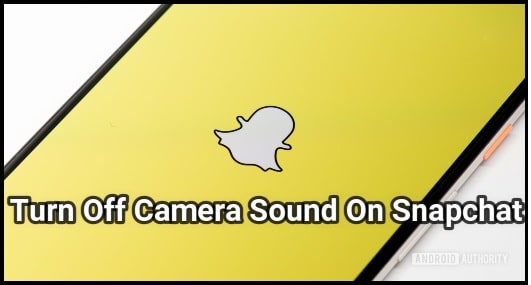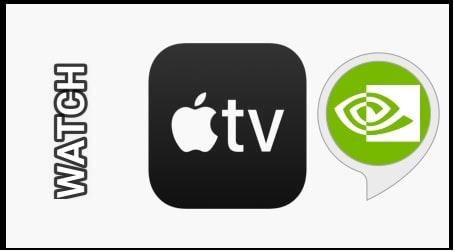What Are Some Useful Tips For New iPhone Users? USA 2022
Apple’s iPhone and Android phones have been at a war forever. With the different layout and being world-apart software, switching from one to other can be tricky at times. Nevertheless, we are here to guide you if you have made a recent shift from an Android to an iPhone.
So here are some quick yet useful tips for the new iPhone users out there so that you can get the most out of your new smartphone.
1.Start Screen Recording
Screen recording, just as the name suggests allows you to record a video of your phone screen. To start recording, go to the control center by swiping down diagonally from the top right corner of the screen, and then you will see a small recording button there. Press on that. It will offer you a three-second countdown before starting so that you can open whatever you would like to be recorded.
2.You Have A Built-in Magnifying Glass
An iPhone comes with a built-in magnifying glass. Whereas on an Android phone you would have to install an app separately if you need one. All you have to do is Go to Settings and then accessibility on your iPhone or iPad. Turn on Magnifier by tapping it. Now press the right-hand phone button three times to activate the strong magnification.
3.Choose A Custom Ringtone
Well normally if you want to set a ringtone for your phone generally, you would Go to Settings, then to the Sounds & Haptics, click on Ringtone, and simply select a ringtone. But if you wish to give a unique ringtone to a contact then, To give a contact a unique ringtone, Go-To Contacts, select the contact that you wish to give a distinctive ringtone, press Edit, tap Ringtone, and then select a ringtone for that individual.
It is a great idea to assign a different ringtone to either a friend, spouse, parent or whoever. This way you can easily identify from afar that who is calling you.
4.Easier Way To Take A Screenshot
On an Android phone, the screenshot can easily be taken by pressing a sequence of buttons, so can be on an iPhone. But here comes an interesting feature. Sure you can take a screenshot by pressing two buttons altogether on an iPhone, but you can also click one shot by simply tapping on the back of your phone. Intrigued? Well, all you have to do is go to Setting, choose Accessibility, scroll down and find Back Tap, click on that and you will have an option for double-tap or triple tap. Choose one at your convenience. And then choose a screenshot from the list of options within.
Now, tap twice or thrice (as per your selection) on the Apple logo at the back of your phone, and voila! You have your screenshot.
5.Share Your Location
Sometimes it gets tricky trying to explain to your friends exactly where you are standing waiting for them. It will be a great thing if your group also has iPhones. You can instantly share your pin location with them, via iMessage or Airdrop. To transmit the pin to anyone open the Apple Maps app and click on the blue dot that indicates where you are. Then click on a blue Share my location icon. And that’s it. They will find you immediately.
6.Find My-
This option works great for your all other Apple products as well and as well as your friends or partners. People even use this feature to keep track of their parents (not in a bad way though). It comes built-in with your phone. You can share your location with others, only if they also have an iPhone. Your location gets shared constantly and updates as long as you are connected to a stable internet connection.
Therefore a reliable internet connection will be a must. If you are at home then of course you need to check out the easy on-budget internet plans by CenturyLink so that your location does not miss an update and you will feel safe at all times. So call on numero de Telefono de centurylink now and get your internet connection.
Wrapping Up
And that is it for now folks. We hope you have fun with your new iPhone and get the most out of its exciting features.