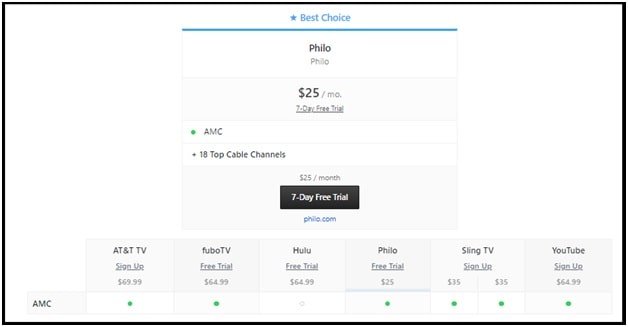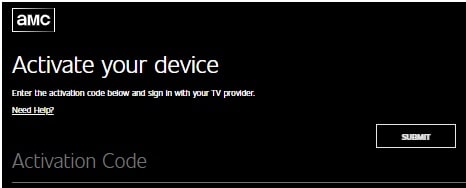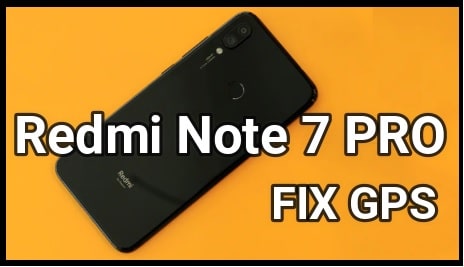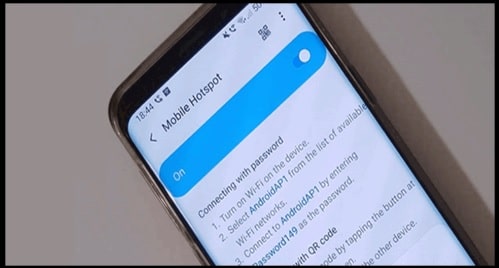How To Install And Watch AMC On Apple TV
Learn How To Install And Watch AMC On Apple TV
Checkout the detailed guide and learn how to install AMC on Apple TV to watch popular programs, movies and live events on the big screen.
AMC is a new Television channel that offers a huge collection of video contents such as movies, episodes and popular TV programs. Fans of walking dead, better call Saul, MC Mafia, Breaking Bad and the AMC original series can watch them on apple TV. If you are a user of fourth generation Apple TV, you can watch the AMC channel via the official tvOS app. It’s also important to know that the app is free to download but some content requires the streaming access.
If you try to check, the AMC service is a fastest growing service to stream both TV content and movies. Most of all award winning series and movies are available on this platform to spend their free time.
Right now the AMC app is available for streaming content on all supported devices. But it requires the login with the TV channel providers like Spectrum, DIRECTTV and Optimum etc. Same as other apps, users can download the desired video content and watch them offline anytime. Most of all AMC network content or episodes are free to watch on Apple Tv without login. Here is a list of a few AMC original series and episodes that are available for Apple TV.
- HUMANS
- Hell on Wheels
- Halt and Catch Fire
- TURN: Washington’s Spies
- The Making of the Mob: New York
- Fear the Walking Dead
- The Walking Dead
- Comic Book Men
- Talking Dead
- The Night Manager
- Better Call Saul
Recently, the AMC app for Apple Tv was listed as a “Best New Apps” section on the official Apple App store. Additionally, it is also available for other Apple devices like iPhone and iPad.
is AMC available for Apple TV? Yes, the official AMC app is now available to download for Apple TV. Moreover, other iOS devices also support the AMC application to watch video content on desired platforms.
Now come to the main topic and learn what is the way to get AMC on Apple TV including the activation and signing-up process?
Download AMC App On Apple TV
Just because the AMC app is not a native application that comes with the Apple TV, you have to download AMC channel App from the App store. At this time, the available AMC app is fully compatible with all tvOS versions. That means, the latest Apple TV is not required to watch and stream your favorite content on Apple TV.
(a) Download And Install Latest AMC Network App For Apple TV
- Turn ON your Apple TV and connect it with a stable internet connection.
- Take the Apple Tv remote in your hand and open the “App Store” from the home screen.
- Now search for “AMC” app from the top right corner section. Use the on screen keyboard for this.
- Click the “Get” to download button to start downloading.
Once the download is completed, start watching video content on Apple TV without login. But if you are interested in watching the premium content, go with the “Sign in to watch” label. For login, you should have the account with the TV network provider.
How To Activate AMC On Apple TV
Now it’s time to activate the AMC service. Otherwise, the service will not allow you to access all the premium content.
Note : You do not need an account to watch all content. But on-demand or premium content is only available for premium account holders. For this, AMC app requires the cable operator account. Otherwise, no cable or satellite subscription required for free trial.
- Open the AMC app that you’ve installed in the above step.
- After opening the app, here it will show an unique Activation code on your TV screen. Note down it correctly and we will use it in next step.
- Now you need to open a web browser on your Smartphone or PC and visit the official AMC activation website.
- Enter the correct activation code in the given field and click the “Submit” for activation.
- Again, enter the correct account credentials of the cable TV provider and start to access the AMC contents and features.
(B) Watch AMC On Apple TV Without App Installation – Airplay AMC on Apple TV
If you don’t want to add more apps on your Apple TV or get any issues then you can also do this without installing an AMC app. For this, you need to use your iPhone or iPad device. After that you are free to stream the contents directly from your iOS devices.
- First of all, connect your iPhone or iPad device and Apple TV on the same internet WiFi connection. Both devices should be on the same network for Airplay mode.
- Download and Install the AMC app on your iPhone or iPad from the App Store. If already installed, skip this step.
- Now open the AMC app and log in with your TV provider account credentials. It’s important.
- Enter into the app and play any video content that you want to stream on Apple TV and click the AirPlay icon from the top.
- Here it will show the entire nearby devices list in front of you. Choose the Apple TV device from the list.
- Done!!! Airplay mode will activate and start displaying the content directly on your selected Apple TV screen.
This is the best way to watch AMC on Apple tv via iPad or iPhone devices. Simply download the app on your phone and mirror the content on Apple TV without any delay.
So guys, these are the best and working ways to stream AMC live contents on Apple TV without cable and with a cable provider account. Free account is enough to watch popular video content on AMC but a premium account offers on-demand, premium content with ads.