Find ROKU Secret Menu – All the Roku Secret Commands and Menus
Learn All The Ways To Find ROKU Secret Menu – All the Roku Secret Commands and Menus Including Hidden Settings
In our previous guide, we already talked about Google Play store hidden settings and android tweaks & tricks. But now we are here with ROKU’s hidden tricks that will make you a streaming master. ROKU Tv and Roku media player devices are well-known streaming devices who are looking for the best code cutter.
But another fact is that most of you don’t know ROKU has secret codes and secret menus as a hidden feature. Most of the time, these hidden settings and secret keys are used by technical support and developers to run diagnostic tests. This Roku’s secret menu is a powerful tool and today we are going to put it into your hand. Once you are able to learn all about ROKU secret commands and menus, you will be ready to access these secret settings on your own ROKU devices (Tv and media player).
Roku is an ultimate video streaming service that allows you to watch all your favorite channels like Netflix or HBO Go etc. This can be performed using the Roku mobile app, the new voice search, or via the remote.
Despite being affordable, the developer of Roku devices made it highly secured and jailbreak-proof. I think there is no need to discuss its features and advantages. It’s because everyone knows about them already. But if you want to use your ROKU player or TV as an advanced user then you should know about the secret channels list and secret menu.
For example, there are a few secret menu screens on ROKU that can be accessed by using the Roku remote. Each screen serves a different purpose. With the help of secret codes and commands, users can access the private channels that are not available on the Roku home screen.
So, now you are here because you’ve heard of the Roku hidden secret menu. If yes then learn what Roku Secret Menu is and what are the codes to use it from Roku remote.
Read the complete post carefully and learn how to get the ROKU secret menu screen?
Jailbreak To Roku TV to access the Secret Menu – Required Or Not
As we already told you, ROKU TV and other devices are fully secured that can’t be jailbreak. Another thing is that you no need to unlock any security feature of your device to access the ROKU secret menu. If you try to check on the internet, there are many users who are looking for ROKU jailbreak or root. So, we are advising you, please don’t waste your time finding the Jailbreak trick for ROKU devices. That means access to the secret menu without Jailbreak to Roku TV and other Roku streaming devices.
How to Access Secret Menus and Controls on Roku Device
Simple and clean user interface of ROKU devices allows you to use it without any issue and you no need to tweak its settings. But still there are so many other secret key combinations on your ROKU remote that provides additional information and settings. After accessing the ROKU secret menu, you can get information about channels, wifi details and more.
In order to find secret codes and menus on your ROKU TV and other devices, you have to use your ROKU remote keys combination. For this you should know the key buttons on the remote.
On your Roku’s remote, you need to enter a good amount of secret codes to access the hidden secret menus, settings and customizable features.
Some secret codes are lengthy because it prevents you from accidentally accessing this secret menu. So, make sure that you are pressing the correct keys from your remote control to open ROKU hidden settings or Menu.
- Directional Arrows – up & Down and Left & Right
- Home Button – Find it at the top left of the remote
- Reverse Scan – A button that has the rewind icon
- Forward Scan – button that has fast forward icon
- Play/Pause – button located underneath “OK”
Indications
- FF – Fast Forward
- RW – Rewind
- PP – Play/Pause
Roku Platform Secret Screen Menu Commands And Codes
Now checkout the below section to get correct ROKU secret screen menus for different customization and information. Each and every unique command is responsible to open specific menu that it not accessible in normal mode.
(A) Roku Secret Menu For Reset
Code (Key Combination) – Press Home button 5 times >>> FF button 3 times > RW button 2 times
Uses – This secret screen can be used to perform Factory reset Roku, Update the server software and Run USB test.
(C) Secret Menu For WiFi (Roku Wireless Secret Screen)
Code (Key Combination) – Take remote in your hand and press the Home button 5 times >>> Up >>> Down >>> Up >>> Down >>> Up
Uses – Open a secret WiFi menu to view signal strength. Basically, this place helps to check the exact health of WIFI strength on your ROKU player or TV.
(F) Secret Menu For Bit Rate
Code (Key Combination) – Press Home button 5 times >>> RW 3 time >>> FF 2 times
Uses – If you want to customize or modify the quality and settings on ROKU. Apply the above secret code to access the bit rate menu in ROKU TV where you can see quality settings and set bitrates.
/su_note]
(G) Secret Menu For Developer
Code (Key Combination) – Press the Home button 3 times >>> Up twice >>> Right >>> Left >>> Right >>> Left >>> Right
Uses – These secret commands are helpful to get access to the Developer mode in ROKU devices/TVs. This section is not for non-professional users. But if you are an app developer and trying to develop a ROKU platform supportable app then you can access this secret menu to open the Dev Tools. Mostly this ROKU menu used to run and test new apps on the ROKU’s operating system.
(H) Secret Menu For Channel Info
Code (Key Combination) – Press Home button 3 >>> Up button 2 times >>> Left >>> Right >>> Left >>> Right
Uses –To get the channel info menu. From here you can check the ROKU channels information that you have installed. Below is the list of some of the popular private channels on Roku:
- PBS
- NASA TV and Hubblecast HD
- Universal Sports Network
- TED Talks
- Some of the government channels C-SPAN, The Pentagon Channel, and White House Press Briefings.
- HBO Go
(J) Secret Menu For Reboot
Code(Key Combination) : Press Home button 5 times >>> Up >>> RW twice >>> FF twice
Uses – It will reboot or restart Roku device or TV automatically.
We can restart our ROKU tv or streaming devices by unplugging the power cable. But it’s not advisable in any case. Sudden shutdown without proper process may be a cause of hardware faller. If the dedicated power button is not working or getting any issue to reboot your device due to software bugs or glitches then this secret code is very useful for you.
(K) Secret Menu For HDR
Code (Key Combination) – Hit Home button 5 times >>> Down >>> Left >>> Up >>> Up >>> Up
Uses – These commands are useful to switch from 4:2:2 color to 4:2:0 color to resolve compatibility issues and HDCP problems in HDR mode.
This is all about “how to find a secret menu on ROKU devices using remote button combinations?” As you can see it’s really very easy to access the ROKU secret menu or hidden settings using the correct commands and anyone can perform it anytime.
Roku temperature, fan speed checking, Roku Ip address, enabling disabling the network PIN, wifi router menu, wifi reset, wifi radio control are the most useful hidden features that are accessible from Roku hidden secret menu.
You can access any desired secret menu screen or hidden settings with correct commands but be careful when using these commands. There are various different buttons with different properties. Just understand their functions and then use them for the required purpose.
One more thing ensures you don’t end up with factory reset and other settings. Otherwise, you will lose all data on your device.

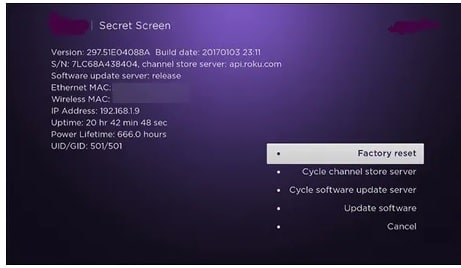


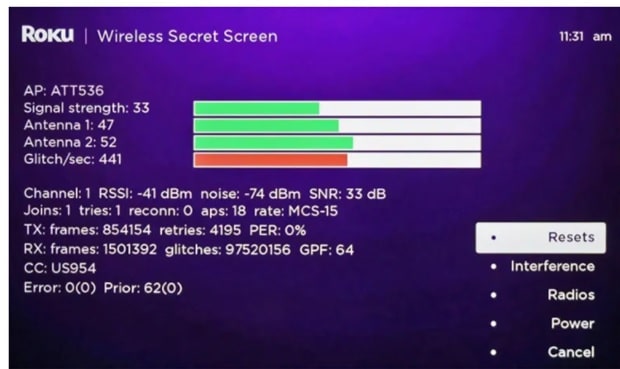

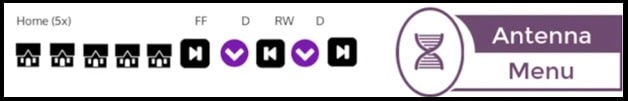

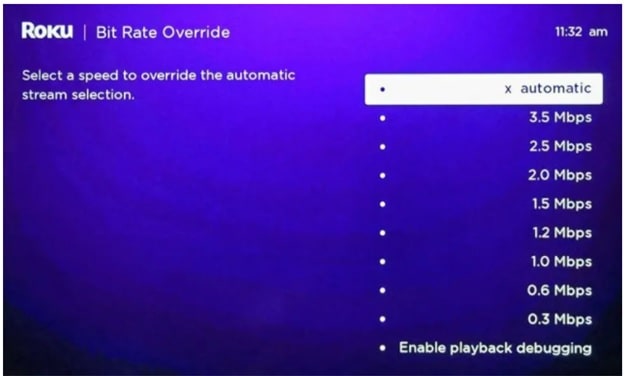







When I use the secret code to look at channel info does it only show me channels I have downloaded?