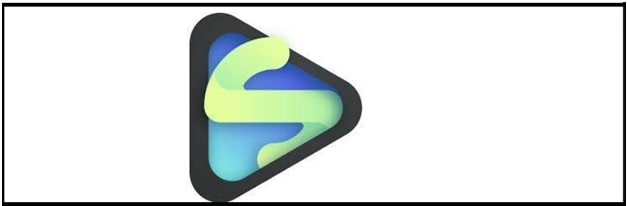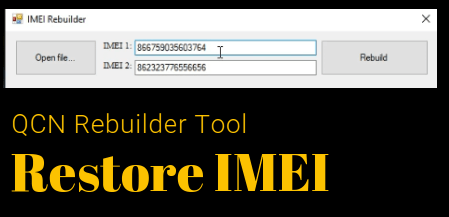List Of Best Mp3 Rocket Alternative Free Download
Mp3 Rocket Alternative Free Download
In today’s guide we are going to talk about the best Mp3 Rocket alternatives that are free and able to convert videos in different formats including video and audio format. Most people already know this tool as a video convertor.
Best this about this Mp3 Rocket converter is that it comes with a built-in media player which is used to play converted video with playback feature. It’s compatible with all windows OS and can convert online videos and local videos in different formats such as MP3, M4A, AAC, AIFF, FLAC, WAV, WMA etc.
If you try to check on the internet, several tools and software are available to convert videos in MP3 or any other formats. For this purpose, the Mp3 Rocket is a wonderful tool that is able to convert any video in different formats. Most of us already know this tool as a YouTube to MP3 convertor. MP3Rocket pc tool is well known and fastest video to mp3 converter and downloader.
This tool supports almost all windows OS including mac OS with a unique installation process. With help of pro Mp3 Rocket software, you are free to download videos in high-quality. But the problem is that sometimes this Mp3 Rocket software doesn’t work on some websites. In that case, you need to try some best Mp3 Rocket alternatives to download and convert videos in mp3 music from all popular music sharing websites.
Sometimes, it is also possible that you might need an alternative to check other apps features as well. So if you are now searching for Mp3 Rocket convertor alternatives for windows and MAC then check out this guide. In this guide we are going to share the best MP3 Rocket alternatives for free.
According to the research and active user’s opinion, there are more than 25 sites like MP3 Rocket for a variety of platforms.
Unfortunately MP3 Rocket Not Working
There are several reasons and features that make it popular to download and convert offline and online videos in different formats. Still there are some drawbacks. It allows you to save the converted videos at a bit rate of 256kb/s and the quality is comparatively low. Moreover, it’s not more stable. Recently, its official website has stopped working and you will not find any download site to download the official MP3 Rocket tool.
MP3 Rocket Supported Formats
This tool supports almost all latest video and mp3 audio formats like
3GP, MP4, FLV, MOV, AVI, MPG, WMV and WEBM – Video Formats
MP3, M4A, AAC, AIFF, FLAC, WAV and WMA – Audio Formats
What can I use instead of MP3 Rocket?
We are living in a digital world. So you don’t need to stick on one platform. Several online alternatives are available that allows you to download YouTube video in different formats. Moreover, some of them also work with any other website’s live link.
Does MP3 Rocket still exist?
No, free MP3Rocket Youtube video to mp3 convertor is no longer available from their officials. But if you try to search on the internet, several clone apps and pc software are available. Because of this we never suggest you to install un-official MP3 Rocket tool on your pc or mobile. Instead of MP3Rocket, try the similar video convertor sites.
What Are the best MP3 download site for free – Sites Like MP3 Rocket
On the internet users can find different online and offline video converters according to their own choice. Each and every converter comes with different user interface and different ability. So you have to choose the best MP3 Rocket alternative according to your requirements.
List of Best Alternatives for MP3 Rocket
- DumpMedia Video Downloader
- Free YouTube Download
- YouTube Downloader HD
- Videoder Video Downloader
- YouTube to MP3 Converter
- Any Video Downloader
- YouTube Video And Music Downloader
- MP3FY
- Airy YouTube Downloader
- Jihosoft 4K Video Downloader
- DumpMedia Video Downloader
This video convertor allows you to download videos from YouTube including Instagram, Vimeo, SoundCloud, Twitter, Facebook and more popular video streaming websites. Just because this software can be used as an universal video downloading tool, DumpMedia Video Downloader should be your first choice. Best thing is that the DumpMedia Video Downloader tool supports both Mac and Windows OS and provides a high speed video transfer rate.
- YouTube to MP3 Converter
If you are looking for video to mp3 convertor then YouTube to MP3 Converter software is for you. With the help of YouTube to MP3 Converter app, you can convert any youtube video file into MP3 track. Best thing is that it has the option to add multiple files at the same time. Moreover, you can import your downloading files to iTunes and also save you actions with app history.
- Free YouTube Download
This is a dedicated video downloader tool for YouTube. If you are looking for video downloader software for YouTube videos then free YouTube download is a highly recommended best alternative for MP3 Rocket. This is an open-source app that is specially designed for YouTube videos. Apart from the downloading files, users can convert the downloaded video files into the different desired formats.
- YouTube Downloader HD
This is another high quality YouTube video downloader tool. At the time of downloading any YouTube videos online, you can choose your video format. This app allows you to download YouTube video through the live URL. Just copy the video URL, paste it into the YouTube Downloader HD app and start downloading in HD quality.
- Videoder Video Downloader
This is another free alternative app for MP3 Rocket downloader. Same as other video downloaders and converters, Videoder Video Downloader also allows you to download all youtube videos and music in different formats. But the main thing is that it has the ability to show the preview of selected videos. By the time it supports all formats like mP3, MP4, MKV, SD and at a maximum resolution up to 4K Ultra HD.
- Any Video Downloader
Same as Videoder Video downloader app, any video downloader is the perfect solution for YouTube videos. This app allows you to download all the YouTube videos in different formats like MP4, FLV, 3GB and Ultra HD formats. Additionally, we can use the same tool to convert those files into Music track or MP3 format. It’s able to integrate with almost all popular web browsers like safari, Chrome, Firefox and opera etc.
Additional Video Download And Convertor For Windows And Mac
Video Downloader (For Mac & Windows OS)
Video download pc software is wonderful MP3 rocket alternative pc software. Right now it supports both mac and windows OS. So we can start downloading music and videos from YouTube and other video streaming websites. Download any video on local drive and then convert to over 300 formats for your any player like MP3 Rocket converter.
MP3 Rocket alternative for Android or iPhone to download music
(a) Audiomack (for Android)
(b) Spotify (for iPhone)
Online MP3 Rocket Alternatives to download free music files
? WineMP3
? saavn
? Wontube
? last.fm
? TopInWeb.com
? mp3INT.com
? emusic
? YouTube to mp3
? OnlineVideoConverter
? LLISTENTOYOUTUBE.COM
? ClipConverter.cc
? VIDEO GRABBY
? yt2mp3.org
? YouTubeInMP3.com
? 2conv.com
? TheYouMp3
? Youtubeplaylist-mp3.com
? Wincreator.com
This is all about the best Mp3 Rocket alternatives apps and software including windows & mac OS. Each and every Mp3Rocket alternative has their own specialty. Choose the right one for you and start video downloading or convert video files to MP3 format.
Tips : After downloading any video file from YouTube or any other online website, we recommend you to use Xshare fast android file transfer app without internet.