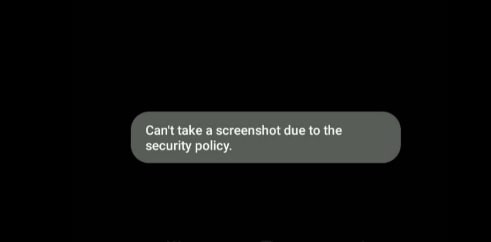Animated Black Panther Theme For Windows 10 & Windows 11
Best Animated Black Panther Theme For Windows 10 & Windows 11 2022
Hey guys, once again we are here with another windows 10 live Panther Theme. The best thing is that this new Panther Theme works fine on both windows 10 and windows 11 OS without any issue. So, you no need to worry about compatibility.
By watching the setup video, you can learn how to add Panther Theme in Windows 10 & windows 11 pc / laptop easily? Actually, it’s one of the best and most requested windows theme to make the desktop look awesome. Simply download a few necessary files from the below download section and give your desktop a new look with Panther Theme.
Download Panther Theme Setup Files
- Lively Wallpaper (official Link)
- Black Panther Live Wallpaper (Zip File)
- Winstep Nexus Dock
- Rainmeter (optional)
How to Install Black Panther Live Wallpaper Theme On Windows 11 & Windows 10 PC?
- Download all the files and save it on pc.
- Open the downloaded folder and Install Lively Wallpaper app on pc.
- Extract the Black Panther Theme.zip file. Here you will see another ZIP file named Black Panther… Simply drag and drop or browse the Theme.zip file in Lively Wallpaper and activate the theme.
- Now copy and move the “icon” folder in the “C” drive. (Nexus Dock Icons & Settings folder)
- It’s time to install “Winstep Nexus Dock” on your pc.
- Once the Winstep Nexus Dock is installed, go to the Advanced tab and click on the Restore button.
- A window will pop up, then you have to simply navigate to C:\icons\ and select wsbackup.bkp file. This action will alotes a new position for dock icons.
- Now Install Rainmeter and unload all the unnecessary widgets from the desktop.
- Again go to the downloaded folder and then go to the Rainmeter Skin folder. Here you will see the Black Panther_1.0.rmskin file. Double click and install it.
- Now you have successfully activated and set up the theme. For the customization watch our complete video.