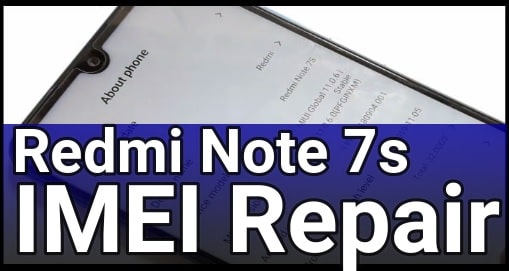Unlock Bootloader Moto G5s Plus – Official Unlock
Hey Moto users, now if you are trying to root Moto G5s Plus then unlock bootloader Moto G5s Plus first. Bootloader unlocking is first step toward rooting your Moto device. Once you are able to unlock bootloader of Moto G5 S Plus then you can install custom recovery like CWM or TWRP recovery, can root your device , can install custom ROM on your rooted MOTO G5s Plus to increase its performance, battery life. Same as custom ROM offers you many customisation and modifications, those are restricted by manufacturer.
Moto G5s Plus Specifications
After long time Motorola is ready to launch its brand new android Smartphone, Moto G5s Plus with latest and additional eye catching features. After getting huge success of Moto G5 and G5 Plus now Moto is going to launch Moto G5s plus in Auguast, 2017 with Amazon flash sale. Moto G5s plus supports latest Nougat 7.1 android version and comes with two different variant. One is 32 GB/ 3GB RAM and second is 64GB/ 4GB RAM. Qualcomm MSM8953 Snapdragon 625 Octa-core 2.0 GHz processor is enough to boost up Moto G5s plus performance and speed.
5.5 inch screen with 1080x 1920 Pixels, front mounted fingerprint print sensors and 3000mAh battery backup are the add-on feature for Moto lovers.
Model Name – Moto G5s Plus
Device Version – XT1803, XT1805 [Europe], XT1806 [USA]
Android Version – Nougat 7.0 [Up Gradable]
Steps To Unlock Bootloader Moto G5s Plus Officially
[a] Pre-Requirements To Unlock Booltloader Moto G5s Plus- Charge your device aprox 80%
- Download & install Moto drivers on pc.
- Create Motorola account.
- Download & install minimal adb fastboot tool on pc.
- Go to phone Settings >> About phone & tap ‘Build number’ 7 times or until you get the message ‘You’re now a developer!’
- Go back to Settings. Here you will see new option “developer Option”. Just click on it and, Find the ‘USB debugging’ option, tap on it and enable it.
- After it in ‘Developer Option’ you will also find the ‘OEM Unlocking’ option, just enable it.
Now USB Debugging & OEM of your Moto G Turbo is Unlocked.
After completing all above pre-requirements, now you are ready to unlock bootloader of Moto G5S Plus.
Don’t Miss – How to enable USB debugging in locked Motorola devices?
Unlock Bootloader Moto G5S Plus Guide
Now we are going to unlock bootloader Moto G5s plus. Read the full post carefully and then apply it on your own device to unlock bootloader of Moto G5 S plus smartphone. It’s an official method but it will void your phone warranty.
- Connect device with pc via USB cable.
- Now you will get a pop up on your Moto G5S Plus, Just tick the “Always allow from this computer”.
- Now go to pc and open adb folder, click on blank space inside the folder and press & hold “Shift” key +”Right click” with mouse and select “Open command window here” option.
- A new command prompt window will be open in front of you.
- Now type the bellow command in command window.
adb devices
- Now you will see some numbers that means phone is properly connected and drivers are installed properly on pc.
- Now disconnect your phone from pc and switch off it again. [Don’t close the command prompt. We will use it again in next step]
- Now boot your device into fastboot mode
- Now again connect your phone to PC via USB cable in fastboot mode.
- Type or paste below command in command window and hit enter
fastboot oem get_unlock_data
- Now you will see long string [code] in command window as shown in screenshot, just copy all the codes carefully.
- Now click here [data formatting link] and paste all the codes in blank box & again hit on “Format My Data” button.
- Now copy all the Formatted Codes [ Will Use In Next Step]
- Open Motorola official website from here and sign in with credentials.
- Now go to point 6 and paste all codes here and hit on “can my device be unlock?”
If your device is unlockable then you will see a new button “Request Unlock Key” as shown in screenshot
Tick mark on I Agree and then click the Request Unlock Key button.
- Now open your e-mail address, which is associated with your Motorola account. Here you will get another Bootloader unlock code, just copy all the codes for next step.
- Now again type the below command and hit enter
fastboot oem unlock Unique_key
[Replace Unique_key with code, which you get into your mail ID]- Now It will return unlock successful that mean you have successfully unlock bootloader Moto G5S Plus.
- Now press the power button to start. You will get a warning and it will boot to android.
All Done!!!
Remember after unlock booloader MOTO G5s Plus you will get an error message on your device every time when you will boot it. So don’t worry about this error message and it will remove, once you will install custom recovery on Moto G5s Plus device.
Bootloader unlocking is first step if you are going to install custom recovery or trying to root your device. Bootloader should be unlock if you want to modify it. I’ve already done both and will cover in detail how I did it in my next post.