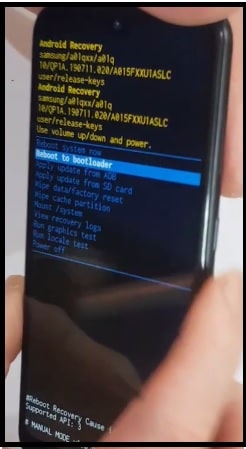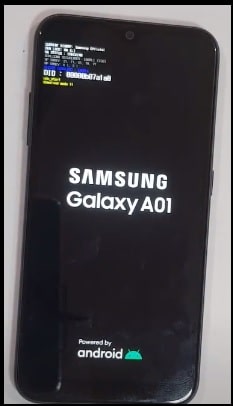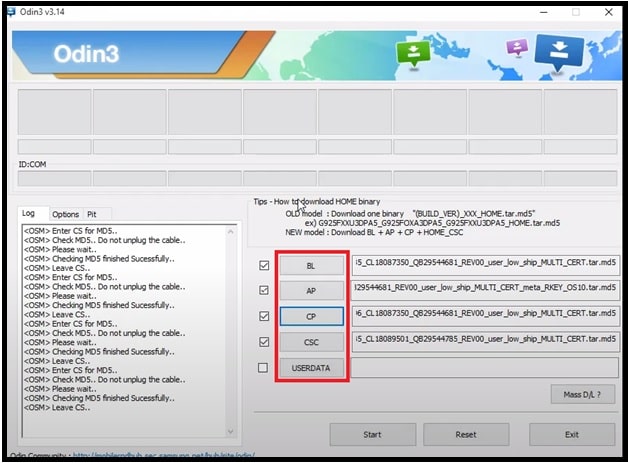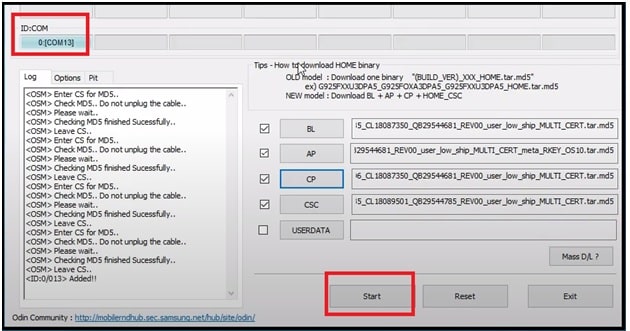How To Flash Samsung Galaxy A01 SM-A015F / A015G / A015M [ Stock Firmware ]
How To Flash Samsung Galaxy A01 SM-A015F / A015G / A015M [ Stock Firmware ]
Here is a working firmware flashing tutorial for Galaxy A01 [A015F / A015G / A015M ] Smartphone. If you are a user of latest Samsung Galaxy A01 Indian version [A015G/DS] or Global version [A015F/DS] or A015M/DS LATAM version then download supportable firmware according the model number with tool and flash your device.
We successfully tested all the latest android Q stock firmware of Galaxy A01 Smartphone with ODIN tool. You just need to download Samsung A01 flash tool with stock firmware and then apply the proper flashing procedure. That’s it. New stock firmware will help you to fix software related issues like bootloop, hanging problem, no service, over heating etc. Even, you can un root Samsung Galaxy A01 to get back in factory mode.
If you are new or never flashed any device then we suggest you to read the flashing procedure properly. After that, apply it on your own device. Stock ROM installation on Galaxy A01 android Smartphone is not a big task. It’s very easy and straight forward procedure. But make sure you are going to flash correct firmware on compatible device.
READ MORE : Samsung Good Lock APK 2020
Out of the box Samsung Galaxy android Q Smartphone comes in three models such as SM-A015F/DS (Global), SM-A015G/DS (India), SM-A015M/DS (LATAM). Similarly, their flash files are also different according to their model numbers. But flashing is universal for all Samsung devices.
Use the latest Samsung ODIN tool and flash Galaxy A01 flash file with odin tool. This tool also can be use to flash twrp recovery on Samsung A01 Android Q mobile but it’s little bit different from firmware flashing.
As we all know Android OS is an open source program which allows user to customize their device. That’s why many users and developers always try to root or flash TWRP recovery on their device for different android tweaks.
These third party custom ROMs and root apps helps you to modify your device in your own way. But one single wrong step may brick your device permanently. Similarly, these custom ROMs can be reason of bugs or software crash.
In that case, firmware flashing is the best solution to unbrick your Samsung Galaxy A01 android mobile.
Samsung Galaxy A101 is powered by android 10 Q and One UI2 which is responsible for smooth performance and speed. So if you want to root your device to increase speed and performance of your device then you are wrong. Samsung One UI2 is more optimize and no any third party custom ROMS can’t beat it. So we never suggest you to root Samsung Galaxy A01 Indian or global model.
Now let’s come to the topic. Reasons may be different for different users to flash official stock ROM on Samsung a01 mobile. But procedure is universal. Use the compatible flash file for SM-A015F/DS (Global), SM-A015G/DS (India), SM-A015M/DS (LATAM) with tool and unbrick your device.
Importance Of Stock Firmware
- Unlock Samsung Galaxy A01 [Pattern lock And PIN Password ]
- Update new software.
- Fix software issues like bootloop, soft bric, hard brick, no service, no network, hanging problem, battery draining etc.
- Revert back to stock Recovery from custom TWRP recovery.
- Un root Samsung galaxy A01 android Q One UI 2
- Downgrade or upgrade android version on Galaxy A01 Smartphone
Download Samsung Galaxy Flash File [ Stock Firmware ] , Tool And Drivers
Galaxy A01 Flash Tool : DOWNLOAD
Universal Samsung USB Drivers : DOWNLOAD
Official Samsung Galaxy A01 Stock ROM Download
Samsung File A015F Android Q 10.0 Global Version
Samsung File A015G Android Q 10.0 Indian Version
Android Q Firmware File Galaxy A01 SM-A015M
Please Note : if you have any doubt, you can download latest firmware for Samsung from SAMMobile site. checkout guide how to download Samsung stock firmware from SAMMobile website?
How To Flash Samsung Galaxy A01 Using OdIn Tool
As we already said, firmware flashing process is same for all Galaxy A01 SM-A015F/DS (Global), SM-A015G/DS (India), SM-A015M/DS (LATAM) models. All the added firmware files are android 10 Q OS based. So you can update your device’s software again after installing the new firmware.
Instructions To Install Stock Rom On Samsung A01 With ODIN Tool
Step01 Preparation Of Galaxy A01 Firmware Installation
- Download and install “Samsung A01 USB Drivers” in windows pc. Skip the step, if already installed. Otherwise, it’s must.
- Extract the downloaded “galaxy A01 stock ROM [Flash File]” on desktop.
Please Note : Download the correct and compatible firmware version for your own Galaxy A01 model. For example: SM-A015G/DS is Indian Version
- Run Odin3 flash Tool v3.14 as administrator and launch it on pc.
Step02 Boot Galaxy A01 Into Downloading Mode or ODIN Mode
- Power off device.
- Press & hold volume up key + power key together at the same time. It will boot device into “Recovery mode”.
- Select “reboot to bootloader” option to boot device into downloading mode.
- Connect the device with pc via working USB cable and device must be into downloading mode.
Tips : In case hardware keys are not working then use Samsung Download mode tool to boot device into ODIN Mode/downloading mode. [ Samsung Download Mode Tool ]
Step03 Install Official Stock ROM On Galaxy A01 With ODIn Tool
In order to flash official stock Samsung galaxy A01, we need to configure the tool by loading the required files. Check out, how to flash Galaxy A01 ODIn tool.
- Open the ODIN tool and browse the appropriate files one by one from extracted firmware folder. Official firmware contains four files in one firmware folder. Sp load them one by one.
Click on “BL” and load BL flash file [.tar/.tar.MD5] from Extract firmware folder
Click on “AP” and load AP flash file [.tar/.tar.MD5] from Extract firmware folder
Click on “CP” and load CP flash file [.tar/.tar.MD5] from Extract firmware folder
Click on “CSC” and load CSC flash file [.tar/.tar.MD5] from Extract firmware folder [ Don’t use Home CSC File ]
- If the tool is properly connected with pc into downloading mode, you will see ‘COM Port” under the “ID:COM” section. Now hit on “START” button to start firmware installation on Samsung galaxy A01 android Q.
- Now new software installation will take few minutes. So sit back and wait for complete firmware flashing. End of the successful firmware flashing, tool will show “PASS” message. That means, software has been installed successfully.
- Done!!! Reboot your device and setup it again as a new device.
IMPORTANT : New firmware flashing will unlock pattern lock or Pin password automatically but you have to enter the existing Google ID and password to remove Google account verification. Stock ROM installation can’t remove FRP lock on Samsung device. FRP can be bypass using Samsung Galaxy A01 combination file or frp unlock trick/ tools.
Samsung FRP Tools
FRP Hijacker Tool For Samsung phones
This is all about “how to flash Samsung galaxy A01 official stock ROM safely?” check model number of your device, download the supportable firmware and flash it with ODIN tool. It’s really very easy and no need to go anywhere to repair your device. Flash your device at your own home and get back in manufacturer mode.
In case, you are facing no network or no service on Samsung galaxy A01 android Q mobile then check IMEI number. Mostly null IMEI or invalid IMEI is the main reason of no network on Galaxy A01 Smartphone. In that case, flash IMEI on Galaxy A01 using Samsung IMEI tool.