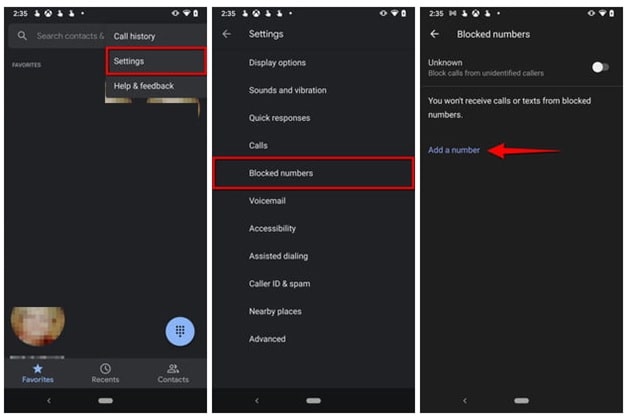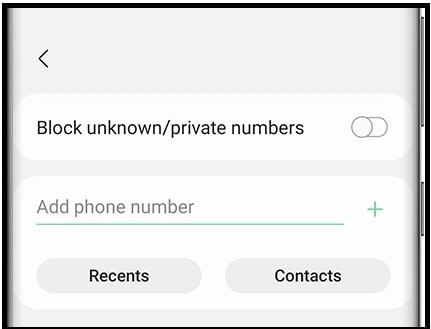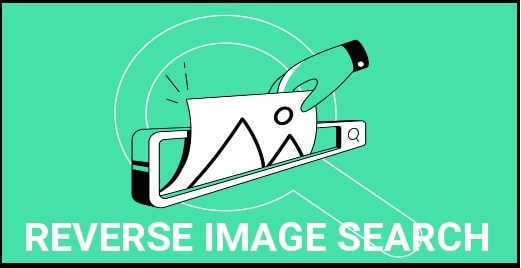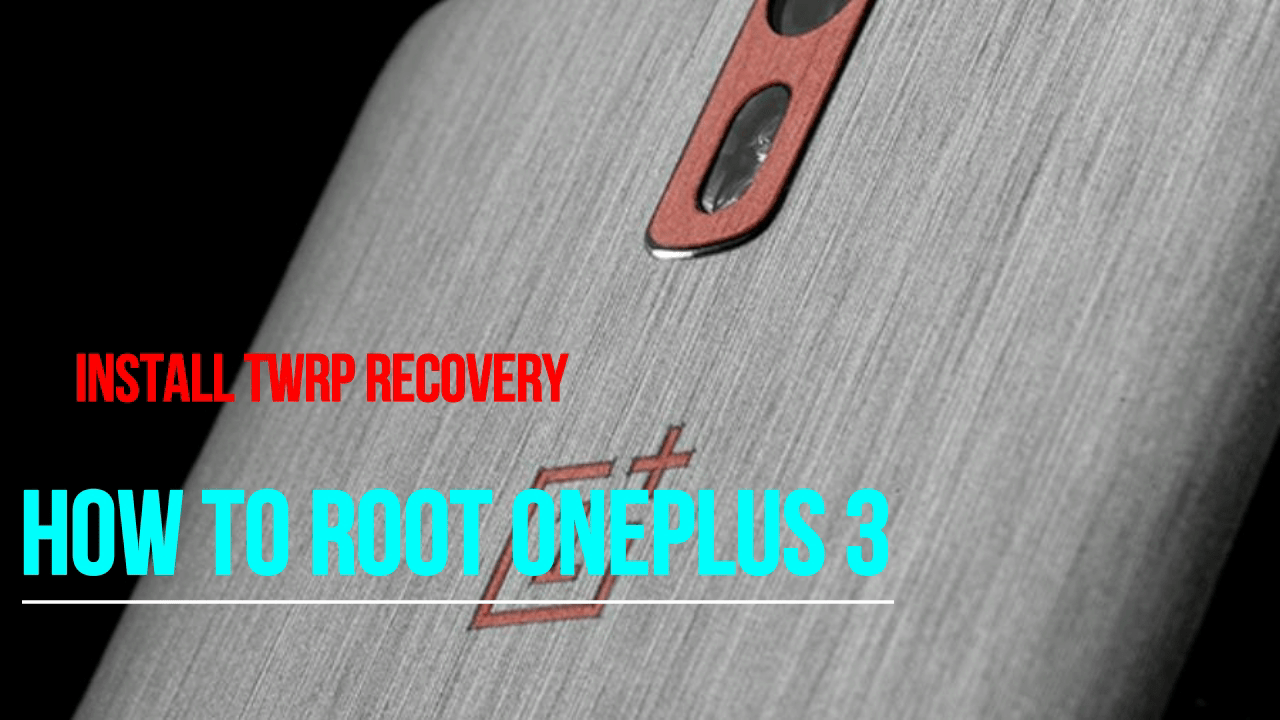How To Block A Phone Number On Android : Block Spam Numbers
How To Block A Phone Number On Android phone : Block Spam Numbers
Before going to jump into solutions, it’s important to know that “how to block a number on an Android phone” or “how to block your number when calling” are two different things. In our previous post we discussed “how to make your number private in android Smartphone?” If you are looking for a way to hide your number when calling then read the reference guide.
Here in this guide, we will show you what are the possible ways to block a phone number on your android mobile? Each and every android phone allows you to block a number from calling feature. It’s also known as blacklist section. That means, here in this blacklist section you can add any number to stop calling you.
Nowadays, the mobile phone is an important gadget for everyone and we all can’t imagine our daily life without a mobile phone. Actually, it’s faster and easiest way to get in touch with family members, friends and clients etc. I don’t think it’s required to tell you its importance.
But sometimes, spam calls and unknown calls can make your life hell. To avoid these calls, you can cut each and every call daily. Otherwise, go ahead and block them immediately to stop calling you.
In this guide, we will learn how you can block a phone number from android device. Methods of blocking a phone number or contact in mobile may be different for different models. So here we will try to add number blocking methods for all brands including the android versions.
- Click on the three-dots from the phone app and select the “block numbers”.
Or
- Find the number in your recent calls section that you want to block and then press down on it until a window appears with the “Block” option.
Or
- If you want to block the number which is already added in your contact list then locate the person’s name, tap on the three-dots icon and choose the block number option. Numbers will be added into the blocklist.
How to Block a Number on Your Android Smartphone
No matter if you have an android Smartphone or iOS iPhone. Here is how to block annoying calls and texts on any phone without third party apps or software.
Method 01 Do Not Call To Stop Telemarketing Calls And Messages
This is the best and working way to stop unwanted incoming calls without adding them into the blocklist. If you are frequently getting calls from the same telemarketer or another unwanted caller, you can block them by applying for Do-not-call service. Just put your number into the do-not-call registry by registering your number and confirm this service by providing your registered email address. Otherwise, call 1-888-382-1222 (TTY: 1-866-290-4236) from your phone for new registration.
According to the FTC, this service might take 24 hours for activation. Another important thing is, it will likely take up to 31 days for sales calls to stop.
This method is really helpful to stop unwanted calls from service providers and telemarketers. But if you are getting nonsense calls from a private number then you have to block them manually from android’s built-in blocking feature.
Method 02 Block Calls On Google, Android One, Android Go, or Stock Android 11
People, who are using pure android stock ROM based Smartphones like Google Pixel 5, can easily block a call directly from their phone app.
Step 1: Unlock your phone >> open the Phone app or dialer app.
Step 2: Tap the three-dot (More Options icon) from the top right corner of the screen.
Step 3: Go to “Settings” listed on the drop-down menu.
Step 4: Simply find and tap Blocked Numbers. In some devices, it may list as Call Blocking.
Step 5: Again, click the “Add a Number” option to add a specific number or tap the Toggle next to Unknown to block all numbers from unidentified callers.
Method 03 Block A Number From Call History
Users can also stop calling to anyone by blocking their number from call history. For this find the number from the call logs window and block a single number or multiple number.
Step 1: Open the Phone app on your android Smartphone and check the call history or logs (incoming calls).
Step 2: Click on the three-dot More Options icon in the top right corner.
Step 3: Find the number that you want to block from calling.
Step 4: Tap Block/Report Spam option.
Step 5: A new pop-up will appear in front of you with an option to report the number as spam. Tap to uncheck that box if it’s not spam and then tap the Block button.
Method 04 Block A Number From Contact List
If the number is not listed on call history then Android OS also allows you to block someone’s number directly from contact list.
Step 1: Open the Phone app and select the Contacts tab. Otherwise, directly open the “Contact list” on your mobile.
Step 2: Check out the Contact list and find the number for blocking.
Step 3: Under the person name section, tap the three-dot (More Options icon) in the top right corner.
Step 4: Here you will see a Block Numbers listed on the drop-down menu.
Step 5: A pop-up appears with an option to report the number as spam (not in all mobiles). Tap to uncheck that box if it’s not spam and then tap the Block button.
These are simple methods to block a number in android phones. Customization is the best thing for android OS. Because of this here you can see different ways to customize your android mobile. The process for blocking a number might vary from device to device. So, you have to choose the correct and supportable number blocking technique according to your own model.
How to block a number on Samsung Galaxy Android Smartphone
Most of Samsung android devices come with their own custom skin One UI. Because of this, the location of the block call option may be different from other devices. Same as you have to follow different settings to block or unblock a number.
- Open the Phone app.
- Tap the “More options (the three vertical dots)” and then select the “Settings” option from the drop down section.
- Again, tap Block numbers.
- Next, tap Add phone number >>> and then enter the phone number you want to block.
How to block a number on a Realme phone
- Open the Phone or dialer app.
- Select the mobile number/ contact number that you want to block from the call log.
- Tap the “More (two-dot menu)” button and then select the “Add to Blacklist” option.
- Now, you’ll see a pop-up message at the bottom of the screen from where you need to tap the Add to Blacklist option.
How to block a number on a Xiaomi Redmi, Poco phones
- Open the Phone app.
- Press the arrow button next to one of the mobile numbers that you want to block from the call logs.
- Now, scroll down the screen to see the Block option from the number screen and then select that option.
- You’ll get a pop-up message from where you need to press the OK button to block the selected number/ contact.
How to block a number on an LG phone
- Unlock your device then open the Phone app on your smartphone.
- Tap More (three-dot menu) button >>> and then press the Call settings option.
- Now, tap the Call blocking & Decline with a message option.
- Select the Blocked numbers option from the list.
- You’ll now need to tap the “+” or “plus” icon from the top-right side of the screen to add numbers to the blocked list.
- A pop-up message will appear on the screen from where you can select either Contacts or Call logs. The message also includes the option called New number that lets you add a new number to your blocked numbers list.
These are all possible methods to block a number in android phones. Simply apply the universal call blocking method or try the specific method according to your mobile brand. After adding the numbers in the blocklist, that number will block permanently from calling. If you are trying to search for code to block a number then don’t waste your time. No network provider provides the call blocking code for android devices.