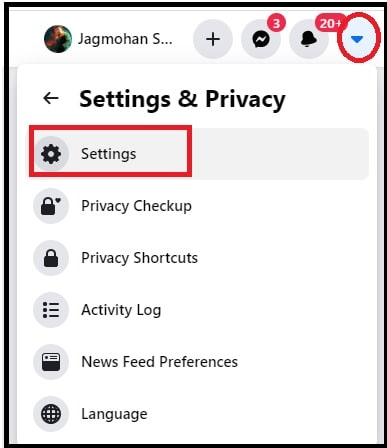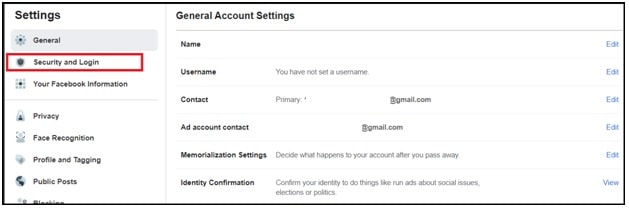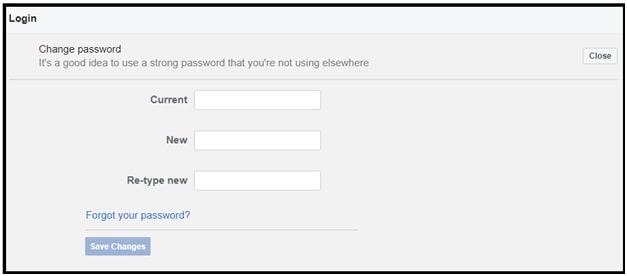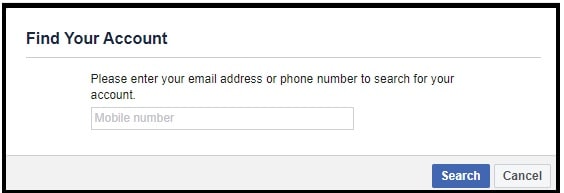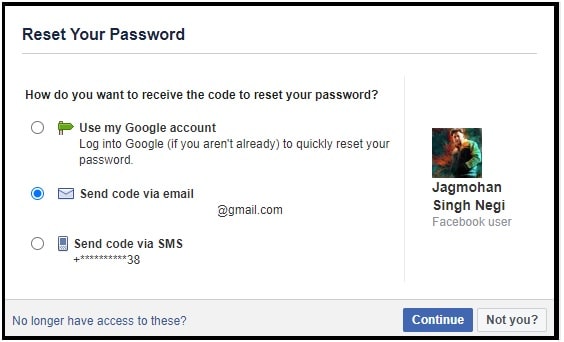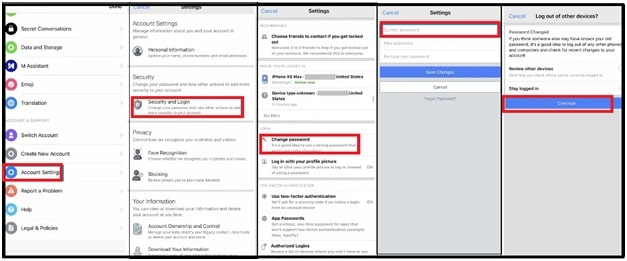Facebook Messenger Password Reset : How To Change Messenger Password
Secure You Account By Facebook Messenger Password Reset : How To Change Messenger Password
In today’s guide we are going to discuss “Facebook messenger password changing methods” topic? If you try to search on the internet, approx 12.77 million monthly queries generate for “how to reset messenger password?” Because of this we decided to write this post. Just read the post properly and learn all possible methods to change FB Messenger password within one minute.
In our previous post, we talked about how to recover messenger messages and how to make post shareable in facebook. And now see how to change your current FB messenger password to make it more secure.
We all know the importance of a strong password. So, I don’t think it’s required to tell you why you should create a strong password for your Facebook messenger app.
Whatsapp and Facebook both are leading social media platforms and millions of active users are using them in their daily life. For instant messaging, Facebook introduced the Facebook Messenger app as a built-in feature. It allows the users to connect with each other by sending instant messages, emoji, photos, videos, and perform other light tasks. Add-on, Messenger supports groups, sharing location, bills, and more. To make it more desirable, Facebook added the camera, filters, doodle, etc.
Same as other social media apps, users are allowed to apply account customization features according to their own choice. If you are concerned about your security, Facebook Messenger offers an option to update or change old passwords anytime. For this, you should know to change the messenger password using pc or mobile?
How To Change Facebook Messenger Password On Android And Pc
Just because Facebook account password and messenger password are the same, so you can change it from different platforms like pc, mobile. Even, you can change it if you are not already logged into your account.
Method 01 Change Messenger Password if You are Already Logged into Your Account
- Visit on facebook.com official page from any web browser.
- Once you are into your profile page, click on the drop down facing arrow from the top right corner of the screen and select the “Settings & Privacy” >>> “Settings” Option from the list.
- Now select the “Security And Login” option.
- Scroll down the page, go to “Login” section and click on “Edit” next to the Change Password.
- A new change password screen will open in front of you. Now you need to enter the current password and then new password.
- Once you are done with a strong password, click on the “Save Changes” button to apply the changes.
- Done!!! You have successfully changed the password for Facebook account including Messenger app.
Method 02 Change FB Messenger Password if You are Not Already Logged into Your Account
In any case, if you are unable to access your account then you need to follow the below steps to change or create messenger password without logged into your account.
- Click on the “Find your Facebook Account Page”.
- Now you can try to find your account by typing your username, full name, mobile number or email address.
- In the next step, select your perfect mode to get verification code to reset your password. Here you can get the code to reset Messenger password via email or SMS.
- After getting the reset code, follow the on-screen instruction and it will be a new password for your Facebook messenger.
- Done!!
Method 03 Change Password on Messenger On Android Phone
Users are also allowed to apply the password changing process through the android mobile. Here we will use the Messenger app on android Smartphone.
- Open the “FB Messenger App” on your android Smartphone.
- Tap on the profile icon from the Home screen.
- Scroll down the screen >>> find the “Account Settings” option under Account and Support section and tap to open it.
- Again select the “Security And Log in” under the security section.
- Now tap on the “Change Password” option from the list.
- Next screen will ask you to put your current password and new password for the messenger account. Type any desired new strong password and then click on the “Save Changes” button.
- If prompted, Stay logged in or Review other devices. just click Continue without any selection.
(A) Is Messenger And Facebook Password The Same?
In a straightforward word, yes! Messenger password and Facebook account password are the same.
(B) How do I reset my messenger password without the Facebook app?
Follow the above method03 to reset messenger password without Facebook application. You can directly use your Facebook messenger for the same purpose.
(C) Does changing your Facebook password change your Messenger password?
Same password is required for both Facebook messenger and Facebook social app. Because of this, changing the password of your Facebook will automatically change the password for FB Messenger.
(D) Can anyone see my messenger messages?
Same as other apps and services, security and privacy is the most important factor for Facebook. Because of this, messaging and chatting features are closed to the rest of your network. That means, you are the only authorized person to see your own Messages.
But if you have doubt, change the password of your Facebook Messenger and keep away your account from unauthorized access.
After reading this tutorial, you can see Facebook made it very easy and any user can change Facebook messenger password within one minute. Steps are exactly the same for all pc browse, android and iPhone devices. Many people think that messenger password and Facebook password are different which is absolutely incorrect. So, there is no any other way to change messenger password without Facebook account.