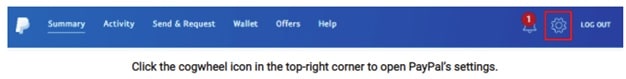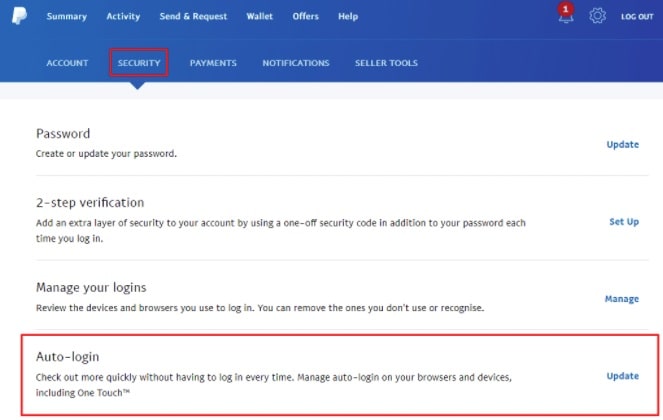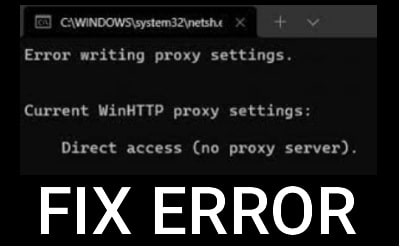Disable Automatic Logins In PayPal
Learn How To Disable Automatic Logins In PayPal
Recently we published different useful articles like “Review PayPal Recent Login Activities” and “unable to login in PayPal account problem”. If you are new or want to learn more then definitely you should read them to make your account more secure.
In today’s article, we are going to discuss the “PayPal Automatic Login disabling process”. The automatic login feature is very useful sometimes when you are the single owner of your system. With the help of this feature, you do need to put in credentials every time. Basically, it is used to save your precious time when you want to make payment through the PayPal account.
To make it more appealing and user-friendly, PayPal introduced a One-Touch automatic login feature. By using this option, account holders can opt to remain logged in to their payment accounts for faster checkout on eCommerce sites allow PayPal as a payment mode. In short, now you no need to log into your PayPal account every time on the same browser or device.
But as we all know, it’s an online money payment service. If someone can access your account, they could transfer money or funds from your account to anyone without your authorization. In that case, this PayPal automatic login feature can be a critical security issue.
Reasons To Disable Automatic Logins In PayPal Account
The main problem with the automatic login feature in PayPal is that anyone can log in to your PayPal account if they have access to your device. After that, they are free to pay with your money without your information. So, if you are really don’t want to fall into this type of situation, just disable automatic login in PayPal to secure your account.
“””Anyone using your device with the saved credentials can also make purchases without your permission.”””
For this,
- Login into your PayPal account.
- click on the cogwheel icon or gear icon from the top right corner of the screen.
- Select the “Security” tab >>> click the “Auto-Logins” option
- Now you can review all the logins activities and where you can automatically login from. If you want, you can disable any particular device from automatic login by clicking the “Turn-off” button.
- For disabling the Automatic logins, make sure you don’t click to option to “Stay logged in for faster purchases.”
In this way, PayPal account users can easily prevent PayPal automatic payment or logins for any online purchases. Unfortunately, you can’t disable the service entirely. So try out the above steps to stop auto logins. Without any doubt, PayPal’s automatic login feature is helpful, but it also compromised your security.