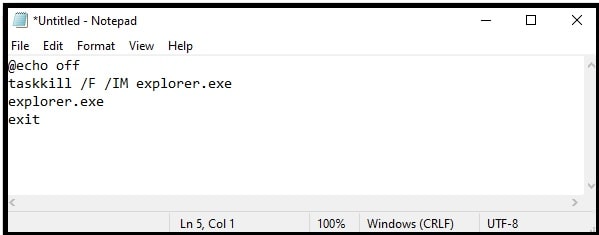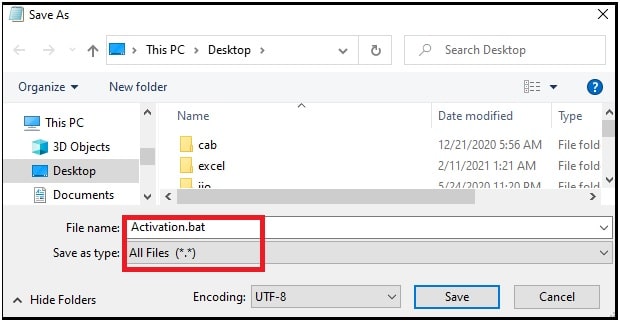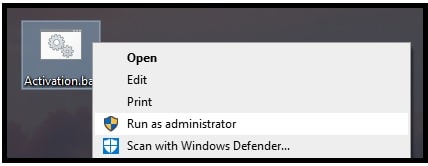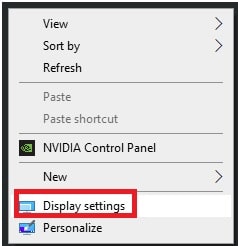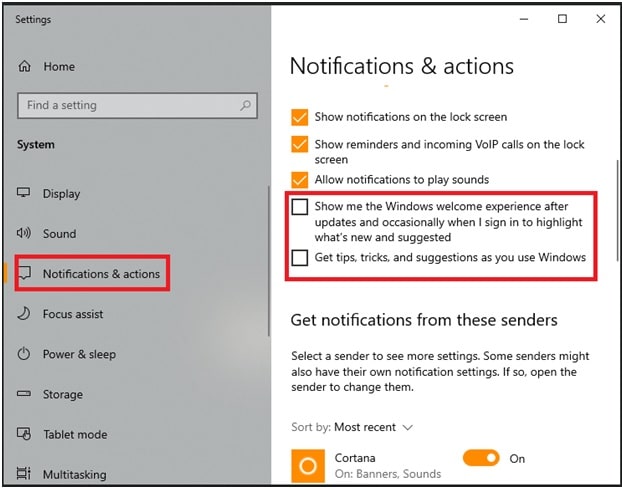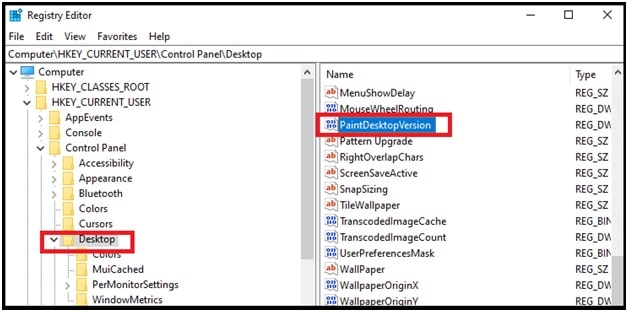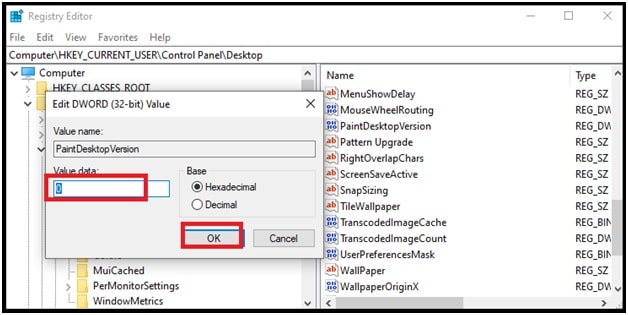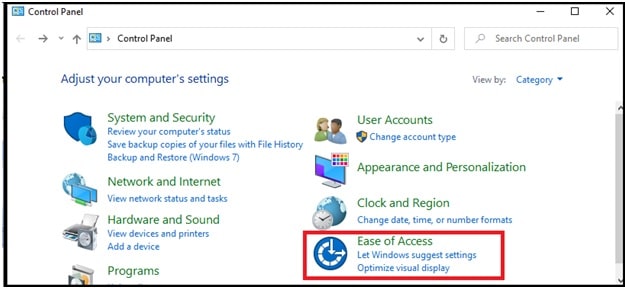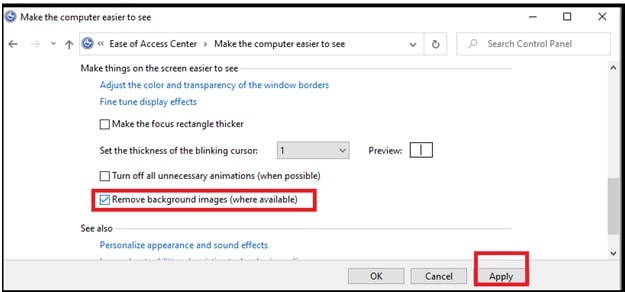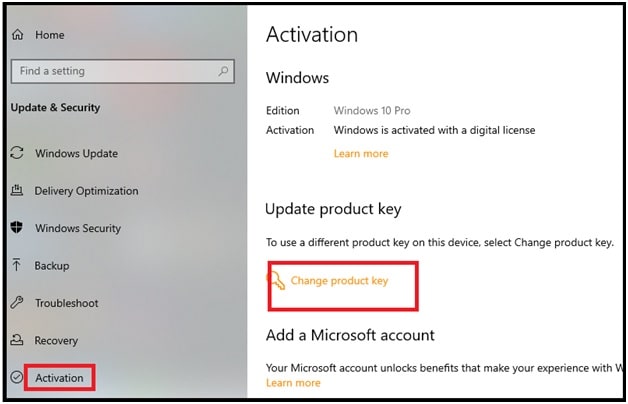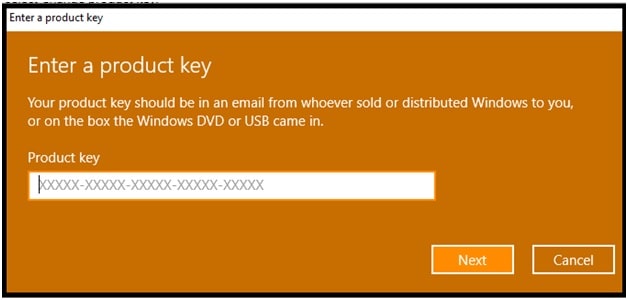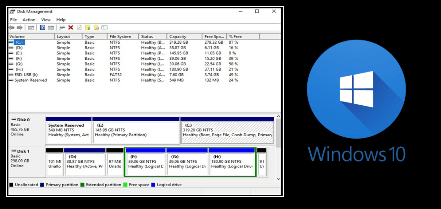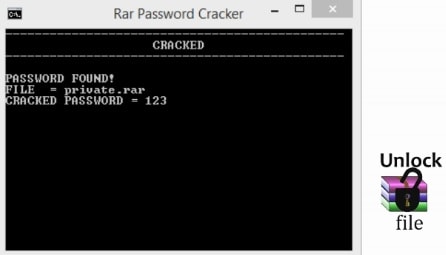(100% Working) How To Remove Activate Windows Watermark Permanently On Windows 10
(100% Working) How To Remove Activate Windows Watermark Permanently On Windows 10
Are you searching for a way to remove Activate windows 10 watermark on Windows 10 OS? Or already tried tweaks to remove it but the Activate windows watermark keeps coming back. If this is your issue then we are here for you. In this guide we will share all possible methods to fix “Activate Windows- Go to settings to activate windows” watermark on your desktop and laptop.
If your Windows 10 OS is not activated or license has expired, you will see a watermark “Activate Windows 10” in the bottom right corner of your pc screen. The Activate windows watermark indicates that your windows OS license has expired and you have to activate it immediately. Otherwise, you may face some critical software issues and security issues. Moreover, you will see MS windows activation watermark on top of anything you have open on pc. Because of this, you would not enjoy gaming, movies, videos streaming and web browsing. Additionally it will display on every screenshot and pc video recording.
Actually there are several ways and tweaks to erase Activate windows watermark on windows 10 OS. You can hide the watermark temporarily or can activate windows 10 license to get rid of activate windows watermark permanently. Some users also reported that the watermark is still present after windows 10 activation.
So, here in this guide we will show you how to remove windows 10 activation watermark permanently 2021?
Why Did Activate Windows Watermark Appears On Pc?
Microsoft windows OS is a paid licensed operating system for laptops and PCs. Most of all users use the MS windows OS to run their pc and servers. But the main problem is that pirated windows 10 and other versions are also available on the internet. These pirated versions allow users to install Windows 10 OS without a valid product key.
In an attempt to stop the piracy of their operating system, they placed a watermark in the corner of the screen until the user legally activates Windows. So, if the windows OS is not activated with a valid product key, the user will see ““Activate Windows- Go to settings to activate windows” watermark message.
Actually, it’s not a full proof method to stop piracy and never affect your working on the non-verified pc. But the watermark will display on top of any windows or apps, files, videos and pc screen recording etc.
READ MORE
Working Methods To Remove Activate Windows 10 watermark permanently
If you have genuine windows 10 product key then you can activate your windows OS and it will remove Activate windows watermark without any issue. But we know many of you want to remove the activated windows watermark permanently without a product key. Actually, removing a watermark from windows 10 pc without a valid product key is not an official method. But we will show you both official and unofficial methods to hide the “Activate Windows” watermark and don’t actually activate your system.
UN-Official Method – Hide Activate Windows Watermark Permanently On Windows 10
If you don’t have windows 10 license key or product key for your desktop or laptop then you should try the unofficial methods. Moreover, if the Activate windows watermark keeps coming back after applying various solutions then try the below latest methods and fix this issue immediately.
Method 01 Notepad Trick To Hide Activate Windows 10 Watermark Permanently
This is one of the easiest ways of removing little windows activation watermark from the corner of the screen. Each and every windows OS comes with a pre-installed notepad application and it can be used to create windows activation watermark removal script.
Just create a windows activation.bat file using notepad app and hide the watermark in windows 10 OS within one click. This is also known as Activate windows watermark removal script.
- Simply click on the start menu search >>> type “notepad” and run it as administrator.
- Now copy the below small text and paste them into the newly opened “Notepad” editor.
@echo off
taskkill /F /IM explorer.exe
explorer.exe
exit
- Click on “File” and then select the “Save as” option. Type “Activation.bat” under the “File Name” section. Don’t forget to change the “File format” to “All Files”.
- Now select the location to save this file. Here we recommend you save it on a desktop which is the easiest location to access the file.
- Next, come to the file location, find the “Activation.bat” file shortcut and run it administrator.
- A command prompt will open and close automatically.
- Done!!! Reboot your pc for once and check there is more Activate windows watermark on your Desktop PC.
This is a free tool to remove watermark from windows 10 operating system without purchasing any watermark remover tool.
Method 02 Hide Windows 10 Activation Watermark From Display Settings
We can also use the display settings to hide Activate windows watermark without the product key.
- Close everything on your pc >> right click on your desktop blank area >>> select the “display settings” option.
- Now select the “Notifications & actions” from the left side bar >> turn off two options “Show me windows welcome experience…” and “Get tips, tricks, and suggestions…” options from the list.
- Close all the windows, restart your system to apply the modifications and then check for Activate Windows watermark notification.
Method 03 Remove Activate Windows Watermark Through The Registry Editor
Because of different operating versions of windows 10, sometimes “Activate windows” watermark keeps come back again and again. In that case, we suggest you edit your windows Registry editor to hide the watermark permanently.
Registry modification is a powerful way to customize your windows OS experience on a deep level. If you know how to do and what you should do then it will allow you to meddle with system configuration and application settings.
- Open windows Registry editor by pressing “windows logo key + R” >> type “regedit” and press enter key.
- Once you are into the “Registry editor” section, and navigate to the following path properly.
HKEY_CURRENT_USER\Control Panel\Desktop
- Make sure you have selected the “Desktop” option. Now you will see a list of values in the right sidebar section. Find the “PaintDesktopVersion” value and double click on it.
- A “Edit DWORD (32-bit) Value” window will appear in front of you. Change the value “0” to “1” and save the changes by clicking on the “Save” button.
- Close all the windows and reboot your pc normally.
These are simple and working steps to remove Activate windows 10 watermark using regedit editor.
Method 04 Change Ease Of Access Settings To Delete Activate Windows 10 Watermark
Ease Of Access Settings also allows us to remove windows watermark from desktop pc and laptops. Just apply a few changes in ease of access settings and enjoy watermark-free windows 10 OS without product key.
- Open control panel on pc.
- Find and open the “Ease of access” section.
- Under the “ease of Access Center” section, click the “optimize Visual Display” option.
- Scroll down the screen until you see the “Remove background images (where available)” option and checkmark it as shown below.
- Done!! Click on “Apply” then save and restart your pc to apply the modification. This time you can experience watermark free desktop. This method allows you to remove Activate windows 10 watermark quickly without doing much more.
Method 05 Windows Watermark Remover Tool
Several windows 10 watermark remover tools are also available on the internet. If you don’t want to apply the windows watermark custom removal settings then use the quick watermark remover pc tools. These types of windows 10 apps or tools or software helps you to remove Activate windows 10 watermark automatically.
Download the best and working windows watermark removal tool and follow the onscreen instructions. It’s also important to know that different windows watermark remover software works for different operating versions. So download the compatible software according to your own version.
Official Method– Remove Activate Windows Watermark Permanently Windows 10
If you are searching for Activate windows 10 watermark removal tricks that means you are using cracked windows OS or the activation license has expired. Because of this, the Activate windows watermark message keeps coming back after every new update.
So, use the valid windows 10 product key and activate your windows 10 OS to get rid of Activate windows 10 watermark. Moreover, by activating your window OS with a valid key or license, users can activate their systems, remove limitations, and never see the “Activate Windows” message ever again.
Here are the steps to Activate Windows 10 with a product key. For this, go to settings to activate windows OS.
- Get the windows 10 product key. It is a 24-character long alphanumeric code.
- Open the settings by pressing the “windows logo key + I” at the same time.
- Click on “Update & Security” option.
- Click on “Activation” from the left side bar >> select the “Change Product Key” option.
- Now a new small window will ask you to enter a valid windows product key.
- Click on “Next” and then Microsoft windows will start validating your license key. Wait for a few minutes for windows 10 to activate and enjoy w10 without activating windows watermark and without limitations.
These are all possible methods to fix Activate windows watermark in windows 10 and other OS. Try to apply the unofficial methods, if you don’t have a valid product key for your OS. Otherwise, we always recommend you to activate your windows 10 OS with a valid product key. In that case you no need to search for how to get rid of activate windows watermark.
After removing the Activate windows 10 watermark with tweaks (without key) then it will come back again after a new update. So after each and every new update, you need to apply the windows watermark removal tricks again and again. Otherwise, you will see Activate windows watermark in game, video streaming and video recording etc.
I hope you get the answer of “how can I remove windows 10 watermark without product key?”