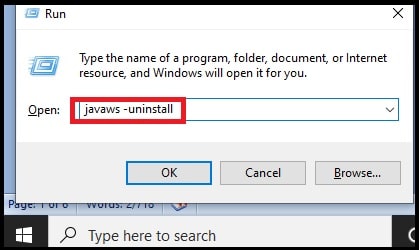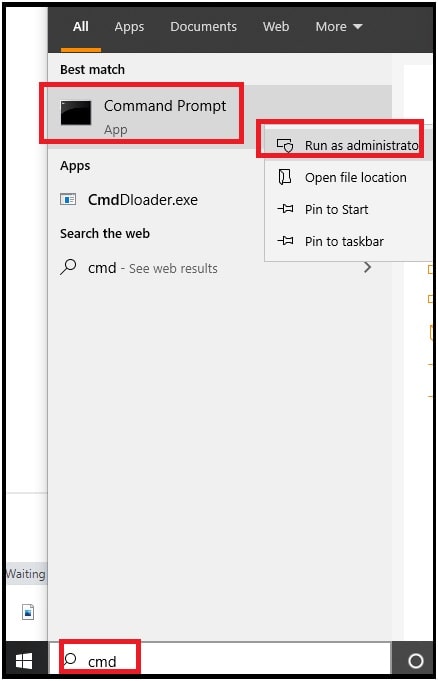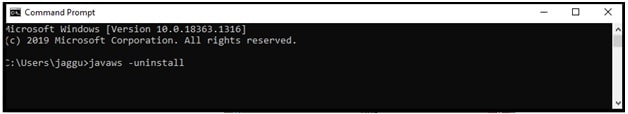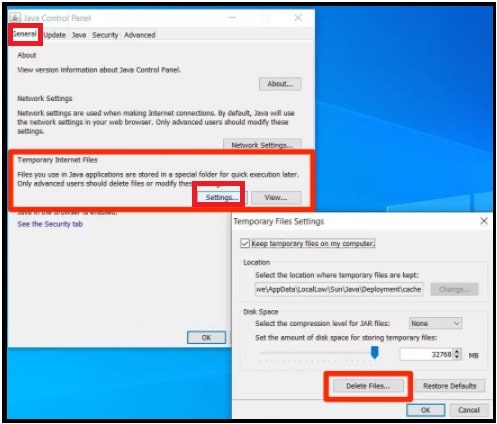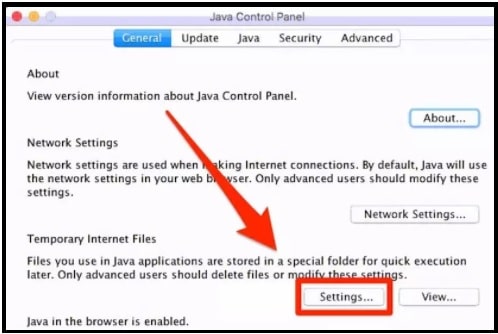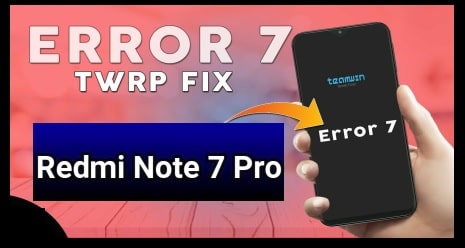Clear Java Cache – Clear Java Cache Windows 10 Command Line
Learn How To Clear Java Cache – Clear Java Cache Windows 10 Command Line
Here is a quick point to point guide to clear java cache using command line in windows 10, w8, w7 or W XP.
It’s simple to understand that java is a programming language and it helps many websites to perform correctly. If you are browsing any Java based website on your pc, it stores a small amount of data in the form of a cache on your CPU machine. These cache files help these sites to run faster without loading extra files again.
As we can see these Java cache files are required to access the Java APPs or websites quickly. But another fact is that sometimes the cache files can be a reason for several issues. Especially if you are working in a developer environment.
Because of this, “how do I clear my Java cache” is the highly searched quarry in Google search. So, if you are also looking for the same due to Java error on windows pc then clear the Java cache and it will reload the data again.
Different Methods To Clear Java Web Cache In Windows PC
In our previous post, we shared a detailed guide for “Clear cache in Google Chrome” and “windows 10 reset DNS cache” which are totally different from “removing Java cache files”.
Fortunately, we have two different methods to remove Java cache in windows OS pc/laptop to fix web browsing issues and possibly help your computer run faster.
Method 01 Clear Java Cache using Command Line In Windows 10
Clearing Java cache via command line method is the same for all Microsoft windows operating system versions.
- Press & hold the Windows key and press “R” to open up the Windows Run dialog.
- Now type “javaws -uninstall” in the run dialog box (without quotes) >> then click on the “OK“ button to run the command.
If everything is fine, cache will clear automatically. Remember, Java cache removal with command line is a hidden process and no notification will appear to tell you the command was successful.
Method 02 Clear The Jave Cache In Windows Using Control Panel
In case, if you are getting any issue in the command line java cache removing method then you can do it from the control panel of your PC.
- Click on the start button >> type “Control Panel” then open it.
- Next, click the “program” option from the control panel section.
- Now click on the “JAVA” to open the Java control panel. [ If you are not able to see the Java option that means Java don’t have installed on your pc]
- Once the Java control panel opens in front of you, navigate to the “General” tab, select the “Settings…” button.
- Select “Delete Files…” option from the next window. [Make sure the “Cached Applications and Applets” option is selected]
- Finally select “OK” to remove the Java cache from windows pc.
How to clear the Java cache on a Mac OS
For additional info, we are adding instructions to remove Java cache on Mac OS machines. Process of cleaning Java cache in Mac is almost the same as Windows OS.
- At first click the Apple icon from the top-left >>> click “System Preferences…”
- Click “Java” but if it’s not there, it means you don’t have Java installed.
- In the General tab >> click “Settings…” from the “java control panel”.
How to clear the Java cache on your Mac or PC to fix web browsing issues
- Next click the “Delete Files…” option.
- In the “Delete Files and Applications” dialog box, make sure the first two options are selected and then click “OK.”
These are simple steps to remove Java cache in windows OS and Mac OS. Users can clear Java cache files using command line or via Java control panel. Both methods are working and tested by computer geeks. In our view, command line java cache clearing is the bets way to deal with this situation.