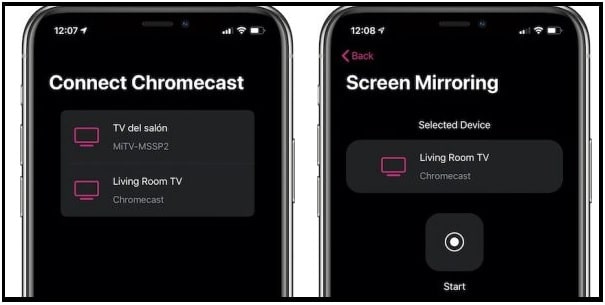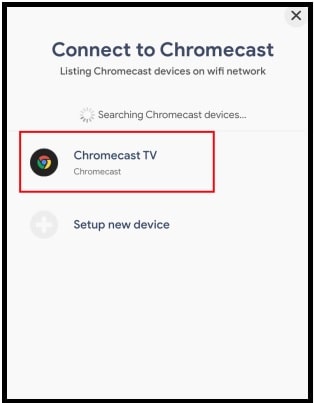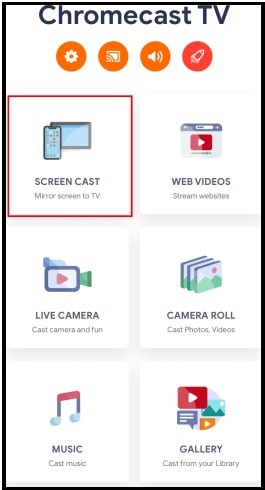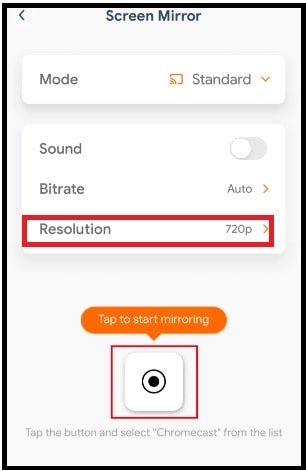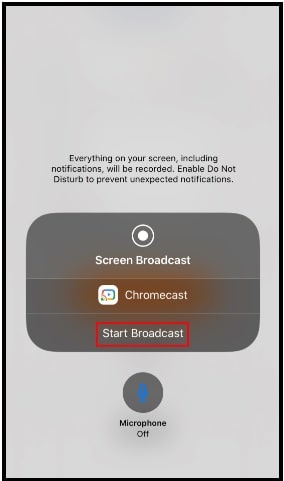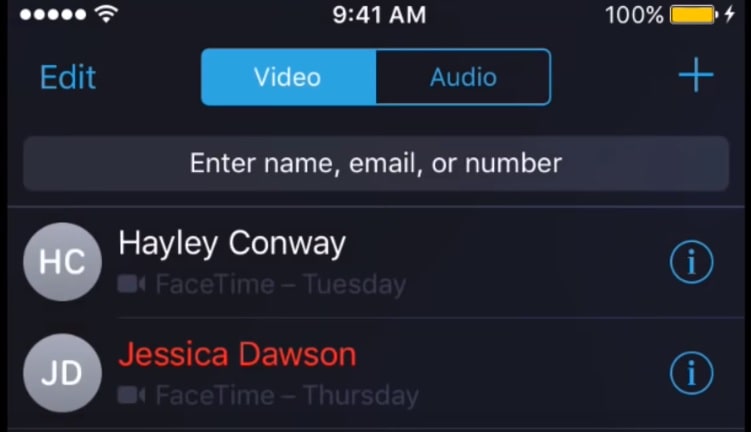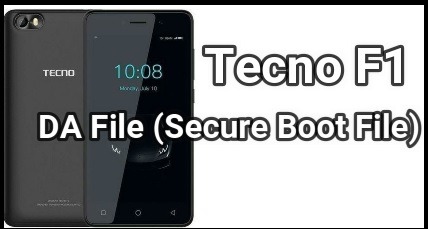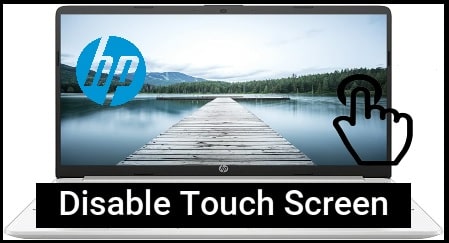Chromecast FaceTime : How To Chromecast Facetime Video Calls On TV
Chromecast FaceTime : How To Chromecast Facetime Video Calls On TV
Here is another guide to learn how to cast facetime to Chromecast TV with iPhone or iPAD devices? Just setup Chromecast device on your home television and start Chromecast Facetime Video Calls via iOS devices.
Few days ago we shared articles on “windows 10 Chromecast setup” and “Windows Media Player Chromecast” methods. Visit these articles to learn more about Chromecast to stream videos directly from pc to TV.
Now comes the main topic and learn the proper methods to cast video calls to TV through your iPhone or iPAD. If you try to check on the internet, several video calling apps and websites are available to make HD video calls with stable internet connection. But if you are an iOS device user then Facetime app is an excellent video calling Apple APP that allows you to connect with other iPhone, Mac, iPad and iPod Touch users. Basically it’s an app that offers free video and audio calling service on iOS devices by default.
Best thing is that FaceTime does not need to be installed on the other person’s device in order to connect. Just because, facetime app is an official application and comes with all iOS devices as a pre-installed application. So you do not need to download and install it separately. With the help of Facetime application, you can connect up to 32 members at the same time.
While you are going to communicate with many people at the same time, Chromecast Facetime Video Call on a big TV screen for better visualization. Unfortunately, iOSGoogle Chromecast
How to Chromecast Facetime Video Calls To TV
Facetime doesn’t have native support for screen mirroring. Because of this, third party applications are required for this purpose. For this, use the Replica app or Streamer for Chromecast app to cast your Facetime video calls into your Chromecast device. Screen mirroring is the only way to mirror iOS device screen to watch the Facetime video call on TV.
Method 01 Set Up iPhone Chromecast Mirroring App On iPhone (Replica app)
This Replica iOS app used to duplicate or mirror your iPhone or other iOS devices on the Chromecast Device. With the help of this iPhone mirror app, you can mirror whatever content you have on your iOS screen to a TV easily.
Replica is a third party application which you can download from the App store for free.
- First of all download Replica from the App Store free and install it on your iOS device.
- Connect the both “Google Chromecast device” and “iPhone” on the same wifi network connection. It’s a must.
- Now connect the App to your TV via Chromecast. In short, select the Chromecast device from your phone.
- Next, start mirroring your phone screen to replicate.
- Done!! Now make a new video call from Facetime app and start live chatting on a big screen.
Method 02 Chromecast Facetime Calls Via Streamer for Chromecast app
This is another working application to cast Facetime Video calls from an iPhone or iPad. Just because Facetime iOS app doesn’t support Google Chromecast, so try out Streamer for Chromecast app for mirroring.
After that you will be ready to watch video calls with audio directly on your TV screen. Follow the steps to Chromecast Facetime via Chromecast Streamer apk.
- Connect Google Chromecast to your TV with HDMI port and connect it to the WIFI network.
- Now download and install the Streamer for Chromecast app (iStreamer) on your iPhone/iPad from App Store.
- The Streamer for Chromecast app is a screen mirroring application which allows you to cast any iOS device screen on Chromecast. But it’s a paid app and you need to pay the subscription fee to access its features. First time users can start the service with a 7-day free trial.
- Launch the application and select your Chromecast device from the main screen. You can identify the available chromecast device by their name.
- Click the “Connect” button to establish a connection in between your iphone and Chromecast device.
- Now it’s the time to start streaming. For this choose “SCREEN CAST” on the next screen.
- Select the desired video resolution and then tap the power button.
- On the next screen, you will see the “Screen Broadcast” section. Simply tap on the “start Broadcast” option to confirm your action.
- If everything is configured properly, within a few seconds, your iOS device will mirror on the Chromecast connected TV. Screen mirroring connection established successfully and now you can for the next step.
- Launch the Facetime app >>> sign in to your user account. Skip the step if already logged in.
- Into the Facetime app, tap the + icon or enter the mobile number or email id of the user whom you need to call.
- Now, click the video icon to start the video call or tap the phone icon f0r audio call. Your Facetime video call will appear on the TV.
Watch video to learn how to make a group video or audio call using facetime.
Important : If you are getting issues downloading new applications on iPhone due to low storage then check the “other storage” section. Clean the other storage on iphone and free up some space without losing any data.
Can We Use Facetime On Android Phones?
Yes, the Facetime app is available for all android versions. Unfortunately, you can’t download and install it on your Chromecast device. For this purpose, use the Google Home App and stream Facetime on Chromecast.
What To Do Facetime Icon Missing In Home Screen
It may be due to several reasons. Check out the reference and troubleshoot Facetime App missing in iPhone.
These are the possible methods to stream Facetime calls on TV through the Chromecast device. Just use the compatible screen mirror application for iPhone and start Chromecast Facetime Video/Audio Calls without any issue.
Till now getting any issue in step or unable to cast Facetime calls on TV via Chromecast then leave your comment.