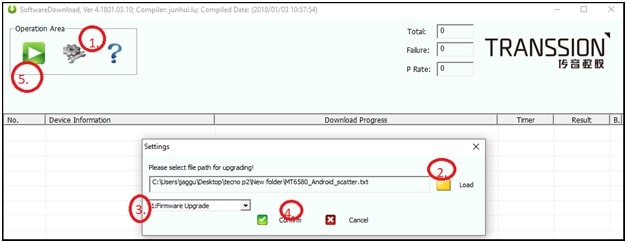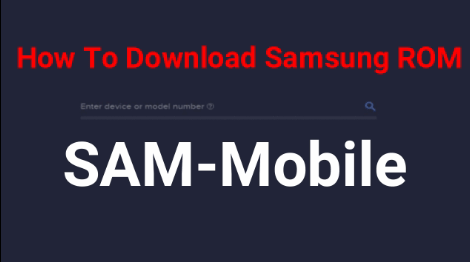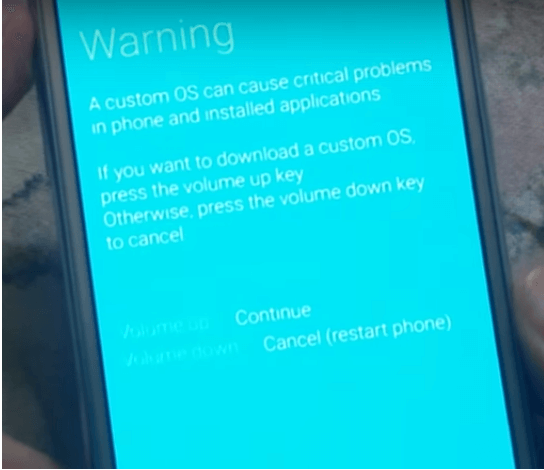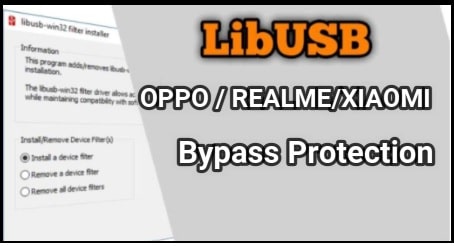Tecno Camon 12 CC7 Flash File And Tool [ Install Stock ROM ]
Tecno Camon 12 CC7 Flash File And Tool [ Install Stock ROM ]
Do you want to install official stock ROM on Tecno Camon 12 CC7 mobile? If yes then you have landed on right place. Here in this guide we will show you “how to flash Tecno Camon 12 CC7 stock ROM without box?” That means, no need to buy any premium mobile flashing tool. We can install new android software in Tecno CC7 at our own home with free tecno flash tool.
In August 2019, Tecno launched it’s brand new android smart phone and name is Tecno Camon 12 CC7. Basically it’s a Mediatek MT6762 chipset based android phone which comes with latest android Pie 9.0 version. Octa-core CPU, 64 GB external storage, 16 MP camera, dual SIM support and fingerprint sensor are the eye catching features of this model.
But many Tecno camon 12 users reported that they are facing many software related issues on Tecno cc7 model. Same as many users bricked their Tecno Camon 12 CC7 mobile during the rooting process. Reasons may be different for different users but best thing is, we can unbrick Tecno Camon CC7 easily. Moreover, it’s possible to flash Tecno CC7 flash file using SWD after sales tool.
Probably you may know that Tecno Camon 12 CC7 is MTK phone. So it’s necessary to flash it with the help of MTK flash tool. But main problem is that its firmware doesn’t come with scatter.txt file [scatter loading file]. That means there is no any chance to flash it using SP flash tool.
For this purpose, you have to download SWD after sales tool which is one of the best and official flash tool for MTK Tecno phones. Firmware flashing with Tecno SWD after sales tool is not a big task and no any technical skill is required.
Just download Tecno CC7 flash file [stock ROM ], tool, drivers and follow the below flashing steps as it is. Firmware flashing on Tecno camon 12 will fix all the software related issues automatically. Moreover, if your device is locked with pattern lock, pIN password, fingerprint lock or FRP lock, follow the same method to unlock Tecno Camon 12 CC7 mobile.
Model: Tecno Camon 12 CC7
Flash Tool: SWD After Sales Tool
Firmware : Official Firmware For Tecno Camon 12 CC7
Status: 100%% working and Tested without any issue
Benefits To Flash Tecno Camon 12 CC7 Smartphone
- Fix software related issues like, bootloop, autoreboot, no network, over heating, hanging issues etc
- Remove FRP On Tecno Camon 12 CC7
- Unlock Pattern lock, PIN lock and Fingerprint lock
- Install new software
- Upgrade or downgrade android version on Tecno Camon 12 CC7 mobile.
- Un-root Tecno Camon 12 CC7 mobile
- Revert back to stock recovery from TWRP recovery.
Download Tecno Camon 12 CC7 Flash File, Tool And Drivers
How To Install Stock ROM On Tecno Camon 12 CC7 Using SWD After Sales Tool
As we already told you, Tecno Camon 12 CC7 is a MTK phone but its firmware doesn’t contain scatter loading file for flashing. So we can’t flash it via SP flash tool. So we can flash flash firmware on Tecno Camon 12 CC7 using free SWD after sales tool which is fully compatible with this format.
- Extract the downloaded “Tecno Camon 12 CC7 firmware zip file” using any unzip software.
- Install “Tecno Camon 12 USb Drivers” on windows pc/laptop.
- Extract the downloaded “Tecno CC7 flash tool [ SWD After Sales Tool] and run the setup as administrator.
- Once the tool launched on your pc, click on “Gear icon”, a new window will pop-up in front of you and load “firmware file” from extracted firmware folder.
- Check drop down menu and choose any option [Firmware upgrade option recommended] >> hit on “Confirm” button.
- Make sure you have loaded the correct firmware in the tool. Recheck everything carefully and then hit on “Play” button to start process.
- Now power off your device. Remove & re-insert USB battery for once, if it’s possible.
- Press volume up button + volume down button at the same time and insert USB cable. [ It’s boot key for tecno CC7 mobile ]
- If the device is correctly connected with pc, tool will detect the device and flashing will start quickly.
- Tool will configure all the files and it will take 15 minutes to flash tecno CC7 Flash file.
- Once the tool successfully flashed it, you can see “Download complete” message in tools log window. That means, you are free to unplug your device from pc.
- Done!!! Reboot the device and setup it again as a new deviice because firmware flashing will erase all data of the device including custom settings.
For more help, watch the video on how to flash Tecno phone with SWD after sales Tecno tool?
Tecno CC7 Invalid IMEI
Sometime you may face no network issue on the same device after firmware flashing. Reason may be unsupportable firmware version or wrong firmware flashing procedure. Check IMEI status of the device by dialing *#06# code. If it’s showing null IMEI or Invalid IMEI or Unknown baseband on the device then don’t worry about it.
Write original IMEI on Tecno Camon 12 using any MTK IMEI tool like Tecno IMEI tool, Mauii Meta Tool or write IMEi tool etc.
This is all about Tecno Camon 12 CC7 firmware flashing process. Just download stock ROM for Tecno CC7 with tool and flash it by following above guide. Added Tecno CC7 stock ROM is 100% working and tested by us.