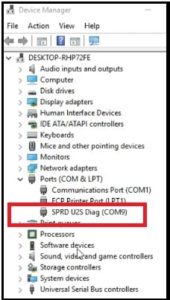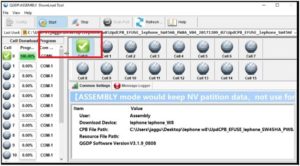Flash Lephone W8 : How To Install Stock ROM On Lephone W8
Flash Lephone W8 : How To Install Stock ROM On Lephone W8
Lephone W8 firmware flashing guide with Lephone W8 flash file and tool is here. If you are using latest Lephone W8 android smartphone and now getting any type of software relates issues like auto restrt, stuck on logo, hanging problem or want to unlock Lephone W8 pattern lock / PIN password or FRP lock etc then firmware flashing on Lephone W8 is the perfect solution.
No need to go anywhere to repair bricked Lephone W8 android 6.0 mobile. You can unbrick Lephone W8 at your own home. Moreover, no need to use any professional tool to flash Lephone W8 flash file.
Free QGDP tool [ SPD Flash Tool] is enough to flash Lephone W8 without dead risk. Most probably, you may know that Lephone W8 is a SPD chipset based android device and comes with cpb file based firmware. So, QGDP tool is that best SPD flash tool to flash cpb firmware. In the same way, you can also use “YGDP tool” also. Working process is same for Both “QGDP tool” and “YGDP tool”.
But here in this Lephone W8 flashing guide, we are going to use “QGDP assembly tool” as a Lephone W8 flash tool.
Brand: Lephone W8 Android Smartphone
Firmware : Official Stock Rom For Lephone W8
Android Version : Android 6.0 latest security patch level
Tool : Free SPD Flash Tool “QGDP Tool”
Download Lephone W8 Flash File, Tool and Drivers
| Lephone W8 Flash Tool [ QGDP Tool ] | ||
|
| Lephone W8 USB Drivers [ SPD Drivers ] | ||
|
| Lephone W8 Flash File Or Official Stock ROM | ||
.
|
How To Install Stock ROM On Lephone W8 With QGDP Tool
As we already told you, there are so many other software and tools are available to flash SPD device but every device comes with different flash file format. Lephone W8 is SPD device but it’s firmware format is based on cpb file. So we have to use QGDP tool as a Lephone W8 flashing tool.
Stock ROM installation for Lephone W8 is very easy and no any technical skill require, if you will follow the steps properly.
Now let’s see “how to flash official stock ROM in Lephone W8 With QGDP tool?”
- Download and install “SPD USB Drivers” on pc. Choose the right drivers according to your on pc configuration. [Drivers installation is important]
- Extract the downloaded “QGD Tool” and then install it on pc.
Please Note : Lephone W8 flash file comes with portable QGDP tool but sometime it may not work properly. So we always recommend you to use QGDP assembly tool only.
- Once the QGDP tool installed, run it as administrator. Here it will ask to enter correct password to login into tool
- Click on “config” button >> browse “cpb” file from firmware folder and then “apply” button. It will configure all files automatically and may take long time.
- Come to the device, remove and re-insert battery for once and then press boot key of Lephone W8.
- Pc will detect the device and it will create “SPRD U25 Diag Port” under “device manger” section.
- Now come to the tool again, click on “SCAN Port” tab >> click “Scan” button >>> select available “com Port> and “Save” button.
- Now hit on “START” button to start flashing process.
- Wait for 3-4 minutes to flash complete firmware on lephone w8 6.0.
- Finally remove the cable, restart the device and setup it again as a new device. This time it will start with new android oS without any software issues.
So guys this is all about “how to flash Lephone w8 android 6.0 with QGDP tool without dead risk?” You may also follow the tutoirial as it is as shown in this guide. Its 100% working and tested lephone w8 flashing process by 99mediasector.com & team.
One more thing, you may also use YGDP tool to flash Lephone w8 stock ROM. Flashing method and process is almost same for both tools.