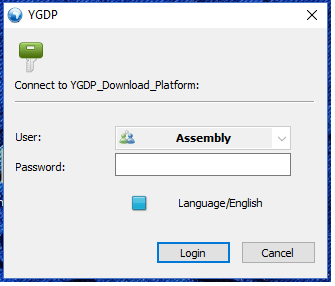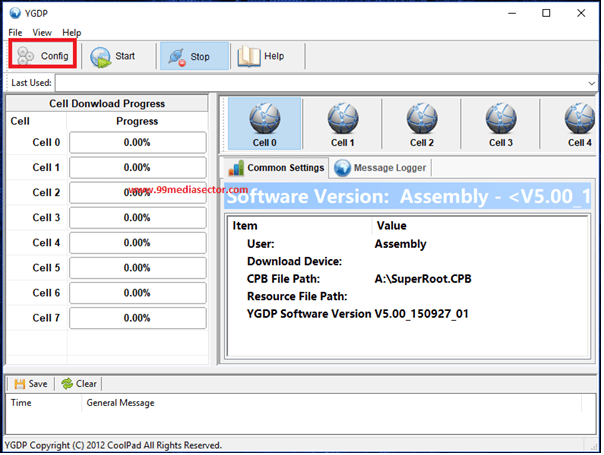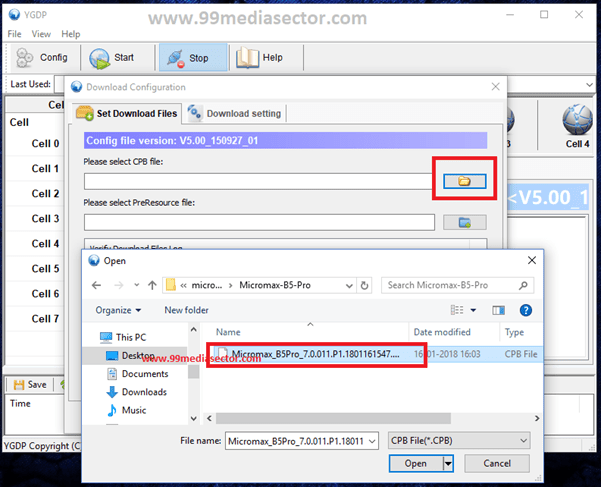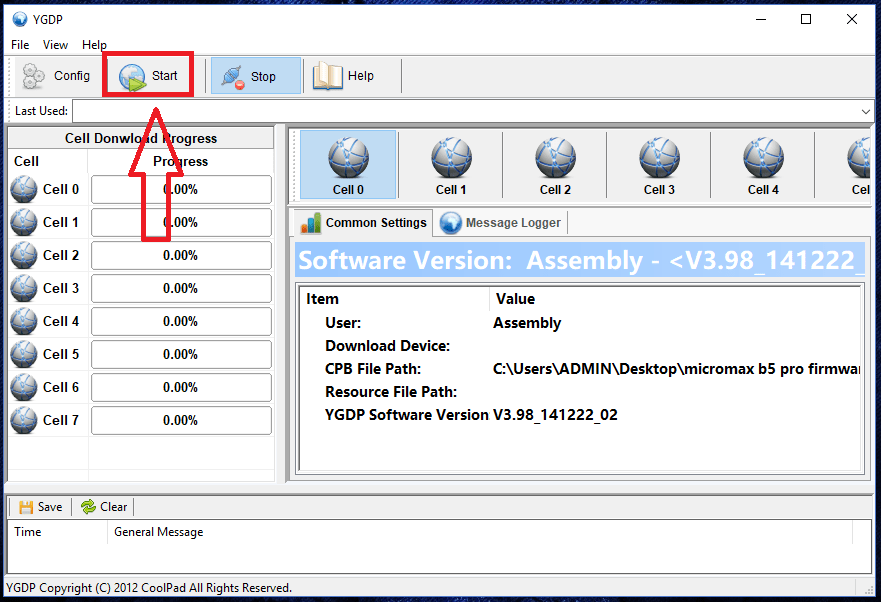How TO Flash Firmware Using YGDP Tool [CPB Firmware]
Flash Firmware Using YGDP Tool [CPB Firmware]
Here is a complete guide to learn “how to flash CPB firmware using YGDP tool?” Small size YGDP flash tool is an universal flash tool to flash any CPB firmware based android Smartphone & tablets.
If you try to check on the internet, several free and paid tools are available to install stock ROM (.cpb based) on android devices. But good news is that you no need to purchase any premium .cpb flash tool because YGDP tool is here for you. Simply download YGDP latest free version and start flashing new software to unbrick your phone. Just because this tool is free for everyone, you can unbrick your phone at your own home.
Most probably, many of you are new and don’t know how to use the YGDP flash tool on windows 10 pc. For this, follow the below instructions to flash firmware using YGDP flash tool.
How TO Flash Firmware Using YGDP Tool
Windows PC supportable YGDP tools are listed below. Get the free YGDP tool from below download section and start flashing .cpb firmware without extra efforts.
Download Drivers & YGDP Flash Tool : YGDP_Setup_V5.00 Or YGDP_Setup_V4.0.6
- Download drivers and install it on pc. [run Coolpad-140827-Setup.exe file]
- Next download install “YGDP tool zip file” on windows pc and extract it using any unzip software. Enter into the extracted folder and run the “YGDP.exe” file as administrator to launch it.
- Now the following screen will open in front of you on your pc.
- Here you will be into the main screen of YGDP flash tool. At first click on the “CONFIG” button.
- Next click on the “browse” button and browse the CPB files from the firmware folder.
- After selecting the “CPB file”, hit the “Apply” button as shown below.
- Power off the device and Connect it with the PC via USB cable.
- In the last step, click on the “Start” button to flash the CPB firmware flashing process.
- Process will start and at the end of the process you will see an “Upgrade Successful” message on the screen.
- ALL Done!!!
Congratulations!!!! You have successfully flashed the CPB firmware using YGDP flash tool. Reboot your device and setup it again.
Important Points Before Flashing ROM Using YGDP Tool
- The CPB firmware flashing process will wipe all user data and phone data completely.
- Password is 369 or 9527 if it’s asking at the time of login.
- Sometimes, you may face compatibility issues on Windows 7, Windows 8 or Windows 10. So run the “YGDP tool” in windows xp compatible mode.
- YGDP flash tool supports only and only CPB based firmware like Micromax B5 pro.
Alternative Tool : In case of any flashing error in YGDP tool, we recommend you to use latest QGDP tool. The QGDP tool is upgraded version of YGDP tool that supports latest android devices (Smartphones & Tablets).