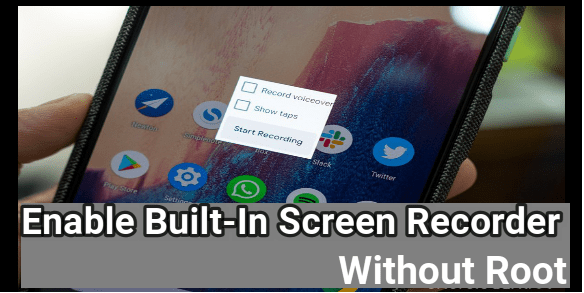Lephone W8 Flash And Tool [ Official Stock ROM ]
Lephone W8 Flash And Tool [ Official Stock ROM ]
Lephone W8 official stock ROM with Lephone W8 flash tool is here. In this page, we are listing official android 6.0 Stock ROM for Lephone W8 mobile.
Lephone W8 firmware of flash file is 100% working and tested by 99mediasector & team. So you can flash your own bricked Lephone W8 without any dead issue.
lephone W8 Specification
- RAM:2 GB
- Screen Size (in cm):11.938 cm (4.7)
- Rear Camera:8 MP
- Front Camera:5 MP
- Internal Memory:16GB
- Battery Capacity (in mAh):2000
- Processor Cores:Quad
- SUPC: SDL783993981
| Brand | Lephone |
| Model | W8 |
| Form | Smartphones |
| Colour | Black |
| Call Features | Call Forwarding/Call Waiting/Loudspeaker |
| SIMs | Dual |
| SIM Size | Micro |
About Lephone W8 Firmware or Stock ROM
- Android 6.0 version
- Official stock ROM for Lephone W8
- Flash file to unbrick Lephone W8
- Lephone W8 flash file with tool [ spd QGDP tool ]
- Lephone W8 firmware comes with cpb file format
- SPD QGDP flash tool require to flash Lephone W8
Download Lephone W8 Flash File [stock ROM], USB Drivers and Tool
| Lephone W8 Flash Tool Download [ QGDP Tool ] | ||
|
| Lephone W8 USB Drivers [ SPD Drivers ] | ||
|
| Lephone W8 Flash File Or Official Stock ROM Download | ||
|
How To Flash Lephone W8
Lephone W8 flash file come with .cpb file, so it’s must to use any cpb file flashing tool like QGDP tool or YGDP tool. Download Lephone W8 flash file, tool and drivers and install official stock ROM by following below steps.
Flashing firmware on Lephone w8 is very easy but one single wrong step may brick the device permanently. So do it on your own risk.
Quick Steps To Flash Lephone w8 With QGDP tool
- Install “SPD Drivers” on pc.
- Launch “QGDP tool” and load “.cpb fil” from firmware folder.
- Press Lephone boot key + insert USB cable.
- Scan “port” and save.
- Hit on “START” button to start flashing process.