Download QGDP Tool [All Version] & Drivers – CPB Firmware Flash Tool
Download QGDP Tool All Version & QGDP Drivers – CPB Firmware Flash Tool
The latest QGDP Tool 2020 is the latest and upgraded version of YGDP tool which is very useful if you are going to flash any CPB firmware based Android Smartphone. That means, users can use the new QGDP flash tool in place of YGDP flash tool, if they are getting any issue at the time of flashing CPB firmware by YGDP tool.
In this post we are going to share latest version of QGDP Tool free including all available versions. Check out the download section to get a direct download link of QGDP Tool 2021 / 2020 / 2019 / 2018.
New QGDP flash tool can be used to flash CPB firmware based Android Smartphones / tablets only. Many devices like Micromax, Coolpad, Nokia, Idea and Evercoss devices come with .CPB format stock firmware.
Software Name : QGDP Flash Tool [ Alternate tool of YGDP tool]
File Size : Approx 16 MB
Variant: Two variant [ QGDP Assembly & QGDP SMT ]
Support: All CPB format based firmware phones [Coolpad & Micromax]
Read More : Flash CPB Firmware Using YGDP tool
Smart Features Of QGDP Tool
QGDP Tool Setup
Basically all the older and new QGDP tools come in two different formats. First is based on an executable file and second comes as a portable application.
QGDP Tool’s Interface and UI
Latest QGDP flash tool’s interface is completely same as YGDP flash tool or you can say it’s a duplicate version of YGDP tool. But it’s upgraded version of YGDP tool that supports more new android devices (.cpb based). So, if you want to flash latest CPB firmware stock ROM then we recommend you to use QGDP flash tool in the place of YGDP flash tool. Success rate is higher in comparison to older versions.
Different Variant Of QGDP Utility
As we already said, official QGDP utility software comes in two variants [1.] QGDP Assembly [2.] QGDP SMT .
Many .CPB firmware based android phones might not be compatible with the latest QGDP assembly [Portable application]. In that case, you need to flash CPB firmware using QGDP SMT version [Installer] to avoid the flashing errors.
QGDP Supports
As we can see, the QGDP tool is the upgraded version of the YGDP tool. But sometimes it may show errors or you may fail to flash CPB firmware on latest smartphones. So in that situation, you should try the latest QGDP tool to flash CPB stock ROMs firmware. QGDP supports all the latest CPB firmware without any issue.
Multiple Flashing Support
Multiple firmware flashing feature is another great feature of this upgraded QGDP tool 2021. This tool allows users to flash stock firmware on upto 15 devices at the same time. If you try to check, the YGDP tool can flash only 7 devices at the same time. This is the most important and useful feature of the QGDP flash tool.
Compatibility
QGDP flash tool supports almost all windows platforms like wXP, w7, w8/8.1 and w10 [32 bit & 64 Bit]. Until now, official tools are not available for Mac OS. Bookmark this page and we will update QGDP for Mac according to the availability.
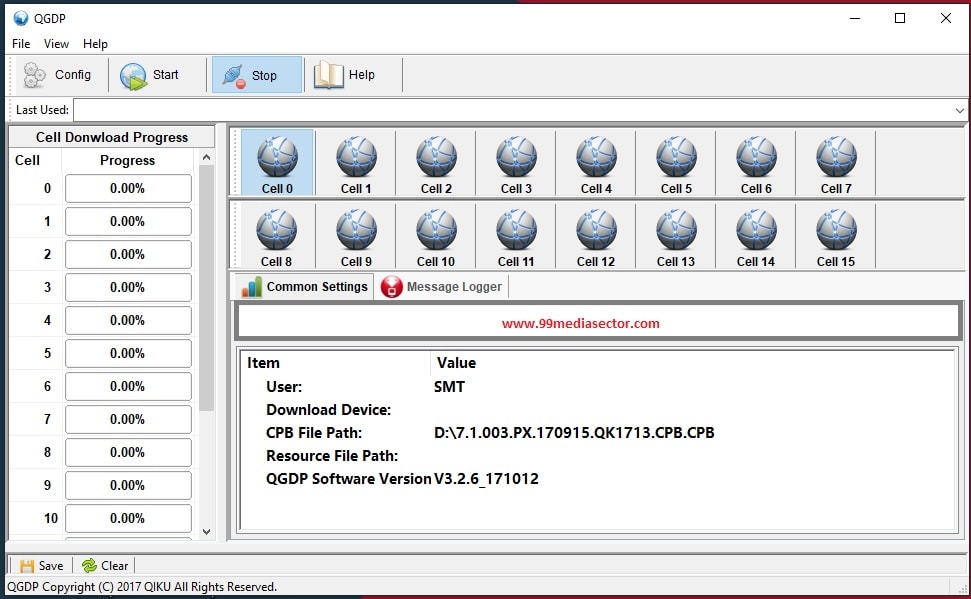
2021 Download QGDP Tool All Version [Assembly & SMT]
Download Latest QGDP Tool Assembly Version [Portable]
QGDP Flash Tool Assembly v3.1.4 Zip – DOWNLOAD / Mirror
QGDP Flash Tool Assembly v3.1.6 Zip File – DOWNLOAD / Mirror
QGDP Flash Tool Assembly v3.0.7 Zip– DOWNLOAD / Mirror
QGDP Flash Tool Assembly v3.1.8 Zip – DOWNLOAD / Mirror
QGDP Flash Tool Assembly v3.1.9 Zip File– DOWNLOAD / Mirror
Download QGDP Tool SMT Variant [Installer]
QGDP Flash Tool SMT v3.1.6 – DOWNLOAD / Mirror
QGDP Flash Tool SMT v3.1.8 – DOWNLOAD / Mirror
QGDP Flash Tool SMT v3.2.6 [LATEST VERSION] – DOWNLOAD / Mirror
Download QGDP Flash Tool Drivers Zip File
QGDP Tool Driver Download / Mirror
IMPORTANT:
- You need to enter the correct password to run the QGDP tool on pc. Default password of the QGDP flash tool is 369 or ase or smt. Use these available passwords and launch QGDP flash tool on windows pc / laptop.
- Don’t forget to take backup of the device if possible. Otherwise, it will wipe all user data and phone data of the device after firmware flashing.

