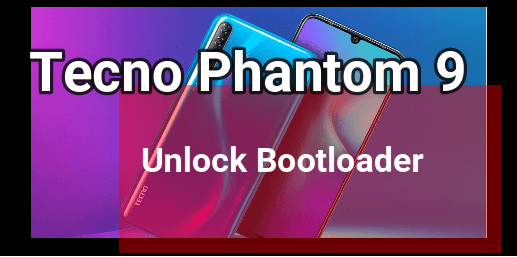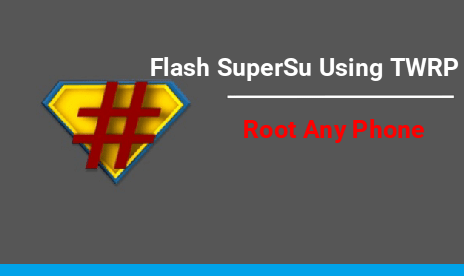Flash Firmware On Tecno I7 Or Remove Tecno I7 FRP [2 in One Guide]
Flash Firmware On Tecno I7 Or Remove Tecno I7 FRP [2 in One Guide]
Here is a detail step by step tutorial to flash official firmware in Tecno i7 to remove frp lock. Simply download Tecno i7 flash file and flash it to unbrick or bypass tecno i7 frp lock. Here in this guide we are going to discuss about “how to unlock Tecno FRP lock” or “how to flash stock ROM/firmware on tecno i7 using Tecno flash tool”.
Firmware flashing process and Google account removal trick are same for Tecno i7 android nougat smartphone. You have to install stock ROM on Tecno i7 using tecno flash tool and it will remove Tecno i7 Google account verification without password. So we can say it’s 2 in 1 method to reset Tecno i7 frp lock.
Flashing process and FRP removal process are same for Tecno I7. So users may follow the Tecno I7 stock ROM flashing method to remove Tecno i7 frp lock toot.
Probably you may know that Tecno i7 android nougat mobile is Mediatek [MTK MT6750T] chipset based Smartphone. So we can use any MTK mobile flash tool like Sp flash tool, volcano flash tool, Miracle tool and SWD after sales flash tool etc.
We tried many tools to flash Tecno I7 for FRP bypass. But only Miracle box and SWD after sales tool can do it easily. At the time of using Sp flash tool and volcano box will show the unexpected errors. So, SWD after sales tool [Tecno flash tool] and Miracle tool are highly recommend, if you want to remove Tecno i7 frp lock or want to install official stock rom on tecno i7 mobile.
In this tutorial, we will show you the complete Tecno i7 frp bypass method 2018 using all necessary screenshots. Which will help you to unbrick tecno i7 without any issue.
Flash Firmware On Tecno I7 Or Remove Tecno I7 FRP
[a] Flash Tecno i7 Official Firmware Using Tecno Flash Tool [FRP Bypass] [b] Remove Tecno I7 frp Using Miracle toolPlease Note: Flashing firmware process and FRP bypass method is same for tecno i7 android phone. So don’t be confused in it. Flashing Tecno i7 flash file will remove tecno i7 frp lock automatically.
——————————————————————————————————–
METHOD 01
—————————————————————————————————————————-
[a] Flash Tecno i7 Official Firmware Using Tecno Flash Tool or Remove Tecno i7 FRP
In this method we will use SWD after sales flash tool as a tecno i7 firmware flash tool. Just download Tecno i7 FRP reset files [Firmware], drivers, tools and follow the below instructions as it is.
Download Tecno 7i Flash File/ Tecno i7 FRP Reset Files, Drivers & Tools
Tecno i7 FRP Bypass Files/Firmware –Mirror / DOWNLOAD
Tecno i7 USB Drivers [VCOM] – DOWNLOAD
Tecno i7 Flash tool [SWD After Sales] – DOWNLOAD
- First off all download and install Vcom drivers on pc. [Drivers installation is must, skip if already installed]
- Next download Tecno i7 official firmware/frp reset zip file and extract it on pc using RAR software.[we will use it next step]
- Again extract the downloaded “Tecno flash tool or SWD after sales tool” on desktop.
- Open the “tecno flash tool” folder and run”SWD_AfterSales.exe” setup file as administrator on pc.
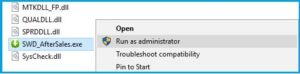
- Now click on “Setting” logo >> click on “Load” button and browse the scatter file from firmware folder [MT6750_Android_scatter.txt]>> select any task from drop down menu and choose any option [Firmware upgrade option recommended] >> hit on “Confirm” button.

- Recheck everything again and finally click on “Play” button from the tool to continue the flashing process. [make sure you are flashing Tecno i7 flash file only]
- Tecno flash tool will start to configure all the files from firmware folder automatically.
- Next power off the device and press & hold volume down key + attach it with pc via USB cable and tool will detect the device automatically.
If device Not Detect Automatically
For different Tecno device, boot key may be different. In that case, you have to try different key combinations manually or Do Google to find boot key for your device.
Power Off >> Press & hold volume down key + power key >> attach USB cable
Power off >> press & hold volume up + volume down + power key + attach USB cable
- Once the device successfully detected by Tecno Firmware Flash Tool, you will see the COMPORT [MediaTek USB Port] and flashing will start automatically.
- you can see flashing process bar in Tool’s log window.
- Just wait to flash the complete ROM on the device.
- End of the successful flashing process, you will see the green successful message as “Download Complete”
- All Done!!! you have successfully flashed firmware on tecno i7 without any box. It will also remove factory reset protection on the device.
It’s 100% working and tested method to flash firmware on Tecno i7 to reset Tecno i7 nougat FRP lock.
——————————————————————————————————–
METHOD 02
—————————————————————————————————————————-
[b] Remove Tecno I7 frp Using Miracle tool
This is another method to remove FRP lock from latest Tecno i7 android nougat mobile. In this method we will use Miracle box to reset Tecno i7 google account verification without password. If you have FRP locked Tecno i7 nougat mobile and don’t want to flash complete ROM again then use Miracle tool box and format Tecno i7 to unlock FRP.
Best part of this method is that no need to download Tecno i7 official stock ROM. Miracle box will format the device automatically. You may use Miracle box to bypass FRP lock and to remove patter lock / PIN lock.
Download Miracle Box 2.58 Free – DOWNLOAD
Instructions To Remove Tecno i7 FRP Miracle box 2.58 [Free]
- First of all download Free Miracle 2.58 without box and run it on your pc or laptop.
- Navigate to “MTK” tab >> “Unlock/fix” tab >> “Clear setting/FRP” tab as shown in below screenshot.

- Next select the “8th Boot(MT65xx & MTxx/8127)” from drop down section >> “Universal” and hit on “START” button.
- A new window will pop-up to ask “keep backup”. Press “Y” if you want to take backup otherwise hit “No” option.
- Now you need to power off the device and attach it with pc via USB cable without pressing any key.
- As soon as pc will detect the device, formatting process will start automatically.
- End of the process, device will reboot again and this time it will not ask any Google account credentials or FRP or any pattern lock or pin lock.
- Done!!!
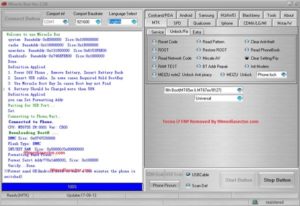
FRP bypass done on Tecno i7 without any risk of hang on logo ot dead after flash.
——————————————————————————————————–
METHOD 03
—————————————————————————————————————————-
Choose Compatible Method
Q1 How to flash Tecno i7 official stock ROM?
Ans. Use method 01 and flash nougat official firmware on Tecno i7 using SWD after sales tool [Tecno Flash tool]. Process is same for FRP removal and stock rom flashing.
Q2. Can we remove pattern lock and PIN password using this method?
Ans. Use any above method to unlock Tecno i7 FRP lock or pattern lock.
Q3 Is it safe to remove frp lock by flashing firmware?
Ans. It’s a genuine method to install stock ROM on Tecno i7. So you may follow any above method.
Q4 Can we use free miracle box to unlock Tecno i7 FRP lock?
Ans. Tecno i7 frp unlock method is tested on free Miracle 2.58 and Miracle 2.62.
This is all about “how to remove FRP on tecno i7 nougat phone” or “how to flash firmware on Tecno i7 using SWD after sales tool?” Both methods are working and tested to bypass Tecno i7 Google account verification without password. But if you are searching a way to remove Tecno i7 frp without data loss, please don’t waste your time. You can’t remove Tecno i7 factory reset protection without losing phone data.
Till now getting any issue in any step, please notify us by leaving your valuable comment below. We will try to reply as soon as possible.