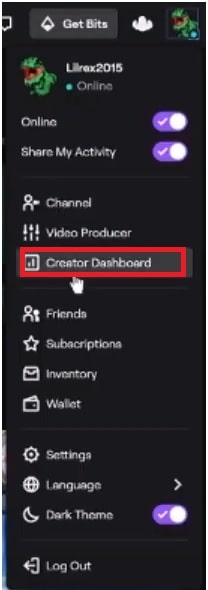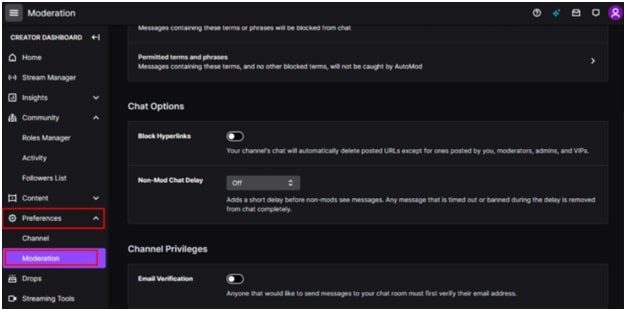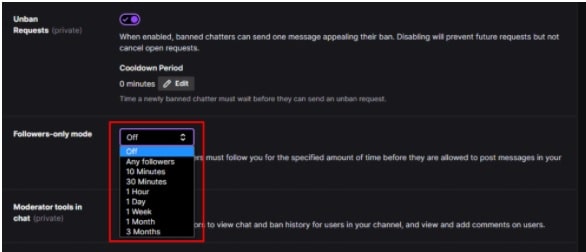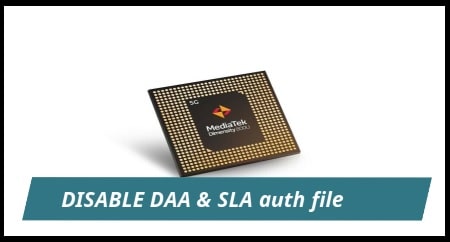Twitch : How To Turn On Follower Only Chat Mode On Twitch | Followers-Only Mode
Learn How To Turn On Follower Only Chat Mode On Twitch To Stop Unwanted Comments| Followers-Only Mode
Hey guys, in today’s guide we are going to talk about “Followers-Only Mode” which is already implemented by Twitch for their users. But if you are new and don’t know “what is Twitch Followers-Only Mode” or “how to enable Followers Only Mode on Twitch” then this guide is for you.
For any streamer, it’s important to get more and more views on their gameplay. The more followers or viewers means, you are doing good and viewers are taking interest in your content. More followers on your stream always encourage you to do more in an effective way. But another fact is that not everyone is as nice as you’d hope they are. There are some people on this planet who love to say negative comments and insult you in every way they can. From time to time you get these spammers and trolls.
So, if you have a large viewership and huge fan base then it can be hard for you and moderators to keep up with chat and make sure that everyone is following the rules of chatting.
Chatting is a very important factor to build a community for any streaming platforms including Twitch.TV. With the help of chatting features, you can create interactions between yourself and your viewers. Basically, it’s a place where people feel more involved by commenting their thoughts.
But what you will do if spammers and trolls are attacking on you with hate speech. Because of this Twitch implements follower Only Chat option to control who can type in the chat or not. Twitch’s “restrict chat to Followers-Only Mode” is pretty handy to deal with this type of situation.
What Happens When You Turn On Follower Only Chat Mode Feature
As we already told, this option is very helpful if you want to control who can type in the chat or not. You can reduce the number of spam comments by enabling the “follower-only mode” in your chat. After turning on this feature, users can’t send comments if they are not following you from the configured time. Additionally, it will reduce the number of comments or messages, especially during the raid.
Actually, this tool is designed to increase the numbers of long-term fans chatting and reduce the number of trolls.
How To Enable Followers Only Mode In Twitch TV App
If you really want to restrict unwanted peoples from being able to send messages in the chat then turn-On Followers Only Mode by following the instructions below. Otherwise, you can also temporarily enable this mode during the raids to control spam comments.
Steps To Enable Followers-Only Mode On Pc
- Open Twitch official website and login with your account credentials. (tips: don’t forget to enable two Factor authentication to protect your Twitch Account)
- Now enter into the “Dashboard” section. For this click on “Profile Image” from the top right corner of the screen and then select the “Creator Dashboard” from the list.
- Next, expand the “Preferences” category in the left sidebar then click on “Moderation” option.
- Scroll down the page, click on the “Drop-down box” under the “Followers-only mode” section. Here you will see different options for selection. Configure it so that users have to follow you for ten minutes, thirty minutes, one hour, one day, one week, one month, or three months.
Additionally, you can allow any user that is already following you or disable the feature entirely or allow anyone to send messages in the chat.
After selection of compatible options, you can restrict followers or viewers to send comments in chat.
Conclusion
Follow only chat mode for Twitch is a very cool and useful feature to protect your stream from spam and trolls. Just enable the “Follow only mode in twitch account” with desired condition and control who types in the chat. But many users think that this feature may lose potential followers because they can’t interact with you. People who love your stream but don’t like restrictions may not subscribe or follow you. So, it’s your own choice, if you want to enable or disable this feature.