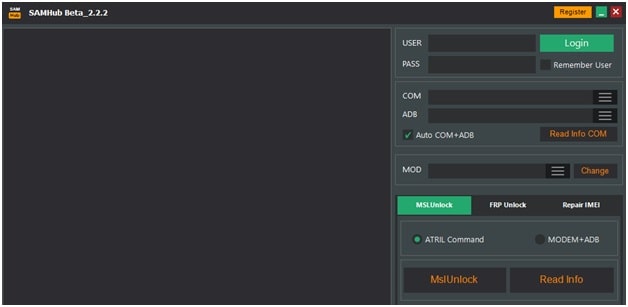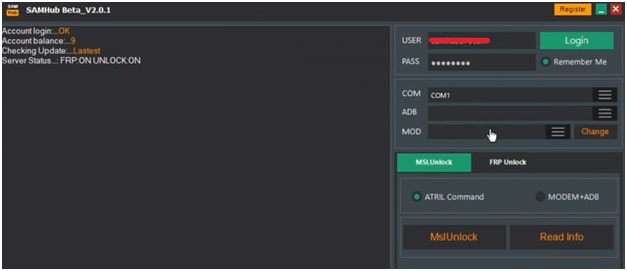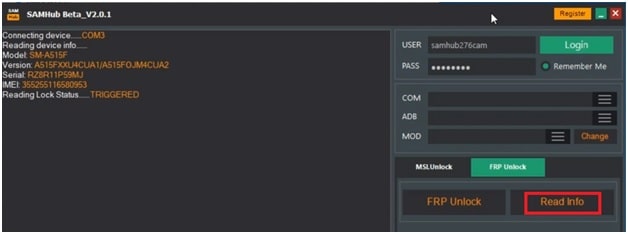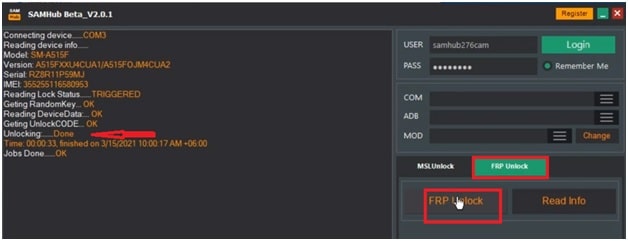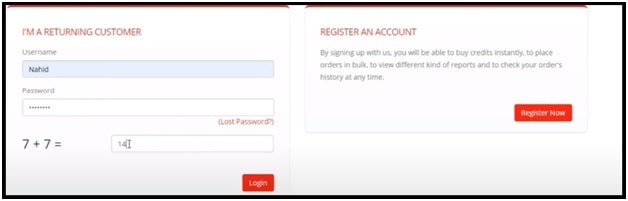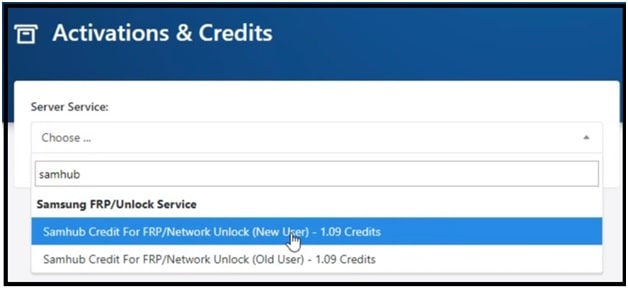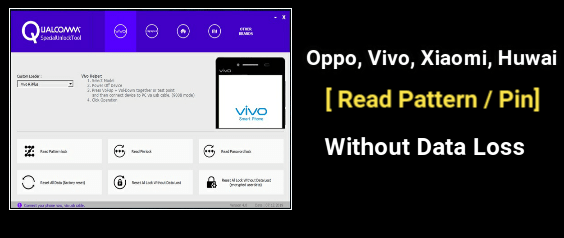Samsung Samhub FRP Tool : Samsung FRP Unlock Within 20 Seconds
New Samsung Samhub FRP Tool : Samsung FRP Unlock Within 20 Seconds
Several Samsung FRP bypass pc tools and tricks are available on the internet. Users can find the best solution for their own model. But the problem is that day by day Samsung is increasing its security with every new android version and security patch level. Because of this sometimes older methods are unable to unlock your phone.
To deal with the issue, we are adding the new Samsung Google account (FRP) unlock tool 2021 which works only and only for Samsung android Smartphones. With the help of Samsung Samhub FRP tool, users can unlock their phone within 20 seconds. Complete process is fully automatic and you do not need to do anything manually. Free Samhub FRP Tool will handle it from itself.
Latest version Samsung Samhub FRP tool is free to download to remove Google account lock without password. But it required credits to perform a frp bypass task. Samsung Samhub FRP tool’s credit price is very low and you can purchase it online. Just sign-up for Samsung Samhub FRP Tool credited and purchase required credits to run free Samhub FRP tool on pc. After that this tool will remove factory reset protection or FRP lock from your Samsung android device.
Download Samhub Beta v2.0.1 Free Without Box
New Samhub Beta v2.0.1 is free pc software that allows users to unlock Google account from Samsung phones without password. Best thing is that it comes without a box or dongle. Just run the portable Samhub Beta v2.0.1 frp unlock tool and start Samsung phone unlocking within one click (credits required).
SAMHub Application Download : SAMHub.zip / MIRROR
Alternative Tool : Samsung Magma FRP Tool
How To Install SAMHub Application on Windows Pc
SAMHub tool is a pc software and supports only android OS based Samsung phones. In order to install the SAMHub tool on windows 10 or other OS, you need to extract the downloaded SAMHub.zip file with any unzip software. After that right click on SAMHub.exe setup file and run it as administrator. Just because it’s portable software, you no need to install it through the installer file.
Launch the tool and start using it with required SAMHub credits.
How To Remove Samsung FRP Lock Using SAMHub Tool
FRP bypass through the free SAMHub frp unlock tool is very easy and you need to learn more about it.
- First off all download and install “Samsung USB Drivers” on pc to create bridge connections in between pc and mobile. Otherwise, the tool will not detect the device for frp unlocking process.
Proper Method To Install Samsung USB Drivers On Windows PC
- Next extract the downloaded SAMHub frp pc tool and run the setup as administrator.
- Now the tool will launch on your pc.
- Next enter the “Username”& “password” and click on the “Login” button. Otherwise, click on register and create your account to get credits.
- Now connect the device with pc via a working USB cable and make sure the device should be powered ON.
- This time you need to select the correct USB port. For this, open device manager, find the port number and select the same COM port from the SAMHub Tool.
- Next, click on the “Read Info” button to get the information about the connected device. If it’s successfully displaying the device info that means the device is ready to unlock.
- Finally, navigate to “FRP Unlock” tab from the tool and press the “FRP unlock” button to start the frp bypass process.
- End of the successful frp bypass using SAMHub Application, you will see the “unlocking….Done” message in the logs window and your phone will reboot automatically.
- Done!!!! Wait for a few seconds and then setup it again as a new device. Remember, Samsung FRP unlock without data loss is not possible.
This time your phone will not ask you to verify your existing Google account. Setup your phone again without a Google account without security lock. We successfully tested SAMHub frp unlock tool on Samsung Galaxy A51 android Smartphone.
How To Buy Credits For SAMHub FRP Tool
Same as Magma FRP pc tool, SAMHub FRP tool is another one of the best GSM frp unlock tool for all Samsung Smartphones. But this tool also required credits to start working. Officially, 4 credits are required for one device. If you are looking for free SAMHub FRP tool credits then don’t waste your time. Actually, this tool works on an online server and there is no possible way to crack it.
So, if you seriously want to unlock frp on your own Samsung mobile using SAMHub beta v2.0 FRP software then purchase credits for SAMHub at cheap prices.
- Visit on official site and click the login button.
- Enter the correct account detail for successful login process.
- Next, select the “Server service” from the “Order Now” tab.
- Now type the SAMHub in the search field and select the required credit purchasing link.
- From the next window, you can purchase credits for the SAMHub Samsung FRP tool by filling the information in the Order now forum.
- After applying for credits, it will transfer within one to five minutes.
This is all about how to buy credits for Samsung SAMHub frp beta tool. Buy the sufficient credits and unlock your phone easily.