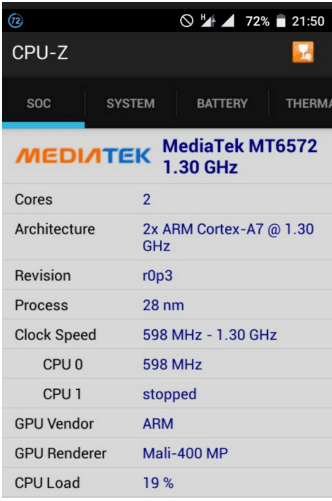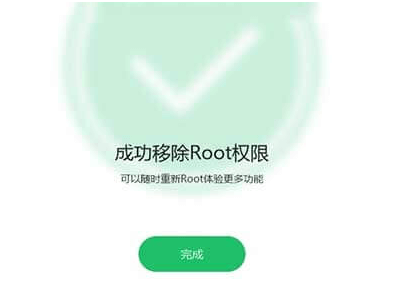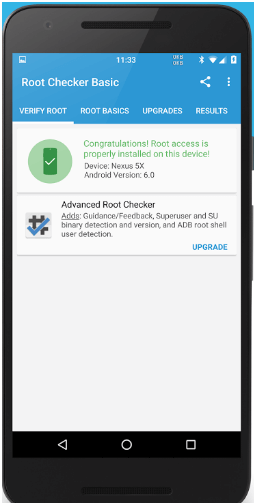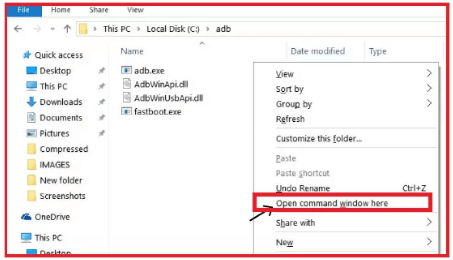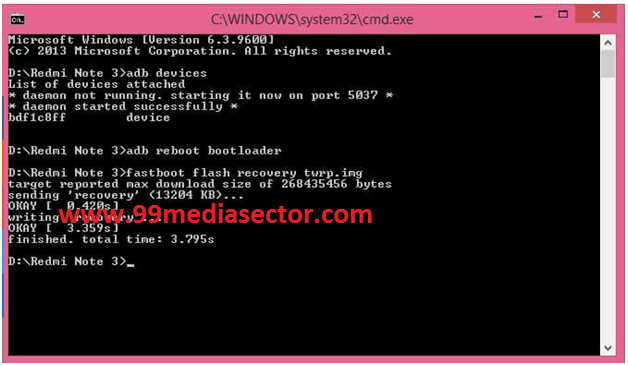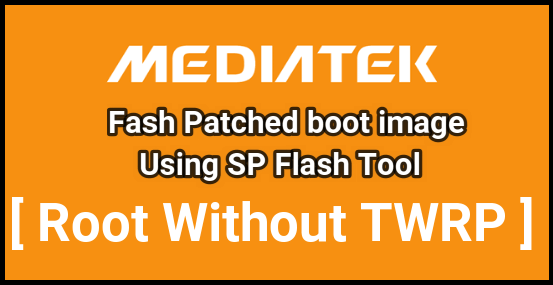How To Root Redmi Note 3 And Install TWRP Recovery Safely [Mediatek Variant]
If you are Xaiomi Redmi Note 3 users and want to root Redmi Note 3 with Mediatek processor then just follow the tutorial to root Redmi Note 3 safely. In other hand we will also show you how to install TWRP recovery in Redmi Note 3 to install Custom ROM. this is the easiest step to get root access on Redmi Note 3.In other word you can say it’s a one click Root method to Root Xaiomi Redmi Note 3 android phone that means you can rootredmi note 3 without pc.
As we all know Xiaomi is the most popular Chinese Smartphone Vender Company in the world and recently Xaiomi launched its Brand new Model -Xaiomi Redmi Note 3.if we talk about its features then it comes with full metal body and fingerprint scanner option. Same as it has 5.5 inch full HD display screen with MediaTek Helio X10 64-Bit octa core processor,13 Mp rear camera with 5MP front camera.for better performance it comes in two variant .one comes with 2GB RAM and 16 GB internal storage and second has 3GB RAM and 35 GB internal storage.
IMPORTANT – This Root guide is only and only for Xaiomi Redmi Note 3 mediaTek Variant. If you don’t know about your processor then Download and install CPU-Z app from play store to check your phone processor.
if your phone is working on snapdragon processor then read this post to root xaiomi redmi note 3 snapdragon version.
No need to unlock bootloader of Xiaomi Note 3.
One click root method to root Redmi Note 3.
Create backup of all data before root and install TWRP recovery.
Rooting your device will void phone’s warranty.
Any Wrong step or any wrong file may brick your phone.so do it on your own risk.
How To Root Redmi Note 3 And Install TWRP Recovery Safely [Mediatek Variant]
Step01 Pre-Requirements
- Charge your phone aprox 80%.
- Enable USB Debugging of your phone.
Step02 Download & Installation
- Download & Install Xiaomi Note 3 Root Files on pc.
- Download & install Minimal ADB fastboot tool on pc.
- Download & install ADB drivers on pc.
- Download & Install Xaiomi USB Drivers on pc for better result.
- Download TWRP Recovery For Xaiomi Note 3 MediaTek.
- Enable USB debugging on your phone.
Step03 Root Redmi Note 3 MediaTek Variant
- Download and install Xaiomi Redmi Note 3 root file on pc from the Step 2.
- Now connect your phone with pc via USB cable [make sure usb debugging is already enabled].
- After installing it just click on “Root” button as shown in below screenshot.
- Now root process will start and may take few minutes to complete.
- All Done!!! Xaiomi Note 3 is now rooted.
Step04 Check Root Status
After rooting your Redmi Note 3 now download and install Root checker app from PlayStore and check the root status.
Step 05
How To Install TWRP Recovery On Redmi Note 3
- Download and install Minimal adb fastboot tool on pc from step 02.
- Now copy the Recovery file and place it into ADB fastboot tool folder.
- Now connect your phone with pc via USB cable [make sure USB debugging is enabled].
- Now go the installation directory and open “ADB Folder” and click on any blank space and then press & hold “Shift key+Right-click” from mouse and select “open command window here” option.
- Now a commend window will be open in front of you.
- Enter the below command & hit enter to check aattache dvices
adb devices
- Now type below command to boot your phone into bootloader
adb reboot bootloader
- Now again type the below command to flash custom recovery.
fastboot flash recovery twrp.img
- It will take few second to flash custom recovery on your phone.
- All Done!!! TWRP recovery has been flashed on your Xaiomi Redmi Note 3.
- Now disconnect your phone from pc and power off it.
- Now again press Power Key+Volume Down key together to boot into TWRP recovery.
Other Related Posts:
- How to unlock Bootloader of Xaiomi Android Phone?
- Download Xaiomi USB drivers For Pc?
- Download Xaiomi Flash Tool
- How to root Xaiomi Note 3 Snapdragon version?
- How to install Xposed framework on Redmi Note 3?
Other Interesting Posts For Rooted Android phones
This is all about how to root Redmi Note 3 and install twrp recovery safely .now you are ready to install custom ROM, can change IMEI number, device id, Google ads id and also can increase internal storage, can increase RAM etc. if you feel any problem in this process or you have any quarry then feel free to ask us by leaving your comment.