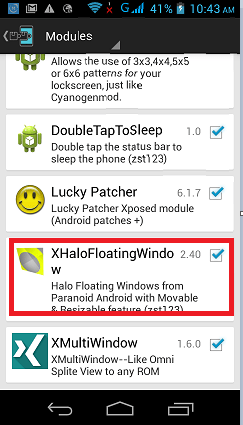How To Install Xposed Framework On Samsung Galaxy J7 [Safe Guide]
In this tutorial we will show you how to install Xposed Framework on Samsung Galaxy j7 safely. But make sure you have installed TWRP recovery on your rooted Samsung galaxy j7.if it’s not rooted then read our below posts to root and install TWRP recovery on Samsung galaxy j7.
As we all know after rooting your device we can use our phone with full potential. We can install custom ROM, Custom recovery and can enable hidden features which are restricted by developer’s etc. same as we can change GPU speed, can change IMEI number, can increase internal storage, RAM and many other android tweaks etc. but many of the android tweaks are possible after installing of Xposed framework. Moreover Xposed framework can be installed on both custom ROM and Stock ROM. so by installing Xposed framework on your device you can add some tweaks to your original stock ROM to get the features of a custom ROM.
Now if you want to install xposed framework on Samsung Galaxy j7 then read this post carefully and after that apply it on your own device.
Phone must be rooted to install Xposed framework on Samsung Galaxy j7.
TWRP recovery must be installed on your device to install Xposed framework on Samsung Galaxy j7.
Xposed framework is developed by XDA developers. So we and our site are not responsible if anything goes wrong with your device.
“”””””Even though the tutorial is just for J7 Sm-J700F, it should work for all the Exynos variants of J7, that is J700H and J700M !””””””””
Now just follow all the steps one by one to install Xposed framework on Samsung Galaxy j7.
Step01 Pre-requirements
- Root Samsung Galaxy J7
- Install TWRP Recovery on Samsung galaxy J7.
- Take Nandroid backup of your ROM using TWRP recovery. So that you can recover it again if anything goes wrong.
- Download & install Xposed Installer app.
- Download Xposed Framework file.
Step02
How to flash Xposed Framework on Samsung Galaxy J7
- Make sure TWRP is already installed on your rooted Samsung Galaxy J7.
- Now install Xposed installer app on your phone and don’t open it.
- Next, copy and paste the Xposed framework file on your sd card.
- Switch off your device properly.
- Boot your device into recovery mode [Press & hold Volume up+Home +Power key at the same time]
- Select “Install” option from the TWRP recovery menu.
- Now browse the “Xposed framework file” from the the sd card which you placed on your sd card.
- Now swipe the swipe button to flash “xposed framework file”.
- It will take few minutes to flash xposed framework on Samsung J7.
- Now reboot your phone normally.
- All Done!!! Enjoy Xposed Framework on your Samsung galaxy j7.
Step03 Install Xposed Installer App On Samsung Galaxy J7
- Now open installed Xposed installer app on your device.
- Navigate to “Download” section and download any modules for android tweaks.
- Now again go to “Module” section and enable all installed modules by check in box.
This is all about how to install xposed framework on Samsung Galaxy J7 to use xposed modules. Select different xposed modules to apply different android tweaks. If you have any question or any quarry about this post then please feel free to ask us by leaving your valuable comments.