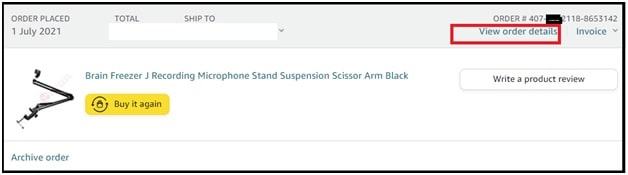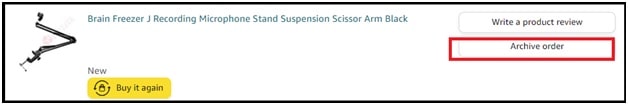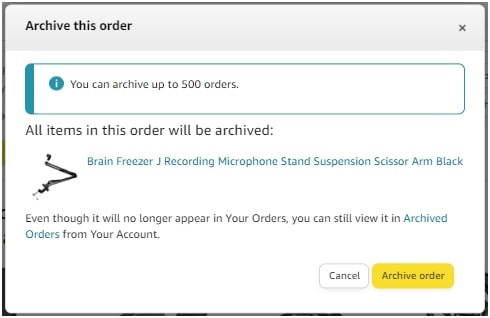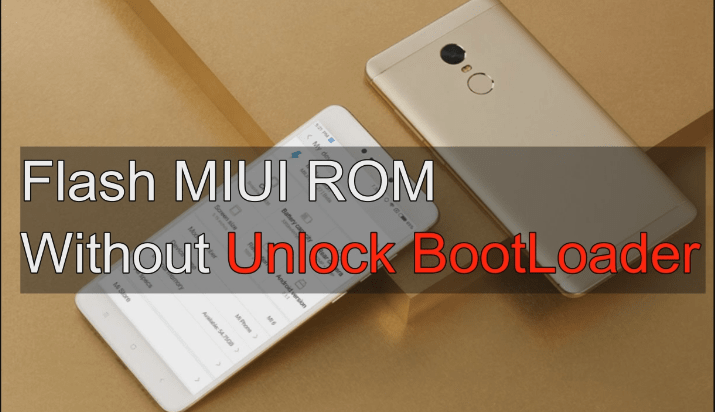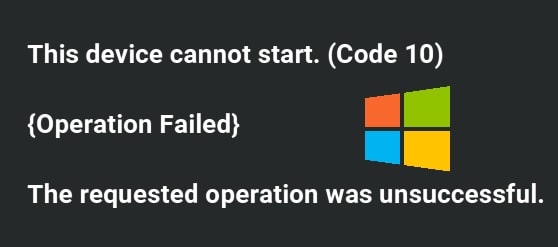How To Hide Or Delete Order History On Amazon Account (Permanent Solution)
How To Hide Or Delete Order History On Amazon Account (Permanent Solution)
Are you searching for a way to delete Amazon order history? If yes then you have landed in right place. The best thing is that it’s very easy to hide or delete buying items list history from Amazon order book.
Right now Amazon is a giant eCommerce company in the world and most of us have at least one active account. But problem is that we need to subscribe to paid prime service to get a fast delivery service. Because of this everyone can’t pay for a monthly subscription. To deal with situations, sharing Amazon accounts is a common thing among friends and family members.
So, when you purchase any item from Amazon, it keeps its details in the order history. At the same time, if you are sharing your Amazon account with your family member or friends then they can also see your purchase history easily.
For example,
Suppose, you want to purchase a gift for your wife, and both of you are using the same account for online purchasing. But your wife can also see add to cart items or purchased items from the Amazon order history. Definitely, you don’t want to spoil the surprise of a birthday gift.
To avoid this issue, Amazon allows you to move purchased items from Amazon order history to “Amazon Archived Orders”. With the help of the Amazon Archiving feature, users can hide their Amazon order history without deleting them. In short, account holders can hide Amazon orders from family members when they are using the same account for online shopping.
GUIDE :
Delete And Edit Card Info On Amazon Account
Change Phone Number On Amazon Account
Know What Is Archived Orders On Amazon Account?
Amazon archived order is a way to hide or delete an item’s history on an Amazon account. This feature is very useful; if you don’t want to disclose the details of your ordered items in a shared account. Each and every time when you order something within an Amazon online shopping, the order is recorded as part of your account history to find the past orders and re-order items that you previously purchased.
Archiving orders can hide order history without deleting them. Remember, this Amazon Archiving is a manual process and you have to do that yourself and you can’t set it for automatic. This process can be used to hide Amazon purchases.
Methods Hide Or Delete Order History On Amazon App And Desktop
“Archived orders” is the easiest way to hide your ordered item from your Amazon account. But remember, users can’t clear amazon order history permanently. Otherwise, prime members can start with an “amazon household account” to share Prime benefits and digital content between adults. Two or more person can add their account through the Amazon household. So, they can keep all purchase history, item lists and recommendations private and separate from other members.
#1 Hide or Delete Amazon Order History On Pc Browser
Read and apply the below instruction to archive Amazon orders history from Amazon India and other regions.
- Open the official Amazon website in your pc browser and log into your account with the correct credentials.
- Once you are into your Amazon account, click “Returns and Orders” from the top right corner of the screen.
- Now Amazon will show a complete list of the purchased items that you have ordered in the last three months. You can also change the date of order history manually. For this, change the setting at the top of the page to show you orders from another period of time.
- It’s the time to find the order or item that you want to hide or delete from Amazon order history and then click on “View Order Details”.
- Now, click on “Archive Order” (find it under the Order ID number) to hide it in the Amazon Order list.
- A new pop-up screen will appear in front of you. Click the “Archive Order” again to confirm your action. After that, your selected item will move to the archived folder and you will no longer see it in your order history.
Note : Amazon allows you to hide up to 500 Amazon orders only and you can also view them in the “Archived Orders” section of your Amazon account.
#2 Hide or Delete Amazon Order History From Amazon App (Android)
- Unlock your phone, go to the app drawer, open the Amazon app on your mobile phone or tablet and sign in.
- Navigate to “Your Orders” and find & select the item that you want to hide.
- Tap “View Order Details” and then “Archive Order” to hide it from the order history.
#3 Hide or Delete Amazon Order History From Amazon iOS App
Amazon offers the same user interface for both Android and iOS Apps. Same as the Android application, we can follow the same process to hide Amazon purchase history on iOS devices.
- Open the Amazon iOS app >> login with account login details. Skip this step, if already logged in.
- Tap the “Your Orders” and find items that you want to hide from the order list.
- Tap “View Order Details” and then “Archive Order” to hide it from the order history.
As we can see, we can hide Amazon order details easily but can’t remove them. Still, it’s possible to view the “Archived Orders”, if someone has account access. Create a household account to keep your order history, order list, and recommendation private and separate from other members.
Fact About Deleting Order History From Amazon Account Permanently
We can easily hide order history on Amazon accounts by moving them into “Archived orders”. Amazon allows you to delete or remove your browsing history, but deleting order history on Amazon permanently is not possible.
Delete your current Amazon account and then create a new account, if you want to remove order history. But remember, your order history will remain archived on Amazon’s server under your old account.
Not only Amazon, most of the online shopping sites never allow you to delete or clear purchase history to maintain user’s activities on their platform.
Q1. How to delete order history from amazon India?
Ans. Amazon online shopping platform offers the same user interface for Amazon India and other countries. Because of this, methods to remove Amazon history are the same for all Amazon account holders. For this, go to “Returns & Orders” >>> search any specific item from the list >>> click “View Order Details” >>> click “Archive Order” and item purchase history will move to the “Archived Orders” section.
Q2. Can you delete items from your Amazon order history?
Ans. Hiding and deleting both are different things. We can hide the purchased history by moving them into Archived Orders. But there is no possible way to delete Amazon history from your Amazon account. Use a separate account for buying, if you don’t want to be seen by others in your purchase history.
Q3. How do I hide payment on Amazon?
Ans. As we all know, Amazon shows all the ordered item’s details (including payment) in the order history. So, we can move the ordered item into the “Archived Orders” section to hide payment detail also.
Q4. How To Hide Amazon Pay Balance?
Ans. Same as other items, we can see all the added Amazon Pay balance money transactions in the order history. To hide Amazon Pay Balance history, go to “Returns & Orders” >>> search for desired Amazon Pay Balance >>> click “View Order Details” >>> click “Archive Order” and Amazon Pay Balance history will move to the “Archived Orders” section.
Conclusion
This is all about “how to archive Amazon purchased history on Amazon to hide order list?” Amazon archived orders feature can hide the items but none of them are permanently removed from your account. Anyone who has access to your account can easily view the Amazon archived items in your Amazon account.
However, Prime members can share the benefits and create a limitation for adults & children in their families. Amazon household account allows you to keep all your purchase history, item list, and recommendation private and separate from other members.