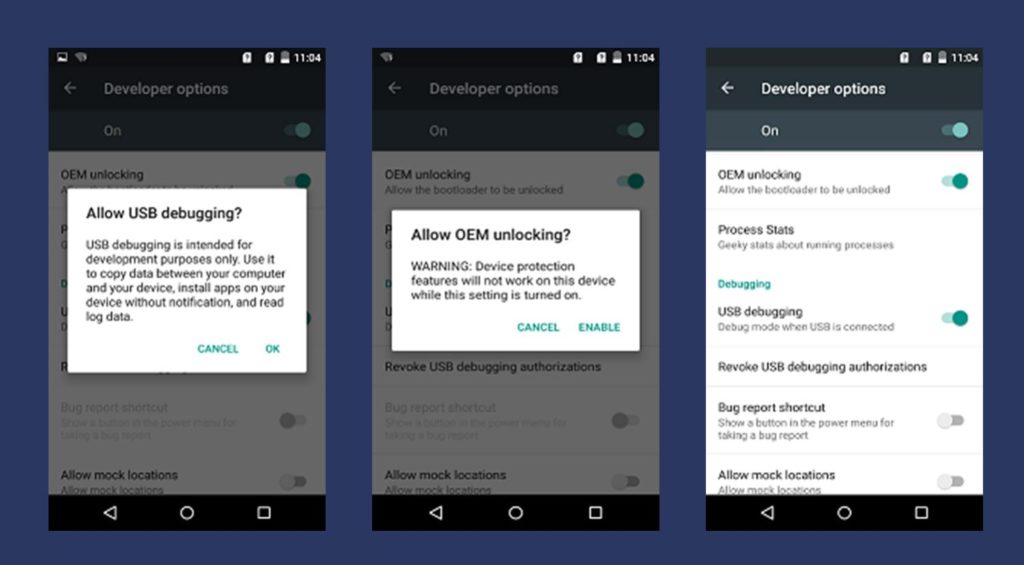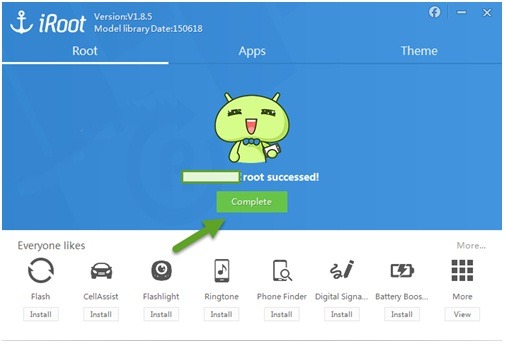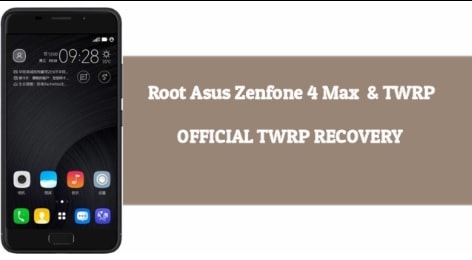How To Root Redmi 2A Without Pc And With Pc?
Are you trying to find a method to root Redmi 2A without pc then really you are lucky. Now it’s really very easy to root Redmi 2A without pc and with pc. Just follow the below instructions and get root access on Redmi 2A and then you will be able to get the ability to install custom built android applications. After root Xiaomi Redmi 2A you can customize your rooted redmi 2a in your own way and can use it with full potential.
As I told you it’s possible to root Redmi 2A without pc but sometime it may show error after root process. So here we are recommending you to use pc method to get full root access on Redmi 2A.
iRoot is trusted and safe root app and more ever you can root android without voiding warranty. That’s a big reason of its popularity. This method allows users to enjoy the all benefits of rooted android phone without the pain. Rooting is risky if you are doing without knowledge but if you have some basic knowledge about rooting then you can feel power of rooting. You can do anything with your rooted android phone like a developer.
How To Root Redmi 2A Without Pc & With PC?
Now follow the below steps one by one and root redmi 2A without any issue.
Step01 Pre-Requirements
- Charge your phone aprox 60%
- Take backup of your data like messages, contacts, pictures, videos and documents etc.
- Working micro usb cable.
Step02 Enable USB Debugging
- At first enable Developer option on your device. For this go to Settings>>About phones >> tap on the MIUI Version 7 times
- Now enable USB debugging. To enable USB debugging go to Settings >> Additional Settings>>Developer Options >> enable USB Debugging.
Step03 Download & install Xiaomi USB drivers [if required]
Step04
Steps To Root Redmi 2A Using iRoot
- Go through the link and visit on “iRoot” official website.
- From here you can download iRoot app for mobile or iRoot exe setup for pc.[We are using PC setup]
- After download, just run “iRoot” setup and install it on your pc and then simply launch it.
- Now connect your device with pc via USB cable.
Don’t Miss
- How to install twrp recovery without root?
- How to install magisk manager on any android phone?
- How to change imei number of android mobile?
- How downgrade MIUI9 to MIUI8?
- Now iRoot application will detect your device automatically.
- Now you can see your device modal name and number on the iRoot screen and then click on “ROOT” button.
- Now you can see rooting process on your pc and your device may reboot several time in between the root process.
- After completing the root process on Xiaomi Redmi 2A, you will see a process successful message on the screen and your device will reboot again in normal mode.
- All done!!! You have successfully rooted your Redmi 2A with pc using iRoot application.
Now open your device and here you may find supersu application on your device that means you have full root access on Redmi 2A.
Check Root Status
If iRoot is new for you then you may watch the below video to learn rooting process using iRoot. iRoot is simple one click root method for Redmi 2A. It will allow you to root Redmi 2A without pc, as well as with pc or laptop. No need to install twrp recovery to flash supersu exploit. Just download, install and launch iRoot app. That’s it. iroot application will complete rooting process itself.
How to root android mobile using iRoot Application
How to unroot android mobile using iRoot
‘For more full detail you may go through the below link
This is all about how to root Redmi 2A without pc using iRoot app? It’s an easiest method to root almost all android mobile.