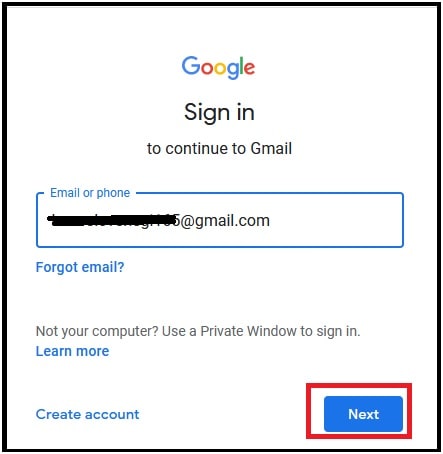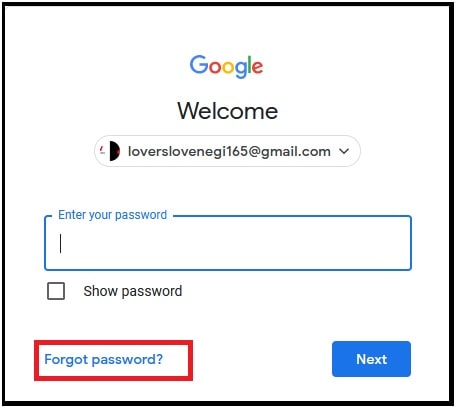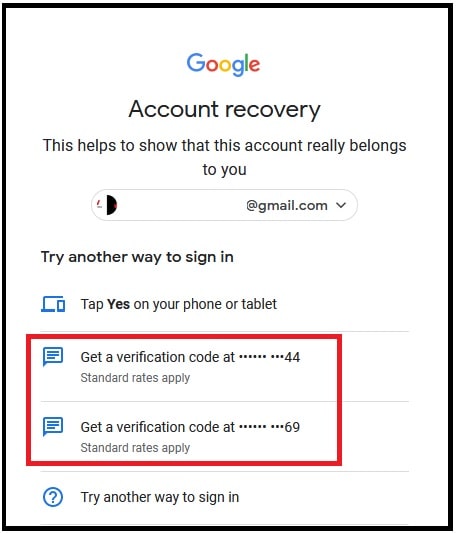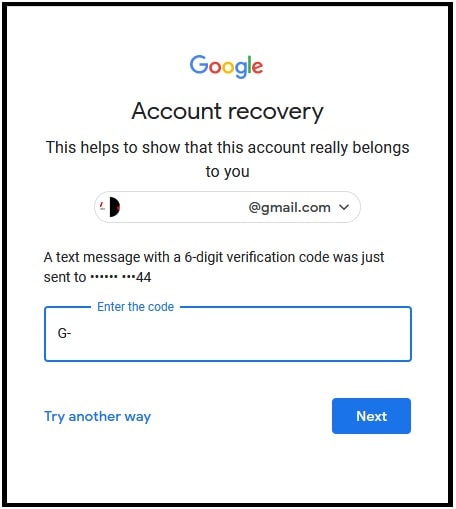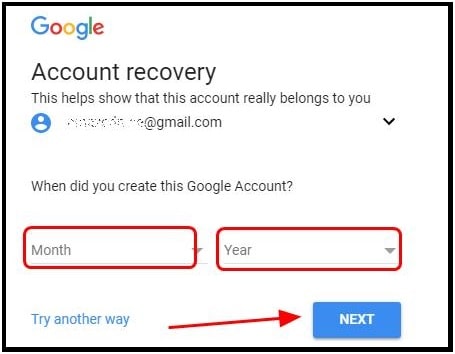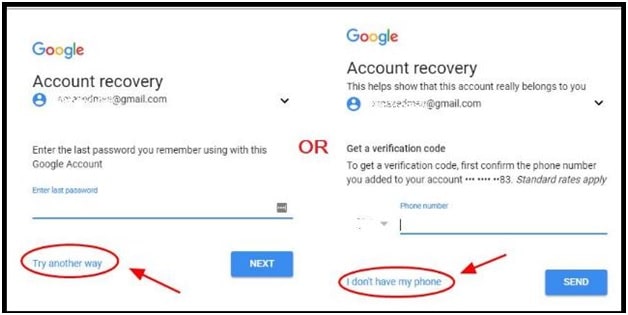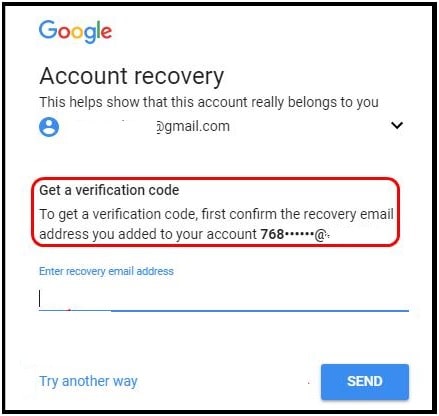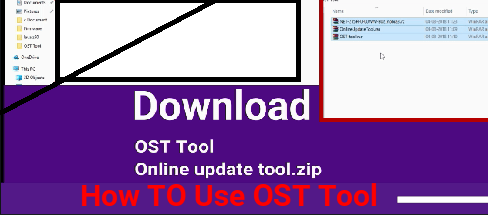Reset Gmail Password – Gmail Forgot Password Verification Code
Reset Gmail Password – Gmail Forgot Password Verification Code
Forgot your Gmail password but don’t know how to recover Gmail password again? If the issue is the same for you and getting trouble to reset your Gmail password then this guide may help you to get your account back. No matter what’s the case or where you live. If you are an authorized user of that particular account, Gmail password recovery is very easy.
Gmail officially allows users to change passwords anytime. Similarly, you can reset password for your Gmail ID by using different methods. Gmail forgot password verification code is one of the best and recommended solution for you. But if you don’t have the recovery mail id and phone number for verification code then you can also recover Gmail password without phone number and recovery email.
Probably, you may already know about “how do I recover my Gmail account”. But the fact is that thousands of Gmail customers come on the internet to search for an answer to this problem. Specially, newbie users face the difficulty to receive the Gmail password verification code.
Because of this we decided to write a guide on “Reset Gmail Password – Gmail Forgot Password Verification Code”. After reading this tutorial, users can find the correct Gmail recovery solution according to their own situation.
Here in this tutorial, we tried our best to include all possible methods to reset Gmail password with & without Gmail and phone number. If you spot any issue with our “How to get Gmail forgot password verification code guide“, please let me know by leaving your valuable comments.
READ MORE
How Do I Reset Gmail Password – official Methods
Google officially provides different ways to recover or reset Gmail password. Real and authorized account holders can easily reset their Gmail password without any issue.
- Enter the last correct password
- Get a verification code by your phone number
- Enter the time when you created your Gmail account
- Get a verification code by your recovery email
- Answer the security question
(A) Enter the last correct password
If you have not logged in your Gmail account for a long time then the issue is very common. In that type of case, we suggest you try the last correct password to access your Gmail account.
- Open a web browser on your pc or mobile. Visit on https://mail.google.com/ and type your Google email address with which you’ve forgotten the password.
Alternatively, you can directly visit to Gmail account recovery center, then enter your Gmail address and click the NEXT button.
- Next, click the “Forgot password?” option.
- Now you will redirect to the Gmail account recovery section. Try to remember the last Gmail login password and type the last password you remember, then click NEXT.
- If you are lucky and entered the correct password for your Gmail account, you should be able to reset your new password. Just follow the on screen instructions to recover your Gmail account.
In case of incorrect password, go for the next solution.
(B) Get A Gmail verification Code Via Phone Number
Google always suggests applying for 2-step authentication with a phone number. If the 2-step verification feature is already enabled, you can recover Gmail password by getting a verification code sent by Google. In this case Google will send a verification code on the registered mobile number to verify that it’s your own account.
Important: Registered mobile number is very important to receive Gmail ID and password recovery verification code with this method. If you lost that phone number, go to the Network carrier’s and have a new SIM card for that phone number.
- Same as above visit on Gmail [https://mail.google.com/] in your pc browser, enter your Google email address that you want to recover and then click on next.
- After entering the correct Gmail ID, Google will ask you to enter the password. Leave it blank and click the “Forgot password?” option.
- Next, go for next by clicking the “Try another way” option and choose the phone number from the list to Get a verification code with your phone number.
- Above action will send a verification code on the registered mobile number.
- Now check your mobile message box, get the Gmail password reset verification code, enter the verification code you receive, and click Next.
- After entering the correct verification code OTP, follow the on-screen instructions and type the new password.
- Done!!! Now you can access your Gmail account with a new login password.
(C) Enter the time when you created your Gmail account
If you don’t have a registered mobile number to get Gmail forgot password verification authorized code then you can create a new one by entering the time of Gmail account creation. Practically, it’s hard to recover gmail password and account ID with timing. But if you want to try this, do it by following the instructions below.
- Open Gmail sign page or directly go to Gmail account recovery center from your browser and enter your Google email address that you want to recover.
- Click the Forgot password? Option.
- Ignore all the options that are not working for you by clicking Try another way or I don’t have my phone, until you see the page: When did you create this Google Account?
- Now enter the correct Month and Year of the Gmail account creation, and click NEXT.
- Follow the on screen instructions by Google to reset your Gmail account password.
(D) Get a verification code by your recovery email
If you are looking for how to recover Gmail password without a phone number verification code then this is for you. Users can also use the registered mail ID to get Gmail forgot password verification code.
- Open URL https://mail.google.com/ in your browser and enter your Google email address.
- Click on the Forgot password? Option.
- Ignore the options that are not for you by clicking “Try another way option” or “I don’t have my phone” >>> until you see the page- “To get verification code by recovery email address”
- Enter your own “Recovery email address” and click the “SEND” button.
- Now open your Gmail and receive a verification message in your recovery email inbox.
- Follow the on-screen instructions to finish the verification steps and reset your Gmail password.
(E) Answer the security question To Reset Gmail Account Password
This is another online Gmail password recovery trick. In this method you can try to recover Gmail account password by answering the security questions added to your account. Remember, this method will work for you, if you already added the security answers with your account.
- Open Gmail and enter your email account ID.
- Next click on “forget Password”.
- Click on “Try another way” or “I don’t have my phone” and do it continue until you go to where you can Answer the security questions you added to your account.
- Choose the security question and then enter the answer of your security question.
- Follow on screen instructions and reset Gmail password within one minute.
- Done!!!
Learn How Setup Roadrunner Email On Android Mobile / iOS / Microsoft
These are theofficial online Gmail password recovery solutions in 2020 – 2021. Just because everything is online, we can consider it as a free online Gmail password recovery tool. But we never suggest you to use any third party Gmail account recovery software.
In our opinion, Gmail forgot password verification code is the best way to unlock a Gmail account. Just enter your registered mobile number to get Gmail verification code and reset the password without extra efforts.