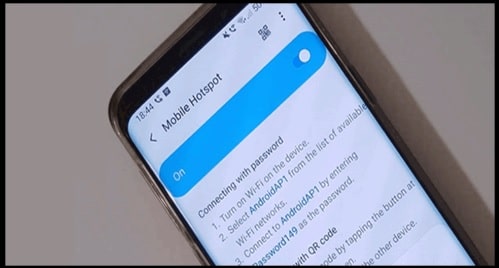Microsoft .WPS – How To Open WPS File On Windows 10
Different methods To Edit Or Open Microsoft .wps – How To Open WPS Files On Windows 10
Recently we found that many users are asking about “what is wps file format” and how to open wps files in windows 10 and other OS? If you try to search for “how to open or edit WPS file in windows 10”, you will redirect to Microsoft community for the possible solution. After reading the solution, we experience that it’s not enough to understand for some users. Because of this we are going to write a detailed article on WPS file viewer software and applications.
Actually, WPS is a file extension that supports the Microsoft works program. When any user creates any file with MS works program, it generates a file in .WPS format. It’s also important to know that this .wps extension has been long discontinued. Because of this many users are asking about “how do I open a WPS file in w10 pc or laptop?”
Don’t worry, till now we can open or edit these types of files on the latest version of Windows OS. If you try to check on the internet, several online tools and sites are available to open WPS files. But you don’t need to go anywhere to open a WPS file online. Our regular Microsoft office suite is enough to perform this task. Let’s see how to do that on windows 10?
READ MORE : How to block Websites on Google Chrome Browser
Methods To Open Microsoft .WPS File On Windows 10 PC And Laptop
In the beginning, there were two software to make the WPS files compatible with Windows OS. One was the Works 6-9 file converter and second was Works 4/4.5 file converter. Users can get them from the official Microsoft website. Unfortunately, Microsoft no longer offers these programs anymore. Now, the question is “what are possible ways or software to view .wps files on windows 10 OS?”
Using MS Office – Open A Microsoft .WPS or Works Files In Word
Official Microsoft Word is the best option to open any .WPS file in correct formatting. Moreover, users can use any latest version of MS office to open or edit WPS files without any issue. After opening the .wps format based file in Microsoft word program, it will convert the .wps file in DOC or DOCX file name extension so as to make them compatible with Windows 10.
- Install MS office in your pc, if already not installed.
- Open MS office blank document.
- On the menu bar then click on the “File” >>> Open
- Now browse for the .WPS file that you want to view or edit, select it and click Open.
Above action will auto convert the WPS format into DOC format without having an additional wps converter software.
Unable To Open Or View Works File (.WPS) in Word, What To Do?
If case, till now getting any issue to open or edit your WPS file in MS word program, we recommend you to use free worksConv.exe and Wks4Converter_en-us.msi tool with MS word. Both tools are officially provided by Microsoft and we can open the work files according to their versions.
- WorksConv.exe tool is fully compatible with Microsoft Word 2000 and later versions that allow you to open Microsoft Works 6.0 to 9.0 documents.
- Wks4Converter_en-us.msi can be used to open .wps documents created with Microsoft Works 4.0 or 4.5
Follow the Instructions To Open Microsoft Works Files With Tools
- First off all, close any already opened MS word document file.
- Next, download and install worksConv.exe & Wks4Converter_en-us.msi tool on your windows pc. [here we recommend you to install both tools ]
- After installation of both tools, open MS word file.
- In Microsoft Word, click the “File” option and then click Open.
Please Note :
If you are using MS Word 2013 then after clicking the Open option, you need to select Computer, then click Browse.
For MS Word 2016 and later, after clicking the Open option, you need to click Browse.
- Now in the File type drop-down menu or the unlabeled drop-down menu next to File name are: Works 4.x (*.wps), Works 6-9 Document (*.wps), and Works 6.0 (*.wps).
- Now it’s the time to select the appropriate and compatible version of a works file that you want to open with MS word document.
- Select the file from location and open it.
- Done!!!
After following the above method, if the documents file formatting is not appropriate then try to open it as a different works version. But in case, all the versions are unable to fix the formatting issue then you’ll have to change the formatting manually in Word. In this way we can use the both tools as a WPS to word converter tool for windows 10 pc.
What Are The Best Software To Open WPS Extension Files In W10 Pc
As we already said, WPS files created by Microsoft works word processing software can be open with Microsoft Works 9. But the software was discontinued in 2010. In our opinion, MS Word and MS Publisher are the best working software to access WPS files. But if you want to try more WPS file viewer software then here is a list for this.
- File Viewer Plus
According to different forums and communities, File viewer plus is the #1 file viewer pc software. This viewer tool supports more than 300 file formats including .wps file. Users can use this pc software to convert documents, image files and files to other formats. Additionally, we can open, edit, and modify the information contained in WPS file format.
- Libre Office
Most users know this Libre office as an alternative to Microsoft office. It’s one of the best open source office suite for Windows OS. Best thing is, its writer application is a good substitute for MS word and can open many file formats including WPS formats. So, here we can also use the LibreOffice open source pc suite as a wps files editor and converter.
Can I Use a Word Viewer App To Open WPS File?
Microsoft word viewer application can help you to open, edit, view and convert .wps files in desired format. However, this app is no longer hosted on Microsoft official website.
But many other third party apps and online tools are available for the same purpose. Do Google and search for WPS file viewer app or tool and get the best one solution for you.
- LibreOffice and file viewer plus are the best ways To Open WPS File without MS Word In Windows 10 Pc.
- Users can also use Google Doc to open WPS file. Google doc supports the wps file format for view, open and edit.