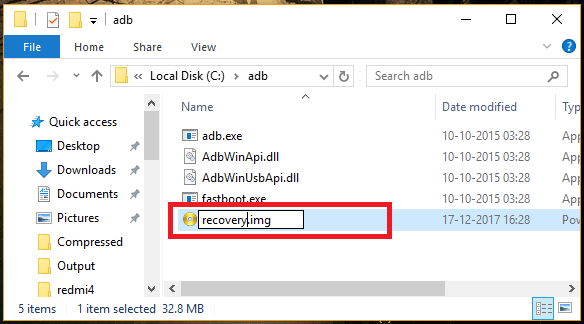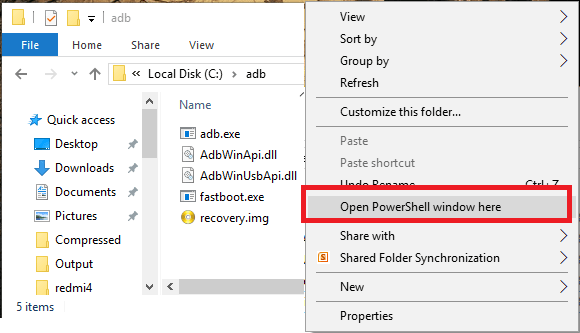How To Install TWRP Recovery On LG G3 Beat & Root Safely
Install TWRP Recovery On LG G3 Beat & Root LG G3 Beat without pc
LG G3 Beat is one of the best android Smartphone of LG Mobile. It’s not a new or latest android device but till now many users are using this great performing device in their daily life. LG G3 Beat was launched in year 2015 but custom twrp released after long tile. So if you are the owner of LG G3 Beat then now you can install twrp recovery on LG G3 Beat and also can root it safely.
So in this post we are going to discuss on two major topics, first how to install custom recovery on LG G3 Beat [jagnm] and second, how to root LG G3 Beat using supersu of magisk?
If it’s your first time about rooting then it’s necessary to understand that twrp recovery installation is must to flash root files to get root access on LG G3 Beat mobile. TWRP recovery will replace the stock recovery of your device, which allows user to flash third part firmware and zip files.
Don’t worry all the twrp file and root files are 100% working and tested by our-self and you may try them on your own LG G3 Beat device without any issue.
If you are newbie user and rooting is new word for you, please read the below twrp & rooting introduction topics and then go to root your own LG G3 Beat mobile. Otherwise directly jump on twrp and rooting procedure.
What Is TWRP Recovery – For Newbie Users
Few years ago CWM [clockworkMod] custom recovery was the famous recovery for all root lovers. But now many things have changed and new player entered in this rooting community. TeamWin Project or TWRP recovery is one of them. Now a days TWRP recovery is the first choice for all users who wants to replace stock recovery or wants to root their device.
First twrp recovery was developed for Nexus devices. But now it’s available for countless others android Smartphones [including Tablets]. You can find twrp recovery for your device in form of both official and third-party builds.
TeamWin recovery comes with touch-screen enabled interface which is necessary for you if you want to flash third party firmware or want to take full ROM backup of your device. Default stock recovery never ever allows you to perform these types of task in any how condition.
Benefits TO Install TWRP Recovery
- After flashing twrp recovery, user can flash custom ROM, Mos’s, Kernal and other flushable zip files.
- You can flash multiple files at the same time using twrp recovery.
- It’s allowing user to flash mod zip files.
- Install Xposed framework using twrp recovery. [stock recovery can’t flash xposed ROM]
- Root any android phone using twrp recovery. [Universal Method]
- Install Magisk manager using twrp recovery.
- Install Supersu on any android using twrp recovery.
- Remove any bloatwareof the device using twrp recovery.
- Unlock any device using twrp.
- Take nandroid backupusing twrp.
- Restore phone backup use twrp [including complete ROM]
- Fix permission using twrp recovery.
- Wipe or erase complete exsisting data of the device.
So these are some most important advantages and uses of custom TWRP recovery.
Different Guides To Install TWRP Recovery
- Samsung TWRP Recovery Installation Guide[Samsung Only]
- MediaTek TWRP Recovery Installation using Sp tool[MTK Only]
- Flash twrp recovery using adb command[Universal Method]
What Is Rooting – For Newbie User
Rooting is advance android techniques, which allow you to modify or customize your own rooted device as a developer. If you an advance android phone user and want to customize your device in your own way then rooting is the perfect solution for you. Just get root access on your phone and apply the different android tricks & tweaks, install custom ROM & Kernal and install mod’s apps etc.
If we talk about perfect definition of rooting, rooting is the process of gaining full control of the device. After gaining full control, you can use rooted device with full potentials. Without getting root privilege or root permission, you can’t change or modify the system files of the device. In short, root is must if you really want to work as an administrator on your device.
Benefits Of Root privilege
- Install different MOD’s on rooted device.
- Install custom ROM to experience new android version and interface.[Ex- LineageOS, Dirty Unicorns and SlimROMs etc]
- Update android version unofficially.
- Remove Pre-installed third party appsor Bloatware.
- Over clock CPU or GPU to increase performance and speed of the device.
- Hibernate any apps to boost battery backup of the device.
- You can control batter consumption of battery to stop unwanted battery drain.
- User can change android IMEIor Device IDto apply different android tweaks & tricks.
- Enable hidden features of the device which are locked by manufacturer.
- Different customization and modifications like notification panel, status bar, LED light enable, face lockor disable etc.
- You can run special applications that require root permission, which are generally more power and feature-rich than other apps.
- Backup Your Android Phone from Bit to Byte.
- Block unwanted android aps easily.
- Free WIFI access – WI-FI Hac*ing
- Change or spoof Mac address on the device.
- Stop apps in background to boost spped of the device.
- Get full control and access on root directory files and folders.
- Swap internal to externalto increase ROM of the device.
- Apply android trick to increase android RAM.
- Change boot logo or bootscreen of the device for different look.
- etc
Important Points Before Root LG G3 Beat
- This root guide is only and only for LG G3 Beat android phone. Don’t try to use this on any other mobile.
- Root may void phone warranty.
- Follow the rooting instructions carefully. One wrong step may brick your device permanently. So do it on your own risk.
- Flashing twrp recovery and root files will wipe or erase all user data and phone data completely. So don’t forget to take backup of data before going to next step.
- Device must be charge approx. 50% to prevent accidental power of in between flashing process.
Read More
How To Install TWRP On LG G3 Beat & Root Q Infinity
In order to root LG G3 Beat, you have to install custom twrp recovery on LG G3 Beat and then flash root files. TWRP recovery will replace the default stock recovery.
Download TWRP Recovery For LG G3 Beat, Root Files And Tools
LG G3 Beat TWRP Recovery Download [TWRP 3.1.1-0]
Minimal ADB & Fastboot Tool – Download
LG G3 Beat Root File –
Magisk Or Supersu [Use anyone]
Step01 Install TWRp Recovery On LG G3 Beat
Twrp recovery installation is the first step to get root access on LG G3 Beat marshmallow mobile. After installation of custom recovery you may install supersu exploit or Magisk file to get root access.
If you are worry about it’s stability then believe me guys it’s stable without any issue and majority of the features are working fine including encryption support.
Instructions To Install TWRP Recovery on LG G3 Beat
- First off all download and install “minimal adb & fastboot tool” on pc. [GUIDE]
- Enable USB Debugging & OEM Unlock [GUIDE]
- Download Q Infinity twrp zip file, extract it on desktop and rename it as “recovery.img”.
- Now copy the twrp file and transfer it into adb folder as shown below.
ADB Folder Location : C Drive >> ADB
- Once you are into adb folder, press & hold “SHIFT” key + Right mouse key and select “Open PowerShell Window here” or “open command window here” option.
- Connect the device with pc via USB cable. [Make sure usb debugging and OEM already enabled]
- Now boot device into bootloader mode or fastboot mode.
Type adb Command to boot device into bootloader mode.
[If the above command not working for you, use key combination of the device and boot it into bootloader mode or fastboot mode manually.]adb reboot bootloader
- Once the device into bootloader mode, execute the below command again.
[Command will show all device ID that means device is properly connected with pc]fastboot devices
- Next, copy or type below adb command and execute to flash twrp recovery.
[Command will flash twrp recovery on the device]fastboot flash recovery recovery.img
- Just in few second, twrp will install on the device automatically.
- Again type the below command and reboot the device.
fastboot reboot
All Done!!! You have successfully installed TWRP recovery on LG G3 Beat mobile.
Step 02 Flash Supersu Or Magisk And Root LG G3 Beat
Once you have installed twrp recovery on LG G3 Beat, flash supersu or magisk root file to root LG G3 Beat marshmallow and lollipop.
Flashing process is almost same for both supersu and magisk file using twrp recovery.
User can flash supersu or magisk root files to root any android phone. But these files can be flash using twrp recovery only.
Flash Supersu To Root LG G3 Beat Without PC
- Download Supersu zip fileand flash it by following below universal method.
Flash Magisk TO Root LG G3 Beat Without Pc
- Download latest Magisk installer and Magisk zip file and flash by following universal method.
This is all about how to install twrp recovery on LG G3 Beat using adb command and how to root LG G3 Beat without pc?
Simply follow the above instructions to get root access and start customize your device in your own way. After root, you have supersu right and you can apply different android teaks & tricks and modes as a developer.