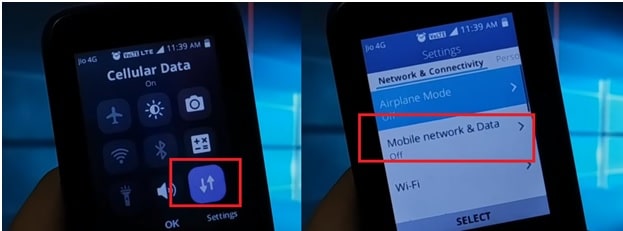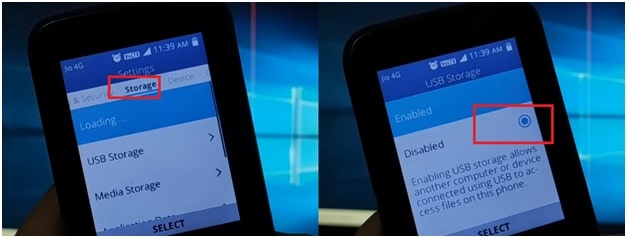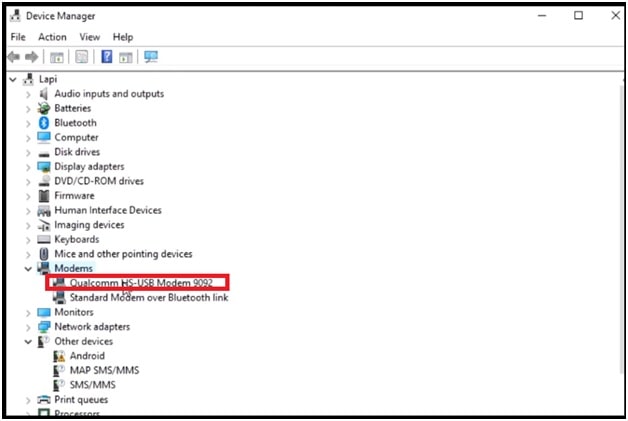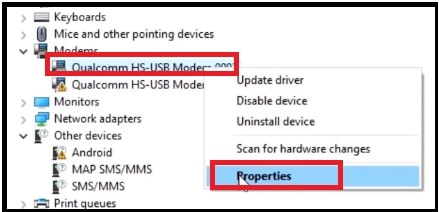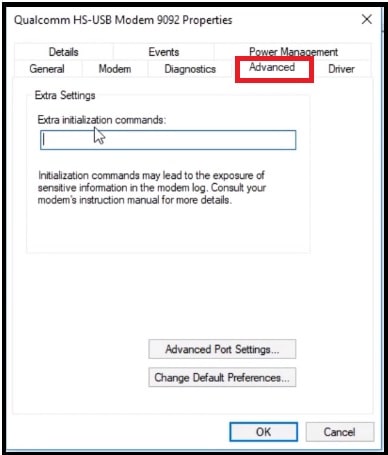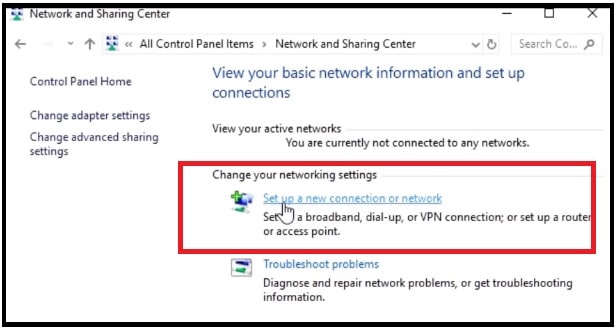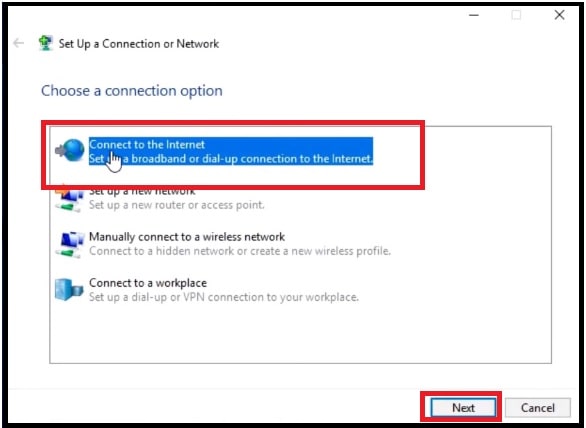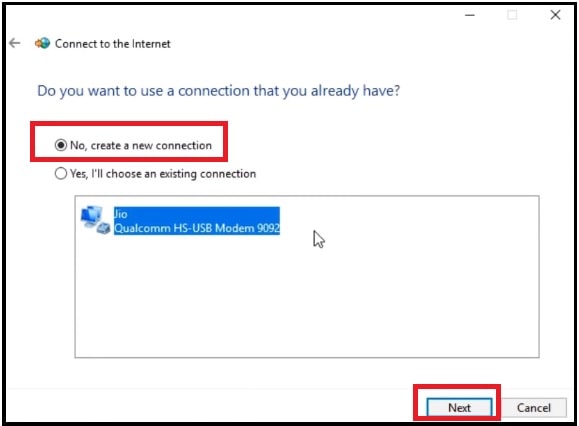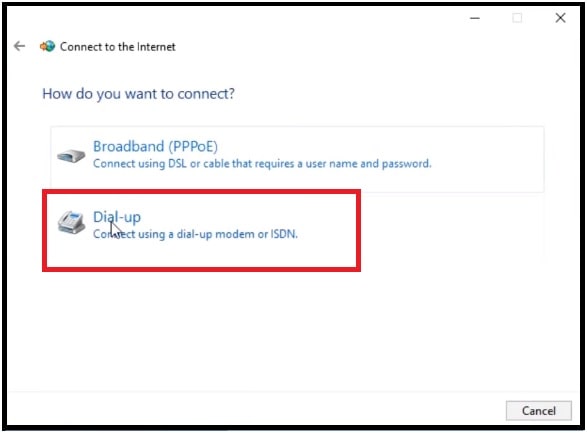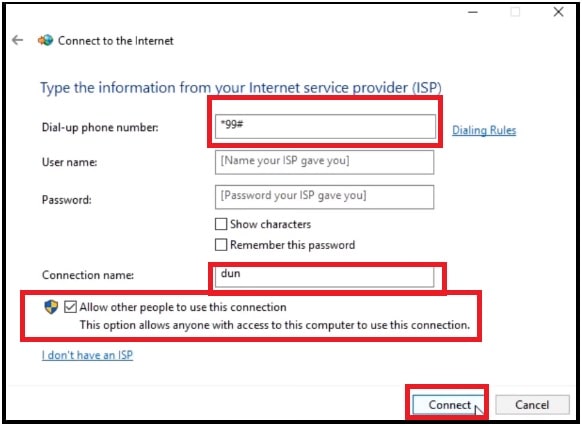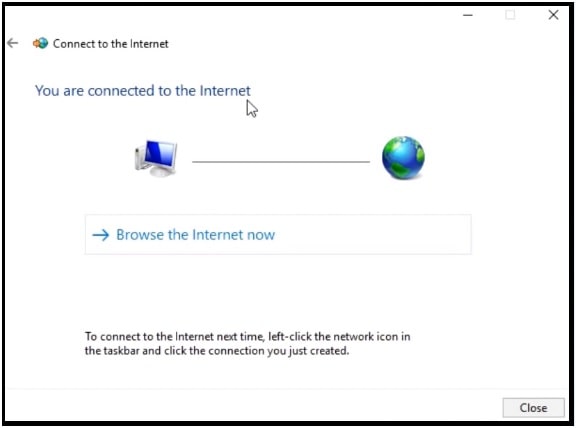How To Use USB Tethering in Jio Phone | Share JioPhone Internet with PC
How To Use USB Tethering in Jio Phone | Share JioPhone Internet with PC
Do you have a keypad Jio mobile phone and want to turn ON USB tethering in a Jio phone? If yes then it’s easy for you to share a Jio phone internet with computer. No need to install any third party application or omnisd app on jio phone. Simple internet setting will help you to enable USB tethering in Jio phone.
As we all know there is no any direct official method to share internet data with pc with jio mobile. But we have a Jio internet trick 2021 – 2020 for this purpose. After applying a few settings, you will be able to connect a jio phone to pc for internet, USB tethering, jio phone internet sharing.
Recently we got an email from our viewer and he wanted to know “Does the Jio phone come with USB tethering, or is there any way to use the internet on a PC?” At that time we get to know that many Jio users really don’t know how to share Jio phone data with pc and laptop if hotspot is not available in Jio mobile. So we decided to publish a new Jio trick 2020 for intenet sharing with the Jio keypad mobile.
Let’s see how to share a Jio Phone internet with pc without root.
Pre-Requirements
- Qualcomm chipset based Jio phone
- Working USB cable
- Computer or Pc w7 /w8 or w10
- Qualcomm USB Drivers
Methods TO Connect Jio Phone To Pc For internet
As we already told you, it’s really very easy to connect a Jio phone with a PC for internet sharing. Just read the post properly, apply the modifications and enjoy Jio phone 4G internet with pc or laptop.
Method 01 Use USB Tethering in Jio Phone For Windows 7 & W10
- Download and install “Qualcomm USB Drivers” for Qualcomm Jio phone. If you have an SPD jio phone then install “SPD Drivers”.
Qualcomm Drivers For Qualcomm Jio Mobiles
SPD Drivers For SPD Jio Phones / [All Drivers ]
- Now come to the device and navigate the following path
- Now navigate to “Storage” section and disable “USB Storage” option as shown below.
Please Note: After applying the above steps, your computer will treat the Jio SIM as an inbuilt SIM and it will start to access the internet from jio phone.
- Now, simply connect your Jio phone with pc via USB cable and enjoy Jio phone internet on computer.
- Done!!!
This is the simplest method to get the Jio phone internet with pc without any third party apps. In case you are getting any issue or unable to connect the devices with pc then go for advanced procedure.
Method 02 Advance Method To Share Jio Phone Internet With PC
- Install “Qualcomm USB Drivers” for Qualcomm Jio phone or install “SPD Drivers” for SPD jio phones.
Qualcomm Drivers For Qualcomm Jio Mobiles
SPD Drivers For SPD Jio Phones
- Disable Mobile data by following below patch.
- Now navigate to the “Storage” section and disable “USB Storage” option as shown below.
- Connect Jio Phone with pc via working USB cable.
- Open “Device Manger” on pc and check “Modems” section. Here it will show “Qualcomm HS-USB Modem 9092” as shown in below screenshot.
- Right click on “Qualcomm HS-USB Modem 9092” and select “Properties” option.
- After the above step, navigate to the “Advanced” tab.
- Next copy the below code and paste it in the “Extra initialization Commands” section and hit the Ok button.
Code
+cgdcont=1,”IP”,”Jionet”
- Again go to “Control Panel” >> “Network and Sharing Center” >> click on “setup a new connection or network” option.
- In next step, select “connect to the internet” option >> hit on “Next” button
- Select “no, create a new connection” and hit on “next” button.
- Set the “Dial-Up” connection.
- Type *99# in the “dial-up phone number” section, connection name [anything], click on “allow” and then hit the “connect” button.
- Wait for a minute and then you will see below screen “you are connected to the internet”.
- All done!!
This is the advanced setting to enable USB tethering in Jio phone. It’s little bit lengthy process is a comparison of the first method but fully tested at the time of posting this post.
So guys, these are our best methods to enable USB tethering in Jio phone to share internet connection with pc. Just modify the few changes in lyf jio phone setting and pc setting to enjoy free Jio phone 4G internet data on pc.