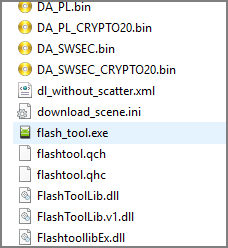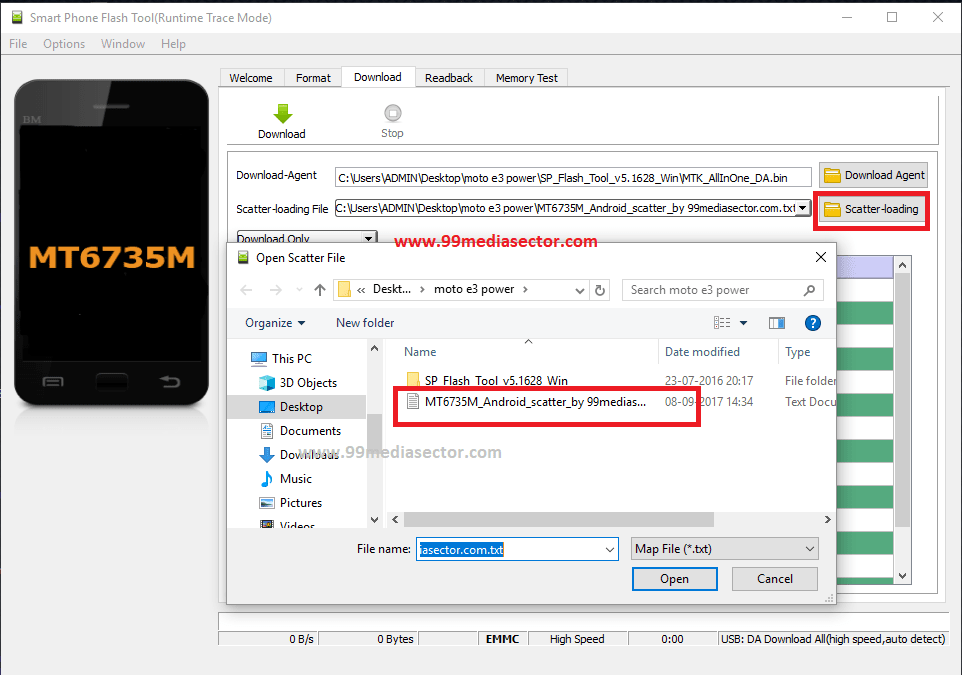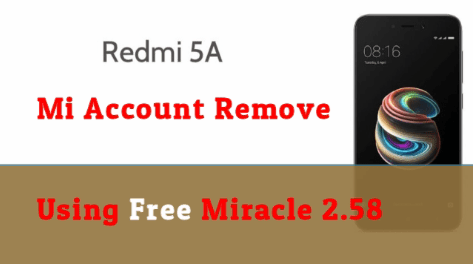Bypass Moto E3 Power FRP Using Sp Flash Tool [Moto E3 Power XT1706]
Bypass Moto E3 Power FRP Using Sp Flash Tool [Moto E3 Power XT1706]
Are to searching a quick and working frp lock bypass method for Moto E3 Power XT1706 android phone? If yes then here is a quick Moto E3 power frp bypass trick which will help you to remove Frp lock on Motorola Moto E3 power XT1706 by using Sp fash tool.
Sp flash tool is a small size software to flash official scatter firmware of any MTK android phone. You may also use this tool to install twrp recovery on any MTK android phone.
As we all know Moto E3 power XT1706 is based on mediatek chipset CPU. So we can flash frp bypass scatter file on Motorola E3 power mobile easily.
Before going to use Sp flash tool, please take a look and learn “how to use MOTO frp bypass tool to remove FRP lock on any MOTO devices including Nougat & marshmallow version?”
Bypass FRP Lock On Moto – Universal Moto FRP Bypass Tool
Google account Verification Bypass on Moto
Video – Moto frp bypass tool Universal Method For All Motorola
We already managed a full detail post about universal Motorola FRP bypass tool. Check-out out below links and find the different Moto frp bypass tools and methods.
Different Motorola frp bypass tools & Methods
All the above methods and tricks are fully working and tested by our-self and you may use any method to remove Google account verification on Moto E3 power android phone. But still want to use Sp flash tool to delete factory reset protection on Moto E3 power XT1706 meditek phone then go ahead and follow the instructions as it is as shown below.
Moto XT1706 E3 Power Related Articles
How To Bypass Moto E3 Power FRP Using Sp Flash Tool
Remember all above methods can be use to remove frp lock on any moto android phone but below files are only should be use with frp locked Moto E3 power MTK phone. Don’t try to flash below Moto e3 power frp bypass scatter file on any other Motorola devices.
Now let’s start the process and see how to remove Moto E3 power google account verification using Sp flash tool?
Step01 Download Moto E3 Power FRP File, Drivers & Tools
Moto E3 Power Frp Scatter File / Moto E3 Power FRP Code
Moto E3 Power XT1706 Flash Tool
Step02 Pre-Requirements To Remove FRP Lock
- Charge the device approx. 80% to prevent accidental power off in between flashing process.
- Download all moto e3 power frp file, frp code, drivers & tools.
- Working USB cable.
- Laptop or pc.
Step03 Procedure To Flash Moto E3 XT1706 FRP
- First off download & install usb drivers on pc. [Skip the step if already installed]
- Extract the downloaded Moto E3 Power Frp Scatter File / Moto E3 Power FRP Code & Flash tool on pc.
- Open flash tool and run “Flash_tool.exe” as administrator.
- Click on “Scatter-loading” option and load MT6735M_android_scatter.txt file from extracted folder.
- Now Go to “Format” Tab” >> Select “Manual Format Flash” option and replace the values from below values.
Begin Address [HEX]: 0x9A80000
Format Length [HEX]: 0x100000
- After configuration, hit the Start button to start frp bypass flashing process.
- Now power off the device properly and connect it with pc via USB cable directly.
- Once your device is detected with a pc, the process will start.
- End of the process you will see Successful message on the screen.
- All done!!!
This is all about “how to bypass Moto E3 power frp using Sp flash tool?” download all the Moto Xt1706 frp unlock file with the tool and follow the steps properly to unlock your device. Just because Moto E3 power is an MTK tool, so you no need to use any premium Motorola FRP unlock tool. Free SP flash tool is enough to unlock a Google account from your device.
Don’t forget to try another universal Moto FRP bypass tool. This will help you to bypass Moto E3 power Google account verification without flashing a scatter file.
READ MORE
Bypass FRP Lock On Moto – Universal Moto FRP Bypass Tool [For all android Versions including Nougat]
[For all android versions] Bypass Google account Verification on any Moto
All Motorola frp bypass tools & Methods