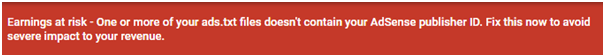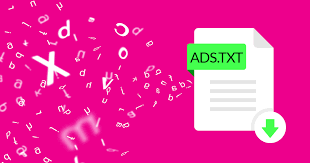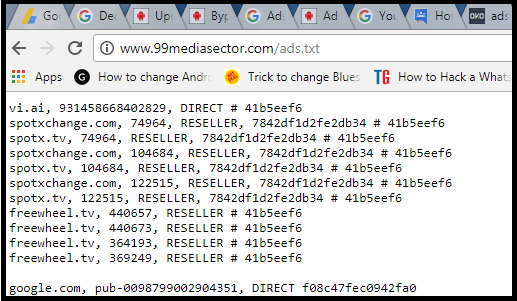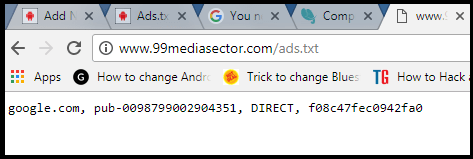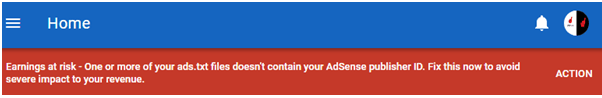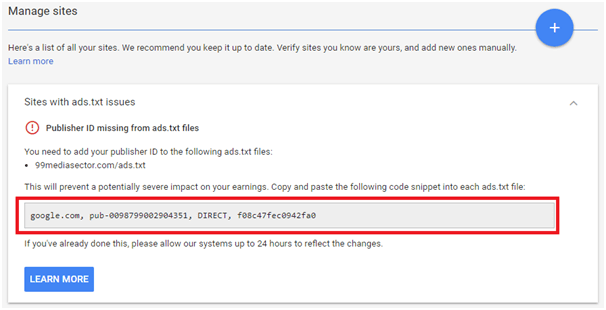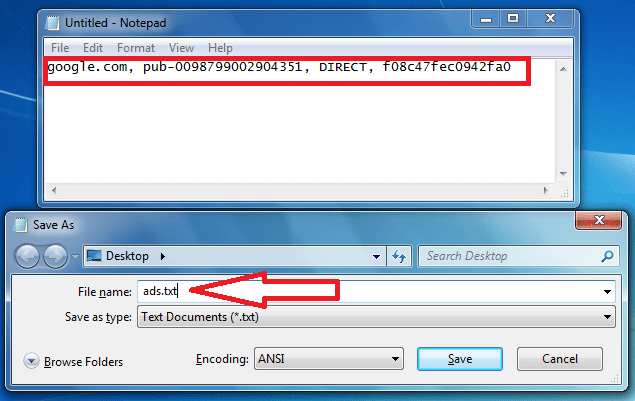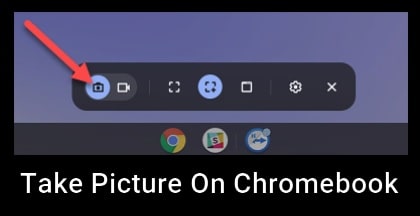Ads.txt Files Missing- You need to add your publisher ID to the following ads.txt files
Ads.txt Files Missing– You need to add your publisher ID to the following ads.txt files
Suddenly most of the website owner receiving adsense warning on their adsense account. Yes! Adsense Waring regarding ads.txt files missing. It’s something like this ……….
One or more of your ads.txt files doesn’t contain your adsense ID. Fix this now to avoide severe impact to your revenue.
Same as, some of adsense users are getting the adsense account warning complements notice by email……
We’ve noticed that the ads.txt file on one or more of your sites that you monetise through this AdSense account (pub-xxxxxxxxxxxxxxxx) is missing the correct publisher code. From mid-October, Google will stop buying ads on sites with ads.txt files which don’t include the correct publisher IDs. We recommend you update your ads.txt files immediately to prevent impact to your earnings. Make sure that the ads.txt file for each site you want to monetise through this account contains the snippet below:
google.com, pub-xxxxxxxxxxxxxxxx, DIRECT, f08c47fec0942fa0
It may take up to 24 hours for AdSense to process your updated ads.txt files.
You can learn more about ads.txt, how buyers will use it and how to implement it on your sites in our Help Centre.
Now i think it should clear in your mind that you have to add ads.txt files in root directory of your website.
We will also tell you how to add ads.txt file on website to avoid ads.txt warning from adsense account. But before that it’s nacessary to know that why you are geting this ads.txt warning?
Reason For Ads.txt Files Warning
If ads.txt is new word for you then be prepared to hear a lot about ads.txt in coming days. Many adsense publishers or website holders are not aware about it. It’s a newly launched project by Google adsense to know “Who is authorized to sell your inventory with ads.txt?” For example, if you are using Google adsense account to serve ads only then adsense will not ask to add ads.txt files.
But, if you are using other ads publishing network on the same website with adsense ads then definitely you are going to receive adsense ads.txt warning very soon. Just because it’s in starting phase, you may see delay to receive this type of adsense warning.
So main cause of ads.txt warning is one or more ads publishing network are working on same site with adsense. If you are using only adsense ads network then no need to do anything. But If you are using one or more network then adsense will push a ads.txt warning message on your Google adsense account deshboard.
Google Adsense Official Wording About Ad.txt files Warning
When you request an ad for a particular site, we will check whether the root domain of that site contains an ads.txt file. If there is no ads.txt file, then there is no additional enforcement. If there is an ads.txt file and your publisher ID is correctly listed then we will run an auction and return the winning ad. If there is an ads.txt file and your publisher ID is not correctly listed, then we will not run an auction for that request.
Now let’s try try to simplify the above google adsense wording about ads.txt then we can say, if you are not using any other ad publishing network then no need to add ads.txt file. But if you are able to find ads.txt file into your root domain then it’s must to add adsense ads.txt file into the root directory. Otherwise, adsense will stop adsense earning.
How to check ads.txt files Appearance
It’s very simply to identify the ads.txt files appearance. Simply type domainname.com/ads.txt and hit enter.
For example – www.99mediasector.com/ads.txt
here it will show the below screenshot result.
If you don’t have any ads.txt files into root domain then you will see “result Not Found – 404” error. That means there is no any ads.txt file attach with your site and no need to add any ads.txt files.[Google Will not ask you to add ads.txt file]
In other hand, if you have any other publisher id or ads.txt file then replace it with Google adsense ads.txt file to visible Google adsense ads. It may something like this…
How To Create & Implement Ads.txt Files
If adsense ads are not displaying on your site after getting ads.txt file warning then follow the below steps to create and add ads.txt file to root of your domain.
- Login to Google adsense dashboard.
- Here you can see a warning message bar on your adsense dashboard.
- Just click on “Action” button for solution.
- It will redirect you on “Manage Site” section. It will exactly as same below screenshot.
google.com, pub-0000000000000000, DIRECT, f08c47fec0942fa0
Don’t forget to change pub-0000000000000000 with your own Google adsense publisher ID.
- Now open any test editor and place complete code in it and save the file as ads.txt file on your pc. Ads.txt file format should be like the below screenshot.
- Once you created the ads.txt file, uploade it on your root directory of domain.
READ FULL DETAIL POST HERE WITH ALL SCREENSHOT – HOW TO CREATE & IMPLEMENT ADS.TXT FILE
Information Contain In Ads.txt File
Ads.txt file format is something like this ………
google.com, pub-0000000000000000, DIRECT, f08c47fec0942fa0
This ads.txt file divided into 4 different parts.
Part01 – Domain name of advertising system. For example Google.com
For Google seller accounts, the domain name is always google.com
Part02 – This part contain Publisher’s adsense ID [Your own adsense ID]
Google adsense publesher ID – pub-0000000000000000
Part03 – It shows the relationship between publisher & advertiser
For example – if you are using Google adsense account and using it directly to controls the account then this field must be “Direct”.
Google publishers who directly control the account indicated in field #2 should specify ‘DIRECT’.
Part04 – It’s called TAG ID or Certification authority ID.
If you are not using any other third party publisher then For Google seller accounts, the TAG ID is f08c47fec0942fa0. It’s universal for all adsense account holders.
Impacts of ads.txt file Missing
So, if you got any mail regarding ads.txt file missing or getting any warning on your adsense dashboard then seriously, your earning at risk.
Yes, Google adsense will discontinue ads serving on your affected website. Once you get the same warning, adsense ads will stop on your site and your earning will stop.
So it’s necessary to implement ads.txt file to root directory of your site. After implementing the correct ads.txt file, you have to wait for next 24 to 48 hours to reflect the changes.
Practly it will resolve the problem within 12 hour.
Final Conclusion
In the end of the post we recommend you to create ads.txt file and upload it into root directory of your website. Otherwise Google adsense will stop ads serving on your site and your earning will stop until you don’t update ads.txt file for your domain.
One more thing, Google will not help you tell how to upload ads.txt file into root directory? If you don’t know how to create and upload ads.txt file into root directory of website, then follow the below link.