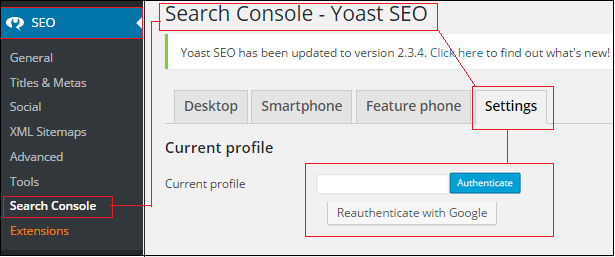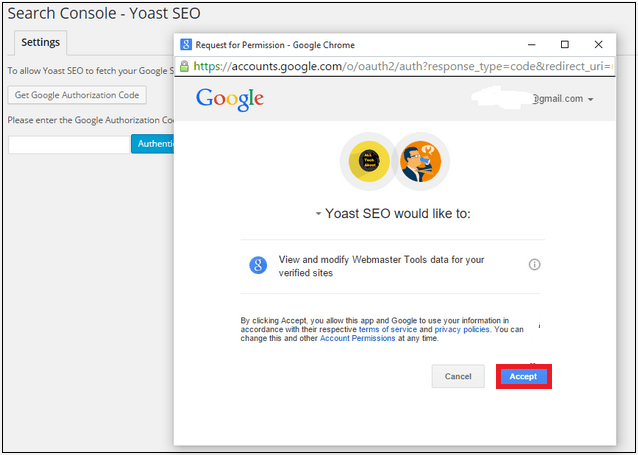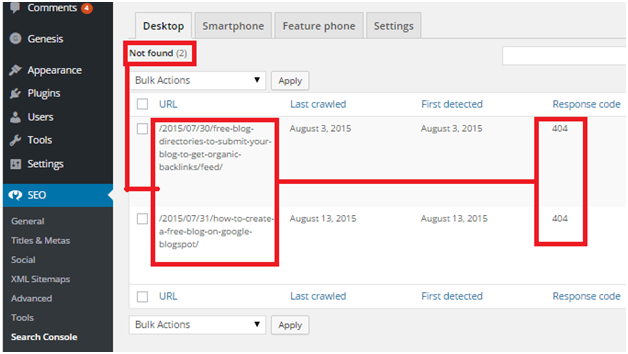How To Use Google Search Console Feature [Yoast SEO Plugin]
How To Use Google Search Console Feature [Yoast SEO Plugin] : as we all know yoast Plugin is one of the best SEO wordpress plugin and so easy to use .no matter you are web holder or you are new in website designing world. Just install yoast plugin in your wordpress website and start your SEO with help of this plugin.but here in this post we are talking about newly add “Google Search Console”. if you are using latest version of Yoast SEO Plugin 2.3 updated you can see a new term “Google Search Console” in SEO section in right hand sidebar of your dashboard. It is just fundamental integration with google search console. Directly this feature allows Yoast SEO plugin to fetch your Google Search Console information .it also help you to see crawl error related to your site and you can fix it from your own wordpress dashboard.
Setting For “Google Search Console” Feature in Yoast SEO Plugin: follow all steps one by one to configure this new feature of Yoast Plugin. Login in your wordpress site dashboard .at first update your plugin if it is not updated. Now in left hand sidebar click on SEO section and find new option “Search Console”. See screenshot for batter understanding.
After clicking on “Search Console” now select setting tab (SEO>Search Console>Setting>Authenticate) .click on “Authenticate” button to get Google Authorization code.when you click this button you will see a new pop-up-window for your verification not click on accept.
After verification you will get a code .copy this code and paste this code in Authenticate blank area without any changes and click on “Save Profile”.
Now all done .we successfully verified our Yoast Plugin for “Google Search Console” .now you can access all the crawl issues directly from wordpress dashboard.
Full Steps : login dashboard>SEO>Search Console>Setting>get Code Authorization>get code>
How Search console help us
By configure your Yoast SEO plugin for “Google Search Console” you can find broken web link or 404 error pages or not found pages on your dashboard or can redirect your 404 errors. See how it looks like in Google search console –yoast SEO Plugin.
Now you can see any 404 error pages or not found links in your website .these all pages found in process of crawling by Google Bot or if any visitor will click on your non-existing web-link.you can redirect all these 404 error pages with custom page or either you can use new link for 404 error pages. You have to redirect all “not found pages” manually otherwise you can buy Yoast Premium services for redirection of your “not found pages”.
You can see your all “not found pages “ and also mark as fix after redirect all error pages. Premium Yoast plugin allow you one click redirection .it is useful for those who are maintaining huge content websites.
Remember 404 errors or not found pages directly affect your site rank and increase bounce rate like a rocket. Your aim should be mark as a fix for all links and your list should be zero.try to visit this section once in a month and fix 404 errors as soon as possible.
READ MORE
Free Classified Submission Sites list In India With High PR & DA
199+ High Authority Backlinks List [High Domain Authority Sites]
Best Free Classified Sites In USA [High PR Classified]
Note : Before redirect your 404 error pages read out our full detail post on”how-to-track-404-error-pages-and-redirect-them-in-wordpress” and redirect your 404 error pages easily with batter option.