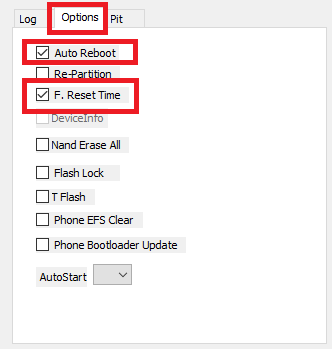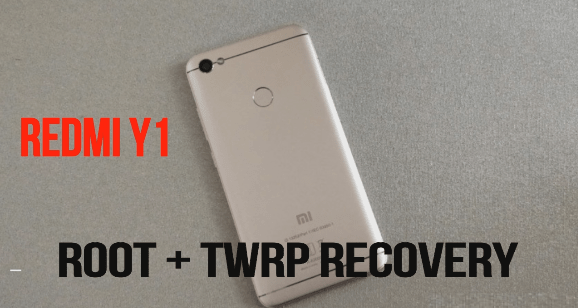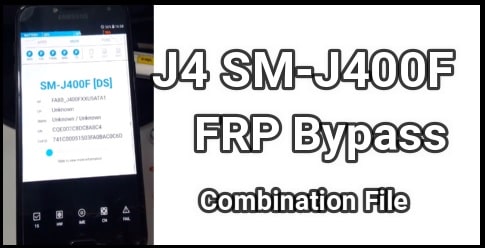How To Flash Samsung Galaxy S8/S8+ To Android OREO Using Odin
Guide To Flash Samsung Galaxy S8/S8+ To Android OREO Using Odin
If you want to update Samsung galaxy S/S8+ to stable android oreo 8.0 version then here is good news for all Samsung S8 & S8+ users. Samsung has been released latest updated Odin 3.13.1 flash tool which supports android oreo firmware flashing.
If you have enough knowledge about Samsung firmware flashing then you may know that Samsung firmware comes with .tar.md5 & .tar format. Older odin flash tool supports all Samsung firmware with .tar format only.
But main problem is that Samsung released oreo firmware with .Iz4 format and older ODIN3 tool didn’t support .Iz4 files. Anyhow, the good news is that now Samsung released new update for odin3 to flash .tar.md5 & .tar files. If you want you can download latest Odin 3.13.1 for android oreo 8.0 Samsung phones.
READ MORE
- Samsung S8/S8+ combination file to remove FRP lock
- Bypass Google Account On Samsung Galaxy S8 Plus & S8 [G950F/G955FD/G955f]
- Download Samsung S8 TWRP File For Different Models
- Root Samsung Galaxy S8 / S8+ And Install TWRP Recovery On S8 / S8+
Pre-Requirements To Flash Samsung Galaxy S8 & S8+
- Don’t forhet to take backup before flash firmware. Firmware flashing will wipe or erase all user data and phone data completely.
- Install Samsung Galaxy S8/S8+ USB drivers properly. [GUIDE]
- Enable USB Debugging & OEM unlock. [GUIDE]
- Charge the device approx. 80% to prevent accidental power off in between flashing process.
Downloads Samsung Galaxy S8/S8+ Oreo 8.0 firmware, Drivers & Tools
Download Samsung Galaxy S8 & S8+ Firmware
- Samsung S8/S8+ firmware comes with different stock ROM according to country & Region. So go to below Samsung official site and download appropriate Samsung S8 & S8+ stable Oreo firmware for your own model number.
How To Flash Samsung Galaxy S8/S8+ To Android OREO Using Odin
In order to install oreo firmware on Samsung Galaxy S8 or S8+, you have to download latest odin flash tool v3.13.1. Older odin flash tool can’t flash .Iz4 format files.
- Install Samsung usb drivers correctly.
- Make sure you have downloaded correct firmware according to your own model number. Wrong firmware flashing may brick your device permanently.
- Run “Odin 3.13.1” exe file as administrator.
- Boot device into “Download Mode or Odin mode” using key combination.
- Plug device with pc via working USB cable.
- Odin will detect your device and you will see “added” message in flashing tool window.
- Navigate to “Option” tab and configure it as shown below. [Make sure re-partition option must NOT be ticked]
- Now load all files one by one correctly.
Click on BL & Load : Load BL file
Click on AP & Load: Load AP file
Click on CP & Load: Load CP File
Click on CSC & Load: Load Home_CSC file
- Finally hit on “START” button to start Samsung S8 or S8 plus firmware flashing process.
- Here it may take few minutes to flash complete firmware. So don’t intruppet the process in any how condition?
- After successful flashing, you will see green “PASS” message on the screen and phone will reboot automatically.
- Unplug USB cable and setup the device again.
- All Done!! You have successfully installed Samsung galaxy s8/S8+ oreo firmware using official odin 3.13.1 flash tool.
This is all about how to Flash Samsung Galaxy S8/S8+ To Android OREO Using Odin? Hope this guide will help you to installed official oreo rom on Samsung S8 or S8 plus mobile.
Till now getting any issue to flash Samsung Galaxy s8 or S8+ using odin tool, please leave your comment.