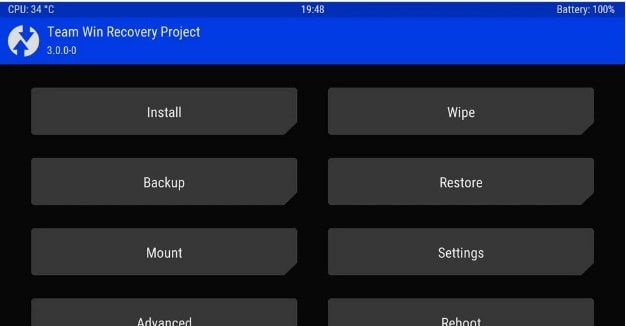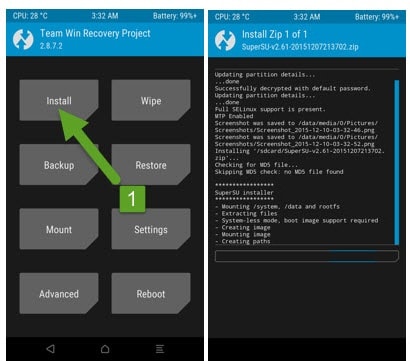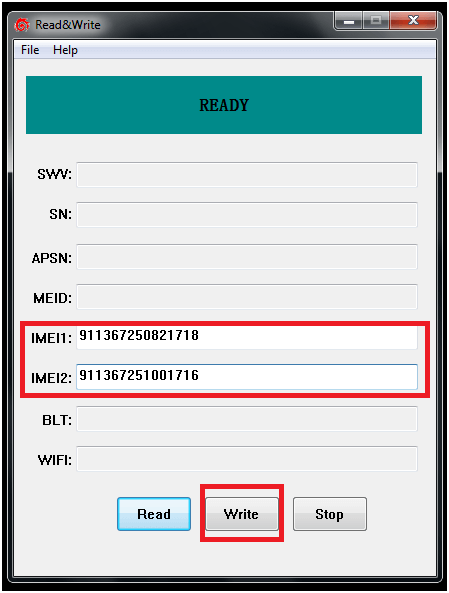Download Huawei P10 Plus B171 Nougat Firmware [Europe]
Download Huawei P10 Plus B171 Nougat Firmware [Europe]: Hey Huawei users, Huawei has launched it’s Nougat update for Huawei P10 Plus B171 Smartphone. Now, you can download Huawei P10 Plus B171 Nougat Firmware or stock Rom for your device to update it on latest android nougat 7.0 version. Just download Huawei P10 Plus B171 Nougat Firmware from the below download link and learn how to install nougat firmware on Huawei P10 Plus B171 Smartphone safely.
Download Huawei P10 Plus B171 Nougat Firmware to update Huawei P10 Plus B171 on the latest android version. Remember this Nougat firmware is only for European B171 variant. So don’t try it on any other region’s Huawei P10 plus B171 Smartphone.
As we all know nowadays, all Smartphone’s companies are rolling out Nougat updates for their existing phones. Same as Huawei is also ready to update it’s own new and old Smartphone on the latest android nougat version. So now, if you are using Huawei P10 Plus B171 Europe variant then you can download nougat firmware and can easily update it on Nougat version.
Don’t Miss
- Unlock Huawei bootloader safely
- Learn How To Flash OTA Firmware On Huawei Devices Manually
- How To Open Project Menu On Huawei Device- Huawei Code
- Unlock Bootloader Nexus 6P – [Google/Huawei Nexus 6P]
About – Download Nougat 7.0 Stock Rom of Huawei P10 Plus B171 Europe Variant
Supporting Device – Huawei P10 Plus B171 Europe Variant Only
Android Version– Android 7.0 Nougat.
UI Version– Emotion UI 5.1.
Status– Official Firmware Update
Firmware No – B171.
Build Number– VKY-L09C432B171.
Firmware Size – 1.6 GB.
Download Nougat ROM & Tools For Huawei P10 Plus B171
| Download Huawei P10 Plus B171 Nougat Update.Zip File | Download (links are not available) |
| Huawei P10 Plus B171 update_full_VKY_L09_eu.zip file |
| Huawei P10 Plus update_data_full_public.zip | Download (links are not available) |
| Download Huawei P10 Plus B171 USB Driver [if required] |
How To Install Huawei P10 Plus B171 Nougat Stock Rom
Now here you will see how to install Nougat firmware or Stock ROM on Huawei P10 Plus B171 safely. In order to install nougat firmware, make sure you have downloaded Huawei P10 Plus B171 Nougat Firmware from the download section. If yes, then go for the next step and follow it carefully.
Step01 Pre-Requirements
- Take backup of your device like messages, contacts, photos and documents etc.
- Charge your device aprox 70%
Step02
Install TWRP recovery on Huawei P10 Plus
TWRP recovery must be installed on your Huawei P10 plus android phone. Because here we will flash Huawei P10 plus nougat firmware using twrp recovery. Because, normal stock recovery never allows you to flash any firmware file on your device. So first off all install twrp recovery on your device. You can go through the below link to install twrp recovery on Huawei P10 plus Smartphone.
Make sure you have installed custom TWRP recovery on Huawei P10 plus. if already done, then go ahead for the next step.
Step03
Steps To Install Huawei P10 Plus B171 Nougat Stock Rom
- At first, boot your device into the twrp recovery manually.
- From the recovery menu, click on Wipe >> Advance wipe >> Select Wipe cache, Dalvik cache, System, data and then swipe to confirm flash.
- Now again go to main recovery menu and attach the device with pc.
In this step copy the Huawei P10 Plus B171 Nougat Update.Zip File , Huawei P10 Plus B171 update_full_VKY_L09_eu.zip file and Huawei P10 Plus update_data_full_public.zip file and move it to internal storage of your device without any folder.
- Once again click on “install” option and browse the “UPDATE.ZIP” [1.8 GB] file and swipe to confirm flash. Flashing process will start and will take approx 5-6 minutes to complete.
- Again go to the main recovery menu and this time flash update_full_MHA-L29_hw_eu.zip and update_data_full_public.zip. file one by one. It will also take 5-6 minutes to flash on your device.
- After completing the process, again click on Wipe >> Advance wipe >> Select Wipe cache, Delvik cache, System, data and then swipe to confirm flash.
- All Done!!! You have successfully installed Nougat firmware on Huawei P10 Plus android Smartphone.
This is all about how to download Huawei P10 Plus B171 Nougat Firmware and how to install Nougat stock ROM on Huawei P10 Plus B171 European variant? Hope you like this Huawei p10 plus nougat update tutorial.