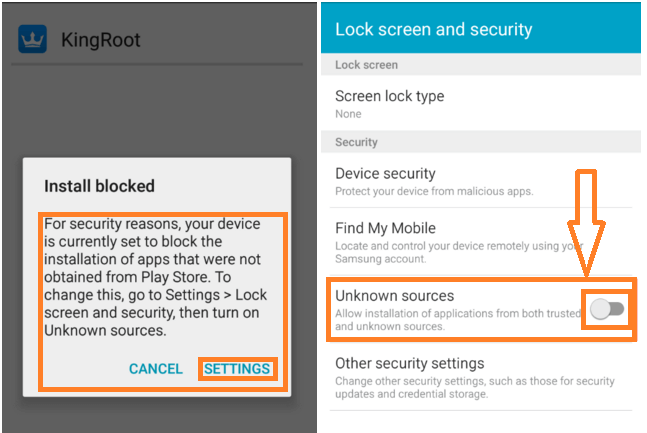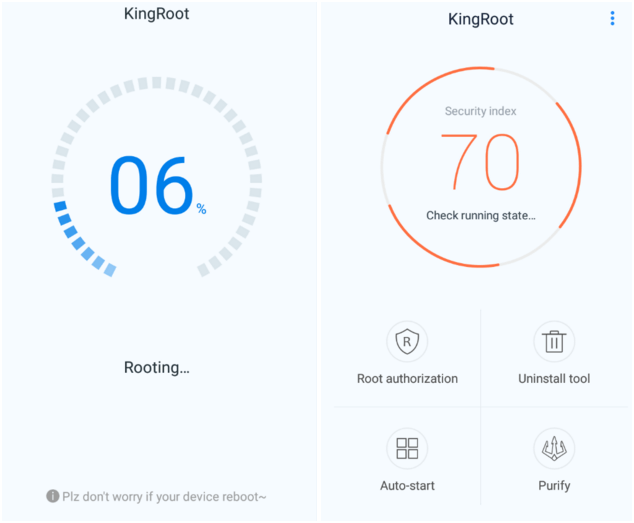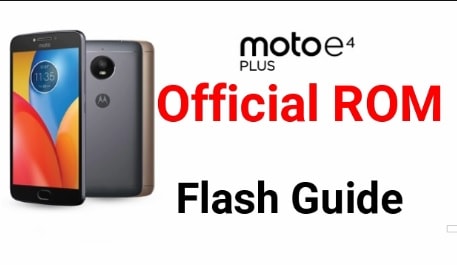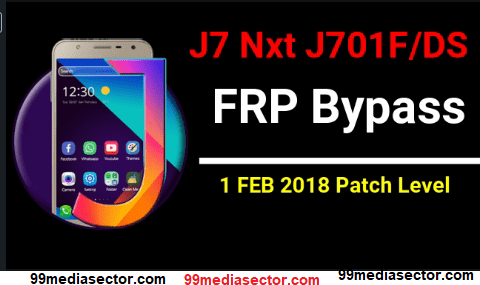How To Root Samsung Galaxy Tab-E [AT&T] – Root SM-T377A Without PC
Few days ago we got an email from our viewers and they wanted to know how to root Samsung Galaxy Tab-E SM-T377A? So here in this post we are going to share an easy method to root SM-T377A Without PC [Samsung Galaxy Tab-E AT&T]. Yes, it’s possible to root Samsung Tab-E SM-T377A using one click root app.
No need to install twrp recovery on Samsung Galaxy Tab-E to get root access. If you are using Samsung Galaxy Tab-E SM-T377A model then apply the below root procedure and root your device without pc and without dead risk.
Rooting is the perfect method to use any android device with full potential. If you are an advanced android user and want to use your device with full potential then root is must for you. After gaining root access on SM-T377A, you can customize or modify your rooted device in your own way. Root allows users to flash custom rom, kernel, mod apps ad xposed framework to apply android tweaks and tricks.
Once you are ready with your rooted Samsung SM-T377A can change imei and device id etc.
Don’t forget to check below articles
Root any device by flash supers by using twrp recovery [universal method]
Root any device by flash Magisk by using twrp recovery [universal method]
About – How To Root Samsung Galaxy Tab-E SM-T377A Without PC
Brand – Samsung
Model – Samsung Galaxy Tab E 8.0 SM-T377AZKAATT
Root Method – One Click Root [King Root App]
TWRP – Not required
Pre-Requirements To Root SM-T377A Samsung Tab E
- Charge your device approx. 80% to prevent accidental power off between root processes.
- The Process may wipe use data and phone data. So take backup of your important files and documents.
- Enable USB Debugging and OEM unlock.
Download Root App For Samsung Galaxy Tab-E SMT377A
sm-t377a root file King Root App – link Not working
Root Root Samsung Galaxy Tab-E Using KingRoot App
Now, we are going to root Samsung Galaxy Tab E 8.0 using the king root app. One click root app is enough to root SM-T377A Samsung Galaxy Tab-E easily. Just follow the procedure as it is and get full root access on your device.
Steps To Root Root SM-T377A
- Make sure USB debugging and OEM unlock on your device before root process.[MUST]
- Connect the device with pc via USB cable. [Device must be power ON]
- Download “King Root” app from above download section.
- After download just install and launch king root app on your Samsung Galaxy SM-T377A.
- Click on the “Try it” or “Try To Root” button to start the root process on Samsung Galaxy Tab SM-T377A.
- Now you can see the rooting process started on your device and your device several times in between root process.
- After completing the process download and install “Root Checker App” to confirm root status of your device.
If you are getting any issue to root Samsung Galaxy Tab E using King root app then may follow the pc method. Process is almost same for both pc and without pc.
- Run king root app on pc as administrator.
- Connect the device with the pc via USB cable. [Make sure USB debugging and oem unlocked already]
- Wait to install usb drivers on your windows pc.
- Once the king root tool will detect your device successfully, you may see your device name and model number. That means your device is properly connected with a pc.
- Now run the rooting process and sit back.
- The Device may reboot several times in between root process.
- At End of the process, the rooting process percentage bar will show you 100% or 99% level.
- All Done!!!
Congratulations!!! You have successfully rooted your Samsung Galaxy Tab-E SM-T377A 8.0.
Check Root Status On Samsung Galaxy Tab-E SM-T377A 8.0
After completing the rooting process now it’s the time to check that your android phone is fully rooted or not. Sometimes it may be possible that the king root says you are rooted but in reality you may not be rooted. so, on that condition root checker is the best option to confirm your root status.
- Download root checker app from Google Play store [Root Checker] .
- After downloading it, click to open and again click on “ Verify root” button as shown in Screenshot.
- If you are rooted then you will see a successful message on Root Checker ”Congratulation! Root access is properly installed on this device.”
Hope this guide may help you root SM-T377A Samsung Galaxy Tab E 8.0 with or without pc.
Please Note
Sometime it may be possible, your device gets bricked or hangs on Samsung Logo. So you can flash firmware on Samsung Galaxy Tab e to unbrick it again. Go through the below link and learn
- How to use ODIN flash tool to flash Samsung firmware
- How to unbrick any Samsung device using Kies Pc Suite
Till now if you are getting any issue for SM-T377A root procedure, please feel free to ask us by leaving your comment.