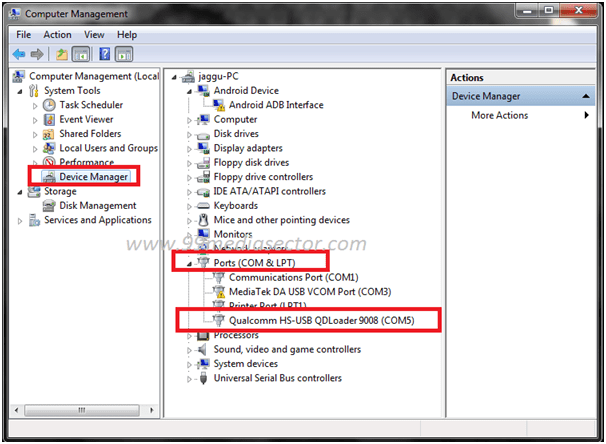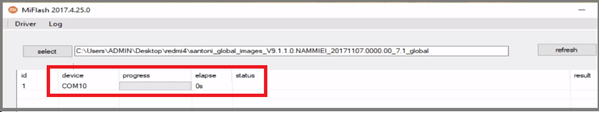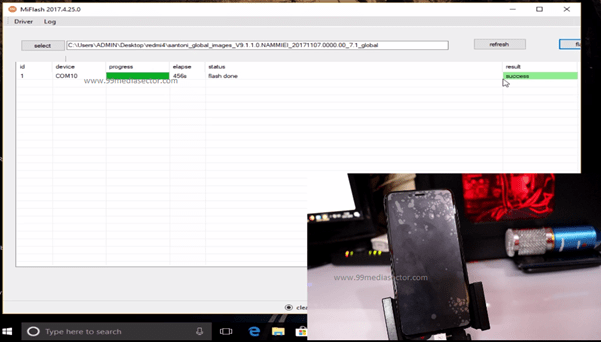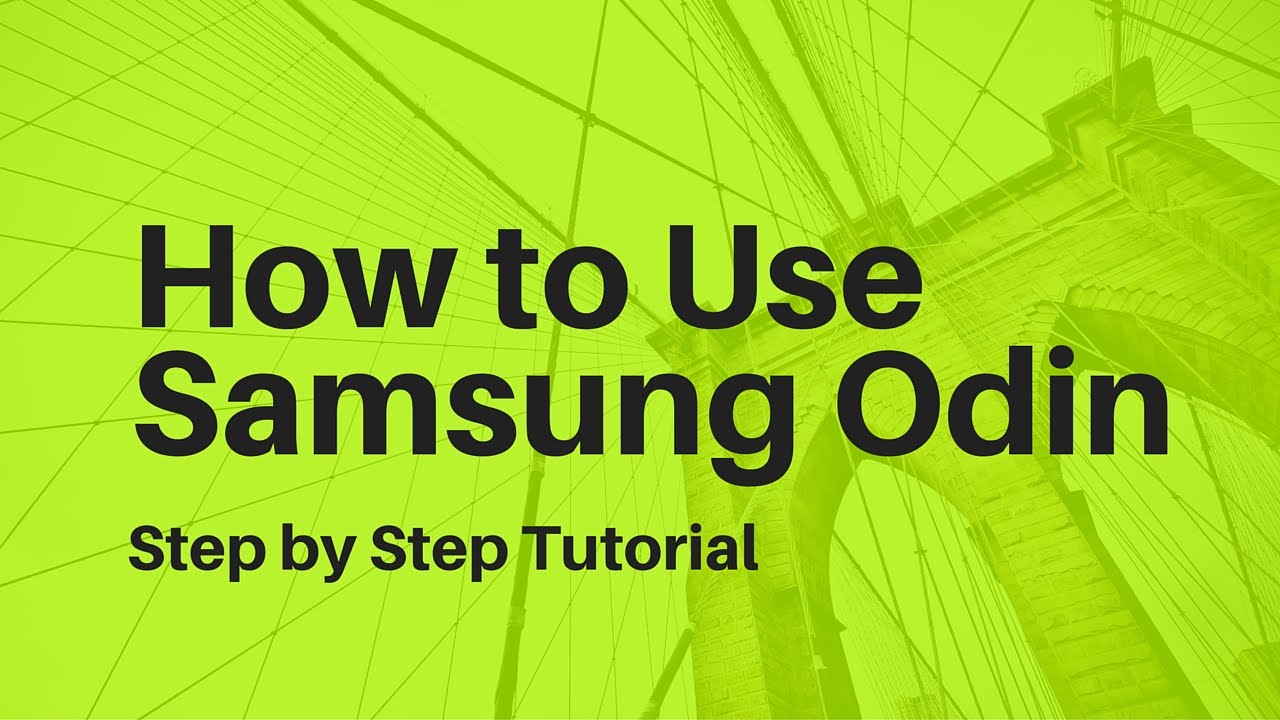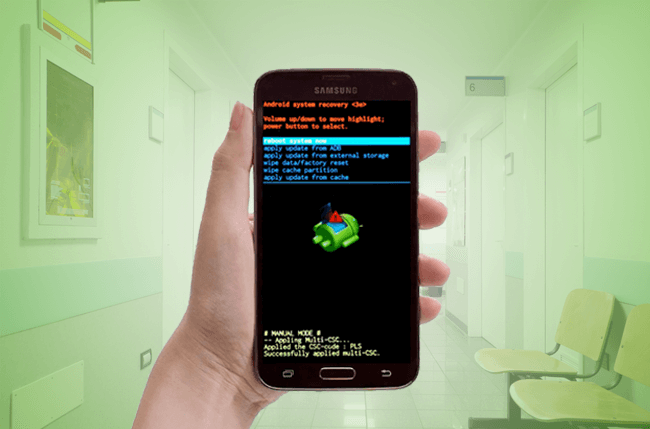Flash Redmi Y1 Without Unlock Bootloader- Bypass Mi Account
Flash Redmi Y1 Without Unlock Bootloader- Bypass Mi Account
Note: Refer this mi account bypass method for both Redmi Y1 lite & Redmi Y1 Phone.
Do you want to bypass Mi account on Redmi Y1 or Redmi Y1 Lite? If yes then here in this guide we will show you how to remove Mi cloud account from Redmi Y1 lite phone easily?
If you ever try to search Mi account unlock tool for redmi y1 lite then you will see that till now there is no any tool is available to remove Redmi Y1 Mi account. So now, you have only one option to remove Mi account on Redmi Y1 & Redmi Y1 lite MIUI9 mobile and that is firmware flashing.
Yes, you can remove or delete Redmi Y1 Lite Mi account by flash MIUI fastboot rom. After flashing MIUI9 fastboot rom it will remove Mi cloud account on Redmi Y1 lite phone easily. As well as it will fix all types of software related issues on the device.
But basic problem is that bootloader must be unlock to flash Redmi y1 & Redmi Y1 Lite MIUI9. If bootloader is locked on your Xiaomi device then you can’t flash MIUI9 fastboot Rom on Redmi Y1 lite. If you have already bootloader unlocked mobile then go through the below link to flash MIUI9 global stable ROM on Redmi Y1 and Redmi Y1 lite.
EDL mode is the only salutation to flash any device with locked bootloader.
Flash MIUI9 Fastboot ROM on Redmi Y1
Flash MIUI9 Fastboot ROM on Redmi Y1 Lite
Yes we know that most off the users don’t have bootloader unlocked device. Don’t worry, in this post we will help you to flash MIUI fastboot ROM on Redmi Y1 lite without unlock bootloader. This method is an universal method to flash any Xiaomi or Redmi devices with locked bootloader. Just follow the below instructions as it is to flash Redmi y1 lite and remove MI account on Redmi y1 lite & Redmi y1.
As we already told you, this method is an universal method but it may little bit difficult for some users. But believe me guys, it’s 100% working and test method and you can do it yourself.
Read the post carefully first, learn each and every thing about the method and apply it on your own Redmi Y1 lite to remove Mi account.
Other Related Articles
- learn how to flash MIUI fastboot ROM
- Root Redmi Y1 lite & install twrp recovery
- Root Redmi y1 & Install twrp recovery
- unlock any Xiaomi phone lock using tool
- Bypass Redmi 4 mi account
- Bypass Mi Cloud account – This device is associated with an existing Mi Account
- How to install MIUI rom without unlock bootloader
What You Will Find Here
- Flash Redmi y1 or Redmi y1 lite with or without unlock bootloader.
- No need to use any flash tool box like Miracle box, UMT box, Alladin box etc.
- Remove Redmi y1 lite Mi clout account or Mi account.
- Remove Redmi Y1 lite Mi account without Redmi y1 lite mi account unlock tool.
- Repair bricked Redmi y1 lit at your own home.
Brand – Xiaomi Redmi y1 or Redmi Y1 Lite MIUI8/9
Bootloader – Works on both with or without unlock bootloader
Flash Tool – Mi flash tool
Flashing Method – EDL mode Flashing
Concept Behind The Trick [Redmi y1 Mi Account]
As we all know bootloader must be unlock to flash any Xiaomi device. But we can flash any Xiaomi device without unlock bootloader into EDL mode. EDL mode is an emergency mode which allows us to apply changes with locked bootloader security.
So in this method we will boot our device into EDL mode to fash Redmi Y1 Lite MIUI9.
Download Files & Flash Tools
Redmi y1 MIUI9 Fastboot Rom [stock Firmware]
Redmi y1 Lite MIUI9 Fastboot ROM [Stock Firmware]
Mi Flash Tool [latest Version]
How To Flash Redmi Y1 Lite Into EDL Mode
In order to flash redmi y1 with locked bootloader we have to boot our device into edl mode. Once you are able to boot Redmi y1 lite into edl mode, flash Redmi Y1 lite using Mi flash tool.
There are two different methods are available to boot Redmi Y1 lite into EDL mode or download mode.
Method 01 – Flash Redmi Y1 lite Using EDL Flash Cable
Method 02 – Flash Redmi Y1 lite Using Test Points
Method 01 – Flash Redmi Y1 lite Using EDL Flash Cable
This method is more reliable if you want to flash Redmi Y1 lite with locked bootloader. In this method we will use deep flashing cable or Xiaomi edl cable to boot Redmi Y1 lite into edl mode. Once you are ready to boot your device into edl mode, it will connect with pc as “Qualcomm HS-USB QDloader 9008”. [Check Device Manager for confirm]
Note : Buy Xiaomi EDL cable form market or you can make it at your home.
- First off all, power off your device properly.
- Press & hold deep flash cable [EDL cable] button and plug it with pc and Xiaomi Redmi Y1 lite will enter into EDL mode or Download mode automatically.
Qualcomm HS-USB QDloader 9008” drivers that means you are into edl mode.]
- Don’t unplug cable and keep it aside.
- Now run Mi flash tool, click on refresh button and you will see Redmi Y1 lite connected as Com10, COM 12 or COMXX]
- Rest of the process is same for all locked or unlocked devices.
- Click on “Select” option and locate your MIUI Fastboot ROM which you want to flash on Redmi Y1 lite.
- Finally hit on “Flash” button to flash Redmi Y1 without unlock bootloader.
For complete process, follow the below guide to learn how to flash MIUI fastboot rom using Mi flash tool?
Method 02 – Flash Xiaomi Redmi Y1 Lite Using Test Pont
This method may be little bit complicated for most of users. But believe me guys, you can do it easily at your home without using edl cable. Just open back cover of Redmi Y1 lite and find out the test point.
After that follow the below easy steps to flash Redmi Y1 lite using test points.
- First off all remove SIM tray from your device.
- Open back cover of Redmi Y1 lite
- Don’t forget to remove battery connection.
- Check below screenshot and short both Redmi Y1 lite test points using any metal or any copper wire. Plug the USB cable without removing rest point connection.
- . Check device manager, if it’s showing “Qualcomm HS-USB QDloader 9008” drivers that mean Redmi Y1 lite connected with pc into EDL mode.
- Now follow the flashing process and flash Xiaomi Redmi Y1 lite into edl mode using Mi flash tool.
Working of both methods are same but process is different to boot Redmi Y1 lite into edl mode [Qualcomm HS-USB QDloader 9008 mode].
Now you can apply any method to flash Redmi Y1 lite without unlock bootloader.
Hope this guide will help you to flash Redmi y1 lite into edl mode. Don’t forget to share your experience with us after applying any above technique.